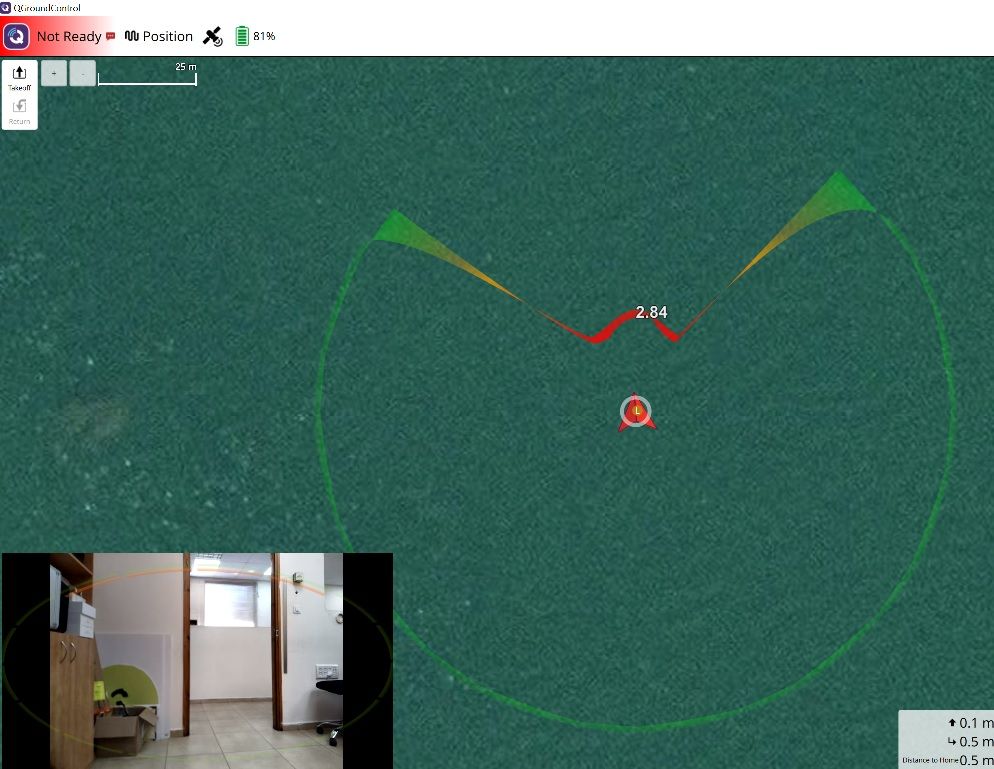I can't see OBSTACLE_DISTANCE on QGC
-
@rogerli The OBSTACLE_DISTANCE Mavlink message is based on the
obstacle_distance_fusedtopic. Can you do listener on that topic to see if it is being published? -
@Eric-Katzfey said in I can't see OBSTACLE_DISTANCE on QGC:
No, I am unable to use the listener command to see the obstacle_distance_fused message. How can I enable this feature?
-
@rogerli What is the parameter CP_DIST set to?
-
@Eric-Katzfey I am having a similar problem, where I can see obstacle_distance, but not obstacle_distance_fused using the listener command. When I checked CP_DIST it was set to -1 so I set it to 1 and then I could briefly see both with the listener command, and was able to see obstacle_distance using the mavlink inspector. After unplugging then replugging in my pixhawk, this was gone and I was back to only being able to see obstacle_distance with the listener command. Was there something that could've changed during my restart? I checked CP_DIST and it was still set to 1 even afterwards.
The only notable differences between my system and the original users is that my connection is across ethernet.
-
@Inverse-AJ A quick look at the code shows that CP_DIST has to be greater than 0 and current flight mode has to be manual position mode. What flight mode are you in?
-
@Eric-Katzfey I was previously in "Hold" mode, but I tried in "manual" and still am not seeing the obstacle_distance_fused message. I noticed one other difference in my parameters which is that COM_OBS_AVOID doesn't exist for me.
Another question, I had previously re-flashed the Pixhawk firmware after changing the file: "PX4Autopilot/src/modules/uxrce_dds_client/dds_topics.yaml". I had added the following to the publications section:
- topic: /fmu/out/obstacle_distance_fused
type: px4_msgs::msg::ObstacleDistance
However, it had no effect so I reverted back to the default px4 firmware shown on QGC. Is that change necessary to see the message or should I leave the default?
- topic: /fmu/out/obstacle_distance_fused
-
@Eric-Katzfey Small update. I also tried it with the custom firmware with that additional publication added (from previous reply), and the result has not changed. obstacle_distance_fused still shows up as "never published" when using the listener. However, with the custom firmware I get warnings from QGC about missing parameters: BAT1_V_LOAD_DROP, BAT2_V_LOAD_DROP, and COM_OBS_AVOID. I pulled the most recent main branch for the PX4 Repository to build it, so maybe there's not support by QGC yet?
-
@Inverse-AJ Have you asked this question on PX4 forum? https://discuss.px4.io/c/px4/25
-
@Eric-Katzfey I had not since this discussion was the closest I could find to my issue. But I have created one now: Cannot see obstacle_distance_fused on QGC
-
@Inverse-AJ @rogerli
Hi, I also struggled with the OBSTACLE_DISTANCE MAVLink message not appearing in the MAVLink Inspector. Moreover, obstacle avoidance was not functioning after I upgraded v1.3.5 to ModalAI SDK v1.5.0. If you're experiencing this issue, ensure the following:Set MPC_POS_MODE to 0 (Simple Position Control) or 3 (Smooth Position Control). The default value (4, Acceleration-based Input) is incompatible with ModalAI’s VOXL platform.
Set COM_OBS_AVOID to 1. This enables obstacle avoidance in PX4.
Set CP_DIST to a value greater than 0. This specifies the critical distance for collision prevention.
Ensure your drone has a valid home position or local position from QVIO. This is required for proper navigation.
Ensure your drone is in Position Hold mode. Obstacle avoidance requires this flight mode.Although the OBSTACLE_DISTANCE message does not appear in the MAVLink Inspector, QGroundControl displays the obstacle distance overlay in its telemetry view, and the drone successfully performs obstacle avoidance. Note: This applies to ModalAI SDK v1.5.0; check for updates in newer versions.