Holybro VL53L1X Lidar Support?
-
Hi i have been following along on this forum post about connecting an external rangefinder to VOXL 2's J19 QUP3 i2c connector for altitude/landing purposes. I have the Holybro version of this VL53L1X sensor. Supported in PX4. I am wondering if anyone else has tried to make this work directly with PX4 through the DSP.
I had tried editing the parameters for EKF2_HGT, and EKF2_RNG_CTL. As well as adding SENS_EN_VL53L1X 1 to the startup script. when I manually configure SENS_EN_VL53L1X 1 in QGC with the mavlink console (parameter is normally hidden) it works to enable it. However when I try to use SENS_EN_VL53L1X 1 in the voxl-px4.conf in EXTRA_STEPS=() file and restart voxl-px4 then QGC is no longer able to connect to voxl 2's px4 instance. Either way the distance sensor data is not being published or working correctly. I have triple checked my wiring to be as follows:
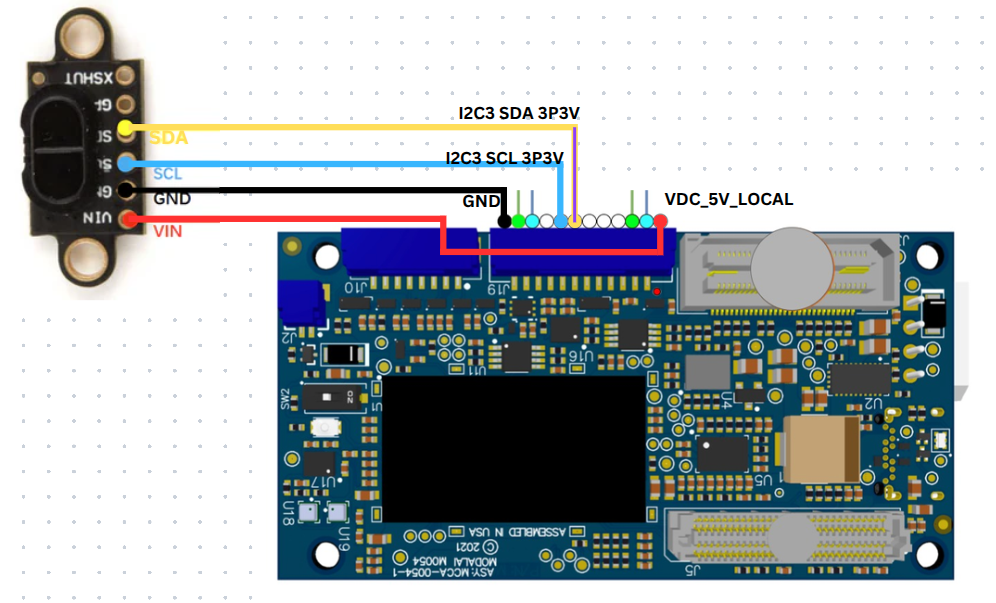
I also noticed for DISTANCE_SENSOR=NONE a comment states: "Options include: [NONE, LIGHTWARE_SF000] " is there a plan to include more options here or is this being replaced by the voxl-rangefinder-server.
It appears ModalAi's forked PX4 does include the drivers for this as shown:
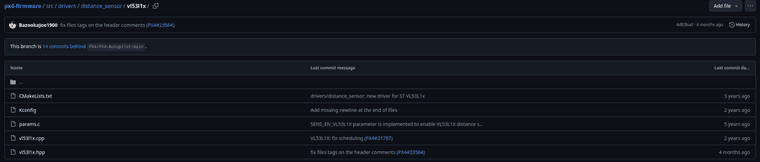
-
@Gary-Holmgren Figured it out, I hope this helps others with a similar setup.
I didn't notice before but in the usr/bin/voxl-px4-start script there is a comment:
# qshell vl53l1x start -X -b 4Which you can make or replace to change the DISTANCE_SENSOR condition to:
if [ "$DISTANCE_SENSOR" == "VL53L1X" ]; then # Make sure to set the parameter SENS_EN_VL53L1X to 1 qshell vl53l1x start -X -b 4 # qshell lightware_laser_serial start -d 7Then you can change the voxl-px4-conf to:
DISTANCE_SENSOR=VL53L1XAfter setting the relevant distance sensor / EKF2 params in QGC you should be able to restart voxl-px4 and the distance sensor will appear!
-
G Gary Holmgren referenced this topic on