VOXL2 Board: Unable to Connect to ADB Shell, DS2 LED Issue
-
I'm experiencing an issue with my VOXL2 board where it fails to connect to adb shell. Normally, when the board powers on, the three LEDs (D1, DS2, and D3) light up, and after 5 seconds, the DS2 LED turns off, allowing the adb shell connection to establish. However, now the DS2 LED remains lit, preventing any communication through USB, Ethernet, or SSH. The board also does not appear in lsusb.
When I force the board into fastboot mode using SW1, I can see the device listed with the fastboot devices command and in lsusb. Similarly, in QDL mode, the device is detectable with the appropriate indications. However, until the DS2 LED turns off, the board remains unresponsive to all other communication methods. This is also preventing me from attempting the unbricking process.
Here, I’ve attached images of the VOXL2 board connectivity and the terminal outputs for lsusb and adb devices. Could you provide guidance on how to resolve this issue?
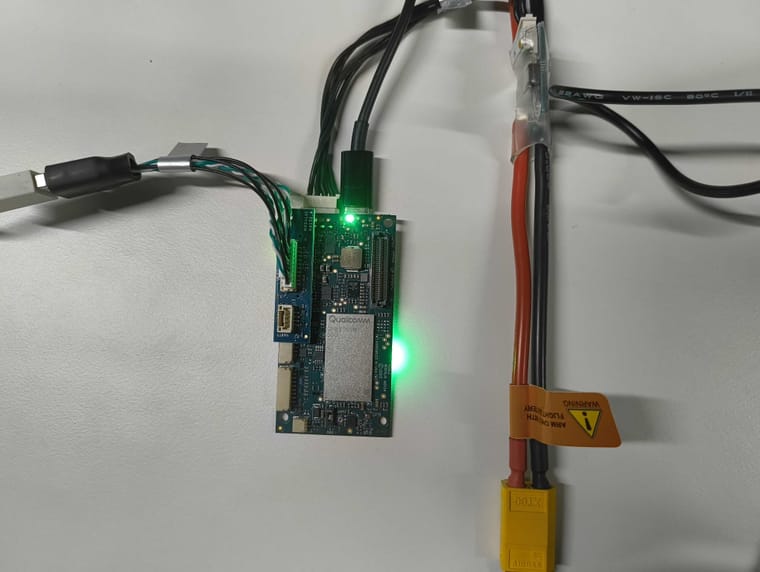
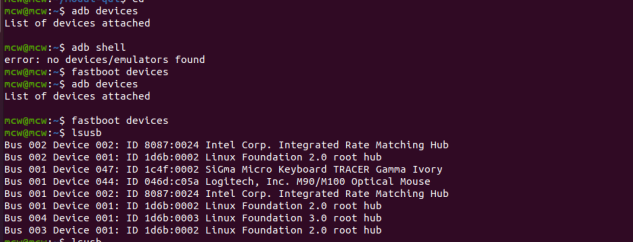
-
@Dhatchayani-L Having this same issue unfortunately. I thought my voxl2 was bricked. I followed the unbrick procedure tried many different cables, and provision ufs keeps failing in the web portal.
-
@Dhatchayani-L Can you run
sudo dmesg -wHin a terminal, unplug all peripherals from your VOXL 2, and then plug in USB and power and seeing whatdmesgsays during enumeration? -
This post is deleted! -
@Gary-Holmgren Thanks for the update!
-
Hi @Tom,
I have tried both commands and attached the outputs of the commands belowRan
sudo dmesg -wH[Jan24 03:17] overlayfs: missing 'lowerdir' [ +3.031741] overlayfs: missing 'lowerdir' [ +2.992221] overlayfs: missing 'lowerdir' [ +2.990184] overlayfs: missing 'lowerdir' [ +2.997751] overlayfs: missing 'lowerdir' [ +2.982314] overlayfs: missing 'lowerdir' [ +3.028357] overlayfs: missing 'lowerdir' [ +2.996582] overlayfs: missing 'lowerdir' [ +2.990428] overlayfs: missing 'lowerdir' [ +3.012235] overlayfs: missing 'lowerdir' [ +1.539148] usb 3-3: new high-speed USB device number 12 using xhci_hcd [ +0.130316] usb 3-3: New USB device found, idVendor=05c6, idProduct=9008, bcdDevice= 0.00 [ +0.000012] usb 3-3: New USB device strings: Mfr=1, Product=2, SerialNumber=0 [ +0.000003] usb 3-3: Product: QUSB_BULK_CID:0412_SN:7CB68EBF [ +0.000003] usb 3-3: Manufacturer: Qualcomm CDMA Technologies MSM [ +0.065828] usbcore: registered new interface driver usbserial_generic [ +0.000047] usbserial: USB Serial support registered for generic [ +0.005884] usbcore: registered new interface driver qcserial [ +0.000051] usbserial: USB Serial support registered for Qualcomm USB modem [ +0.000048] qcserial 3-3:1.0: Qualcomm USB modem converter detected [ +0.000240] usb 3-3: Qualcomm USB modem converter now attached to ttyUSB0 [ +1.256915] overlayfs: missing 'lowerdir' [ +3.002725] overlayfs: missing 'lowerdir' [ +3.001297] overlayfs: missing 'lowerdir' [ +2.967505] overlayfs: missing 'lowerdir' [ +3.012134] overlayfs: missing 'lowerdir' [ +2.999071] overlayfs: missing 'lowerdir' [ +3.014546] overlayfs: missing 'lowerdir' [ +3.015703] overlayfs: missing 'lowerdir' [ +2.983267] overlayfs: missing 'lowerdir' [ +3.007701] overlayfs: missing 'lowerdir' [Jan24 03:18] overlayfs: missing 'lowerdir' [ +2.996576] overlayfs: missing 'lowerdir' [ +3.238907] overlayfs: missing 'lowerdir' [ +3.003665] overlayfs: missing 'lowerdir' [ +3.001400] overlayfs: missing 'lowerdir' [ +2.973084] overlayfs: missing 'lowerdir' [ +3.015500] overlayfs: missing 'lowerdir' [ +2.985400] overlayfs: missing 'lowerdir' [ +3.019158] overlayfs: missing 'lowerdir' [ +2.992455] overlayfs: missing 'lowerdir' [ +2.976368] overlayfs: missing 'lowerdir' [ +3.016416] overlayfs: missing 'lowerdir' [ +3.016496] overlayfs: missing 'lowerdir' [ +3.010866] overlayfs: missing 'lowerdir' [ +2.978876] overlayfs: missing 'lowerdir' [ +3.014843] overlayfs: missing 'lowerdir' [ +2.998488] overlayfs: missing 'lowerdir' [ +3.007752] overlayfs: missing 'lowerdir' [ +2.993182] overlayfs: missing 'lowerdir' [Jan24 03:19] overlayfs: missing 'lowerdir'removed all the peripherals and just connected usb and power connection to the VOXL2. Then ran
sudo dmesg[190503.254219] overlayfs: missing 'lowerdir' [190506.368264] overlayfs: missing 'lowerdir' [190509.576336] overlayfs: missing 'lowerdir' [190512.591119] overlayfs: missing 'lowerdir' [190515.572735] overlayfs: missing 'lowerdir' [190518.829077] overlayfs: missing 'lowerdir' [190521.166079] workqueue: delayed_fput hogged CPU for >10000us 4 times, consider switching to WQ_UNBOUND [196315.630274] overlayfs: missing 'lowerdir' [196318.622939] overlayfs: missing 'lowerdir' [196321.617984] overlayfs: missing 'lowerdir' [196324.622331] overlayfs: missing 'lowerdir' [196327.621973] overlayfs: missing 'lowerdir' [196330.622279] overlayfs: missing 'lowerdir' [196333.622420] overlayfs: missing 'lowerdir' [196336.631444] overlayfs: missing 'lowerdir' [196339.330631] wlp0s20f3: AP a8:49:4d:56:58:44 changed bandwidth, new config is 5745.000 MHz, width 2 (5755.000/0 MHz) [196339.330664] wlp0s20f3: AP a8:49:4d:56:58:44 changed caps/bw in a way we can't support (0x64/0x8004) - disconnect [196339.330673] wlp0s20f3: failed to follow AP a8:49:4d:56:58:44 bandwidth change, disconnect [196339.516551] wlp0s20f3: 80 MHz not supported, disabling VHT [196339.526228] wlp0s20f3: authenticate with a8:49:4d:56:58:40 (local address=74:13:ea:e2:a2:3e) [196339.527754] wlp0s20f3: send auth to a8:49:4d:56:58:40 (try 1/3) [196339.563634] wlp0s20f3: authenticated [196339.564554] wlp0s20f3: associate with a8:49:4d:56:58:40 (try 1/3) [196339.576450] wlp0s20f3: RX AssocResp from a8:49:4d:56:58:40 (capab=0x1431 status=0 aid=32) [196339.589988] wlp0s20f3: associated [196339.630630] overlayfs: missing 'lowerdir' [196339.652382] wlp0s20f3: Limiting TX power to 21 (21 - 0) dBm as advertised by a8:49:4d:56:58:40 [196342.630501] overlayfs: missing 'lowerdir' [196345.623477] overlayfs: missing 'lowerdir' [196346.624784] wlp0s20f3: disassociated from a8:49:4d:56:58:40 (Reason: 4=DISASSOC_DUE_TO_INACTIVITY) [196348.629068] overlayfs: missing 'lowerdir' [196987.394725] overlayfs: missing 'lowerdir' [196990.400061] overlayfs: missing 'lowerdir' [196993.370857] overlayfs: missing 'lowerdir' [196996.375771] overlayfs: missing 'lowerdir' [196999.396643] overlayfs: missing 'lowerdir' [197000.881952] wlp0s20f3: authenticate with a8:49:4d:56:58:44 (local address=74:13:ea:e2:a2:3e) [197000.882973] wlp0s20f3: send auth to a8:49:4d:56:58:44 (try 1/3) [197000.915544] wlp0s20f3: authenticated [197000.916648] wlp0s20f3: associate with a8:49:4d:56:58:44 (try 1/3) [197000.923100] wlp0s20f3: RX AssocResp from a8:49:4d:56:58:44 (capab=0x1531 status=0 aid=29) [197000.930981] wlp0s20f3: associated [197000.961193] wlp0s20f3: Limiting TX power to 21 (21 - 0) dBm as advertised by a8:49:4d:56:58:44 [197002.392904] overlayfs: missing 'lowerdir' [203691.224381] overlayfs: missing 'lowerdir' [203694.227500] overlayfs: missing 'lowerdir' [203697.210520] overlayfs: missing 'lowerdir' [203699.490663] usb 3-3: USB disconnect, device number 8 [203766.211868] overlayfs: missing 'lowerdir' [203769.227432] overlayfs: missing 'lowerdir' [203772.214860] overlayfs: missing 'lowerdir' [203773.894503] usb 3-3: new full-speed USB device number 9 using xhci_hcd [203774.024228] usb 3-3: New USB device found, idVendor=062a, idProduct=4101, bcdDevice= 1.17 [203774.024246] usb 3-3: New USB device strings: Mfr=1, Product=2, SerialNumber=0 [203774.024251] usb 3-3: Product: 2.4G Keyboard Mouse [203774.024256] usb 3-3: Manufacturer: MOSART Semi. [203774.028597] input: MOSART Semi. 2.4G Keyboard Mouse as /devices/pci0000:00/0000:00:14.0/usb3/3-3/3-3:1.0/0003:062A:4101.0008/input/input35 [203774.081514] hid-generic 0003:062A:4101.0008: input,hidraw1: USB HID v1.10 Keyboard [MOSART Semi. 2.4G Keyboard Mouse] on usb-0000:00:14.0-3/input0 [203774.084698] input: MOSART Semi. 2.4G Keyboard Mouse as /devices/pci0000:00/0000:00:14.0/usb3/3-3/3-3:1.1/0003:062A:4101.0009/input/input36 [203774.137595] input: MOSART Semi. 2.4G Keyboard Mouse Consumer Control as /devices/pci0000:00/0000:00:14.0/usb3/3-3/3-3:1.1/0003:062A:4101.0009/input/input37 [203774.138197] input: MOSART Semi. 2.4G Keyboard Mouse System Control as /devices/pci0000:00/0000:00:14.0/usb3/3-3/3-3:1.1/0003:062A:4101.0009/input/input38 [203774.138869] input: MOSART Semi. 2.4G Keyboard Mouse as /devices/pci0000:00/0000:00:14.0/usb3/3-3/3-3:1.1/0003:062A:4101.0009/input/input39 [203774.139592] hid-generic 0003:062A:4101.0009: input,hiddev0,hidraw2: USB HID v1.10 Mouse [MOSART Semi. 2.4G Keyboard Mouse] on usb-0000:00:14.0-3/input1 [203775.215855] overlayfs: missing 'lowerdir' [203778.217514] overlayfs: missing 'lowerdir' [203781.213063] overlayfs: missing 'lowerdir' [203784.218534] overlayfs: missing 'lowerdir' [203787.223272] overlayfs: missing 'lowerdir' [203789.243077] usb 3-3: USB disconnect, device number 9 [203790.220273] overlayfs: missing 'lowerdir' [203793.207606] overlayfs: missing 'lowerdir' [203796.214325] overlayfs: missing 'lowerdir' [203799.216363] overlayfs: missing 'lowerdir' [203802.221834] overlayfs: missing 'lowerdir' [203804.813733] usb 3-4: new full-speed USB device number 10 using xhci_hcd [203804.943280] usb 3-4: New USB device found, idVendor=062a, idProduct=4101, bcdDevice= 1.17 [203804.943303] usb 3-4: New USB device strings: Mfr=1, Product=2, SerialNumber=0 [203804.943310] usb 3-4: Product: 2.4G Keyboard Mouse [203804.943316] usb 3-4: Manufacturer: MOSART Semi. [203804.948071] input: MOSART Semi. 2.4G Keyboard Mouse as /devices/pci0000:00/0000:00:14.0/usb3/3-4/3-4:1.0/0003:062A:4101.000A/input/input40 [203805.000220] hid-generic 0003:062A:4101.000A: input,hidraw1: USB HID v1.10 Keyboard [MOSART Semi. 2.4G Keyboard Mouse] on usb-0000:00:14.0-4/input0 [203805.003398] input: MOSART Semi. 2.4G Keyboard Mouse as /devices/pci0000:00/0000:00:14.0/usb3/3-4/3-4:1.1/0003:062A:4101.000B/input/input41 [203805.003678] input: MOSART Semi. 2.4G Keyboard Mouse Consumer Control as /devices/pci0000:00/0000:00:14.0/usb3/3-4/3-4:1.1/0003:062A:4101.000B/input/input42 [203805.055975] input: MOSART Semi. 2.4G Keyboard Mouse System Control as /devices/pci0000:00/0000:00:14.0/usb3/3-4/3-4:1.1/0003:062A:4101.000B/input/input43 [203805.056152] input: MOSART Semi. 2.4G Keyboard Mouse as /devices/pci0000:00/0000:00:14.0/usb3/3-4/3-4:1.1/0003:062A:4101.000B/input/input44 [203805.056427] hid-generic 0003:062A:4101.000B: input,hiddev0,hidraw2: USB HID v1.10 Mouse [MOSART Semi. 2.4G Keyboard Mouse] on usb-0000:00:14.0-4/input1 [203832.332659] overlayfs: missing 'lowerdir' [203835.217205] overlayfs: missing 'lowerdir' [203836.767846] usb 3-4: USB disconnect, device number 10 [203958.215251] overlayfs: missing 'lowerdir' [203958.231014] usb 3-4: new full-speed USB device number 11 using xhci_hcd [203958.362799] usb 3-4: New USB device found, idVendor=062a, idProduct=4101, bcdDevice= 1.17 [203958.362822] usb 3-4: New USB device strings: Mfr=1, Product=2, SerialNumber=0 [203958.362823] usb 3-4: Product: 2.4G Keyboard Mouse [203958.362824] usb 3-4: Manufacturer: MOSART Semi. [203958.365944] input: MOSART Semi. 2.4G Keyboard Mouse as /devices/pci0000:00/0000:00:14.0/usb3/3-4/3-4:1.0/0003:062A:4101.000C/input/input45 [203958.419479] hid-generic 0003:062A:4101.000C: input,hidraw1: USB HID v1.10 Keyboard [MOSART Semi. 2.4G Keyboard Mouse] on usb-0000:00:14.0-4/input0 [203958.423108] input: MOSART Semi. 2.4G Keyboard Mouse as /devices/pci0000:00/0000:00:14.0/usb3/3-4/3-4:1.1/0003:062A:4101.000D/input/input46 [203958.475989] input: MOSART Semi. 2.4G Keyboard Mouse Consumer Control as /devices/pci0000:00/0000:00:14.0/usb3/3-4/3-4:1.1/0003:062A:4101.000D/input/input47 [203958.476547] input: MOSART Semi. 2.4G Keyboard Mouse System Control as /devices/pci0000:00/0000:00:14.0/usb3/3-4/3-4:1.1/0003:062A:4101.000D/input/input48 [203958.476965] input: MOSART Semi. 2.4G Keyboard Mouse as /devices/pci0000:00/0000:00:14.0/usb3/3-4/3-4:1.1/0003:062A:4101.000D/input/input49 [203958.477763] hid-generic 0003:062A:4101.000D: input,hiddev0,hidraw2: USB HID v1.10 Mouse [MOSART Semi. 2.4G Keyboard Mouse] on usb-0000:00:14.0-4/input1 [204818.767067] overlayfs: missing 'lowerdir' [204821.757495] overlayfs: missing 'lowerdir' [204824.769730] overlayfs: missing 'lowerdir' [204826.308878] usb 3-3: new high-speed USB device number 12 using xhci_hcd [204826.439194] usb 3-3: New USB device found, idVendor=05c6, idProduct=9008, bcdDevice= 0.00 [204826.439206] usb 3-3: New USB device strings: Mfr=1, Product=2, SerialNumber=0 [204826.439209] usb 3-3: Product: QUSB_BULK_CID:0412_SN:7CB68EBF [204826.439212] usb 3-3: Manufacturer: Qualcomm CDMA Technologies MSM [204826.505040] usbcore: registered new interface driver usbserial_generic [204826.505087] usbserial: USB Serial support registered for generic [204826.510971] usbcore: registered new interface driver qcserial [204826.511022] usbserial: USB Serial support registered for Qualcomm USB modem [204826.511070] qcserial 3-3:1.0: Qualcomm USB modem converter detected [204826.511310] usb 3-3: Qualcomm USB modem converter now attached to ttyUSB0 [204827.768225] overlayfs: missing 'lowerdir' [204912.022566] overlayfs: missing 'lowerdir' [204915.015168] overlayfs: missing 'lowerdir' [204917.993973] overlayfs: missing 'lowerdir' [204921.025714] overlayfs: missing 'lowerdir' [204924.032178] overlayfs: missing 'lowerdir' [204927.007741] overlayfs: missing 'lowerdir' [204930.015726] overlayfs: missing 'lowerdir' [204933.007056] overlayfs: missing 'lowerdir' [204935.998940] overlayfs: missing 'lowerdir' [204939.012777] overlayfs: missing 'lowerdir'I've shortened the output as it was too long while retaining the important information.
-
@Dhatchayani-L It appears that your board is booting into QUSB_BULK mode, which will require following the unbricking process to resolve:
https://docs.modalai.com/voxl2-unbricking/#unbricking-your-voxl-2