Voxl-suite disappeared on Starling
-
Hey guys!
I came across a strange anomaly last week on a starling drone I have. I was missing the voxl2 SDK version/ "voxl-suite" parameter as the drone boots up.
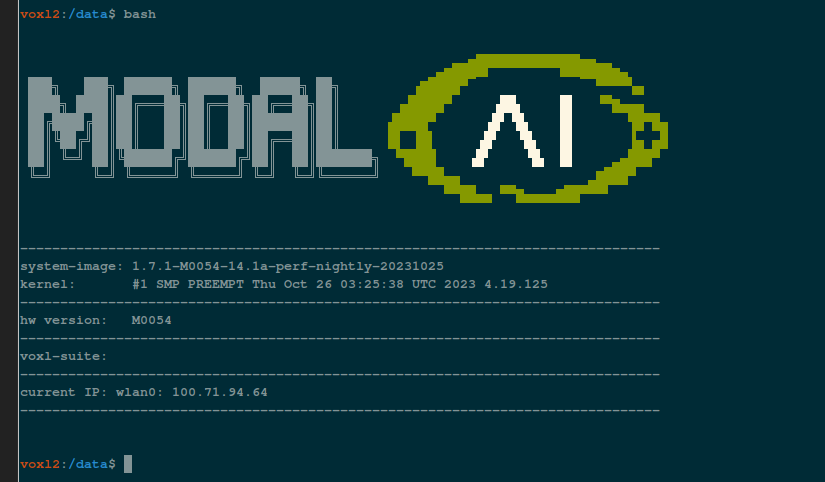
I remember, the week before I use to see "1.1.2" over there. The drone was still functioning and the voxl2 was not damaged in anyway. To move to a newer release I did an update and this is what happened.
First I did a sudo apt update, followed by sudo apt-get upgrade.
The output of the upgrade looked like below,
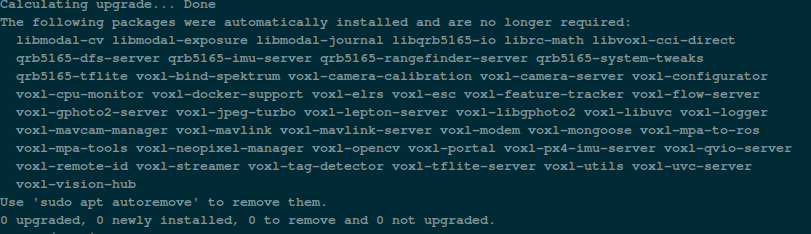
I did as suggested, "sudo apt autoremove", and below is the list of pacRemoving qrb5165-dfs-server (0.2.0) ...
Removing voxl-vision-hub (1.7.3) ... Removing voxl-camera-server (1.8.9) ... Removing libmodal-exposure (0.1.0) ... Removing libvoxl-cci-direct (0.2.1) ... Removing voxl-remote-id (0.0.9) ... Removing libmodal-journal (0.2.2) ... Removing qrb5165-rangefinder-server (0.1.1) ... Removing voxl-lepton-server (1.2.0) ... Removing voxl-elrs (0.1.3) ... dpkg: warning: while removing voxl-elrs, directory '/usr/share/modalai/voxl-elrs/tools' not empty so no t removed dpkg: warning: while removing voxl-elrs, directory '/usr/share/modalai/voxl-elrs/esptool/esptool/target s' not empty so not removed Removing voxl-esc (1.3.7) ... dpkg: warning: while removing voxl-esc, directory '/usr/share/modalai/voxl-esc-tools' not empty so not removed Removing qrb5165-imu-server (1.0.1) ... Removing voxl-qvio-server (1.0.0) ... Removing voxl-utils (1.3.3) ... Removing qrb5165-system-tweaks (0.2.3) ... Removing voxl-tflite-server (0.3.1) ... Removing qrb5165-tflite (2.8.0-2) ... Removing voxl-bind-spektrum (0.1.0) ... Removing voxl-camera-calibration (0.5.3) ... Removing voxl-configurator (0.4.8) ... Removing voxl-portal (0.6.3) ... Removing voxl-cpu-monitor (0.4.7) ... Removing voxl-docker-support (1.3.0) ... Removing voxl-flow-server (0.3.3) ... Removing voxl-feature-tracker (0.3.2) ... Removing voxl-gphoto2-server (0.0.10) ... Removing voxl-logger (0.3.5) ... Removing voxl-jpeg-turbo (2.1.3-5) ... Removing voxl-libgphoto2 (0.0.4) ... Removing voxl-uvc-server (0.1.6) ... Removing voxl-libuvc (1.0.7) ... Removing voxl-mavcam-manager (0.5.3) ... Removing voxl-mavlink (0.1.1) ... Removing voxl-mavlink-server (1.3.2) ... Removing voxl-modem (1.0.8) ... Removing voxl-mongoose (7.7.0-1) ... Removing voxl-mpa-to-ros (0.3.7) ... Removing voxl-neopixel-manager (0.0.3) ... Removing voxl-tag-detector (0.0.4) ... Removing voxl-px4-imu-server (0.1.2) ... Removing voxl-streamer (0.7.4) ... Removing libmodal-cv (0.4.0) ... Removing libqrb5165-io (0.4.2) ... dpkg: warning: while removing libqrb5165-io, directory '/usr/local/lib/python3.6/dist-packages' not emp ty so not removed Removing voxl-mpa-tools (1.1.3) ... Removing librc-math (1.4.2) ... Removing voxl-opencv (4.5.5-2) ... kages that were removed;After this, the voxl2 looks like below,
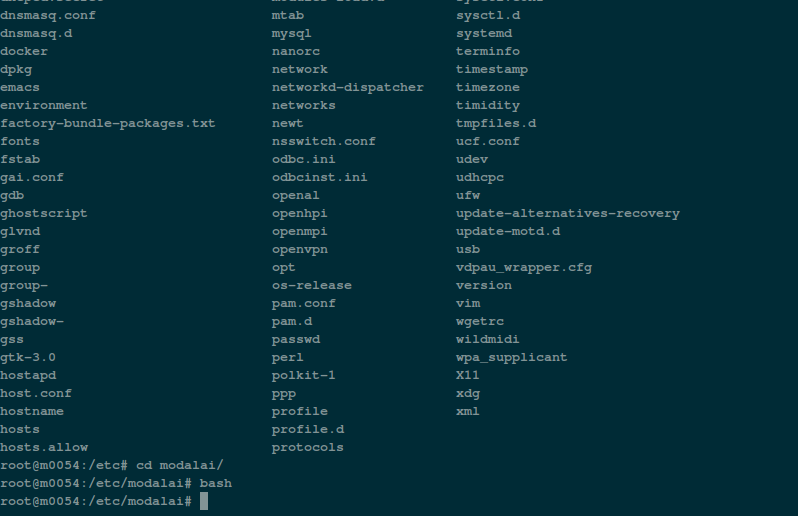
I flashed the voxl2 with the latest SDK to revive it but in the process I lost a few setup files and containers I had installed on the drone for my work. I had to redo the setup of the drone and now everything looks operational but still it would be good to know if anybody has any ideas why the "voxl-suite" would become blank in the first place.
Thanks!
-
I have a question and the same problem that occurred with @viralp .. Can the members here help or provide the best solution? thank you friends.
-
@viralp Behind the scenes "voxl-suite" is really just a meta package with dependencies on all of the debian packages in VOXL Suite.
Therefore if any of the packages that
voxl-suitedepends on are modified (either removed or downgraded) then "voxl-suite" will no longer be installed.
This includes the system image. Contained in the system image is another meta package calledvoxl2-system-imagewhich is versioned the same as the System Image. Therefore if there is a system image / voxl-suite mismatch you will see the same effect.This isn't a major issue, it just means that you are straying from the exact package list defined by that version of VOXL Suite.
If you would like to get to a known good state you download the latest SDK from our downloads page and install it with it's
install.shscript