Camera server bug for config 6?
-
Hi devs
I just upgraded to SDK 1.0
Is there a bug in voxl-camera-server when selecting config 6 (Hires(IMX214) + ToF + Tracking)?
voxl-camera-server does not start and throws this:
DEBUG: ------ voxl-camera-server: Starting 3 cameras Starting Camera: tof DEBUG: Attempting to open the hal module DEBUG: SUCCESS: Camera module opened on attempt 0 DEBUG: ----------- Number of cameras: 1 DEBUG: Cam idx: 0, Cam slot: 0, Slave Address: 0x007A, Sensor Id: 0x003D VERBOSE: Successfully found configuration match for camera 0: 224x1557 VERBOSE: Adding preview stream for camera: 0 DEBUG: ALIGNING HEIGHT FOR LARGE IMAGE DEBUG: Allocating img Buffer: width: 224 stride: 224 height: 1557 slice: 2048 size: 688128 DEBUG: ALIGNING HEIGHT FOR LARGE IMAGE DEBUG: Allocating img Buffer: width: 224 stride: 224 height: 1557 slice: 2048 size: 688128 DEBUG: ALIGNING HEIGHT FOR LARGE IMAGE DEBUG: Allocating img Buffer: width: 224 stride: 224 height: 1557 slice: 2048 size: 688128 DEBUG: ALIGNING HEIGHT FOR LARGE IMAGE DEBUG: Allocating img Buffer: width: 224 stride: 224 height: 1557 slice: 2048 size: 688128 DEBUG: ALIGNING HEIGHT FOR LARGE IMAGE DEBUG: Allocating img Buffer: width: 224 stride: 224 height: 1557 slice: 2048 size: 688128 DEBUG: ALIGNING HEIGHT FOR LARGE IMAGE DEBUG: Allocating img Buffer: width: 224 stride: 224 height: 1557 slice: 2048 size: 688128 DEBUG: ALIGNING HEIGHT FOR LARGE IMAGE DEBUG: Allocating img Buffer: width: 224 stride: 224 height: 1557 slice: 2048 size: 688128 DEBUG: ALIGNING HEIGHT FOR LARGE IMAGE DEBUG: Allocating img Buffer: width: 224 stride: 224 height: 1557 slice: 2048 size: 688128 DEBUG: ALIGNING HEIGHT FOR LARGE IMAGE DEBUG: Allocating img Buffer: width: 224 stride: 224 height: 1557 slice: 2048 size: 688128 DEBUG: ALIGNING HEIGHT FOR LARGE IMAGE DEBUG: Allocating img Buffer: width: 224 stride: 224 height: 1557 slice: 2048 size: 688128 DEBUG: ALIGNING HEIGHT FOR LARGE IMAGE DEBUG: Allocating img Buffer: width: 224 stride: 224 height: 1557 slice: 2048 size: 688128 DEBUG: ALIGNING HEIGHT FOR LARGE IMAGE DEBUG: Allocating img Buffer: width: 224 stride: 224 height: 1557 slice: 2048 size: 688128 DEBUG: ALIGNING HEIGHT FOR LARGE IMAGE DEBUG: Allocating img Buffer: width: 224 stride: 224 height: 1557 slice: 2048 size: 688128 DEBUG: ALIGNING HEIGHT FOR LARGE IMAGE DEBUG: Allocating img Buffer: width: 224 stride: 224 height: 1557 slice: 2048 size: 688128 DEBUG: ALIGNING HEIGHT FOR LARGE IMAGE DEBUG: Allocating img Buffer: width: 224 stride: 224 height: 1557 slice: 2048 size: 688128 DEBUG: ALIGNING HEIGHT FOR LARGE IMAGE DEBUG: Allocating img Buffer: width: 224 stride: 224 height: 1557 slice: 2048 size: 688128 DEBUG: Successfully set up pipeline for stream: PREVIEW VERBOSE: Entered thread: cam0-request(tid: 2217) DEBUG: Started Camera: tof Starting Camera: hires VERBOSE: Entered thread: cam0-result(tid: 2218) Segmentation fault: Fault thread: voxl-camera-ser(tid: 2196) Fault address: 0x567e5e26cc Address not mapped. VERBOSE: Found Royale module config: imagerType 2, illuminationConfig.dutyCycle: 4 temp_sensor_type: 5 VERBOSE: Found Royale module config: maxImgW 224 maxImgH 172 frameTxMode 1 camName X1.1_850nm_2W VERBOSE: Found Royale module config: tempLimitSoft 60.000000 tempLimitHard 65.000000 autoExpoSupported yes VERBOSE: Found Royale usecase: MODE_9_5FPS - phases: 9 fps: 5 VERBOSE: Found Royale usecase: MODE_9_5FPS - exposure group[0] = gray VERBOSE: Found Royale usecase: MODE_9_5FPS - exposure group[1] = mod1 VERBOSE: Found Royale usecase: MODE_9_5FPS - exposure group[2] = mod2 Segmentation faultWhen i flashed back to SDK 0.9.5, everything works.
Flashed back to SDK 1.0 and the above shows up again.Pls help.
Thanks
-
@hmlow I'm using VOXL 2 btw
-
@hmlow
Cameras connected as shown in C6
https://docs.modalai.com/voxl2-camera-configs/#c6---hires--tof--tracking -
@hmlow ,
Yes I think we flipped a camera config here inadvertently...
Can you try this?
vi /usr/bin/qrb5165-configure-camerasChange this:
6) # D0005 Starling V2 Hires + TOF + Tracking CAM_LIST+=("tof:pmd-tof:0") CAM_LIST+=("hires:${HIRES_SENSOR}:1") CAM_LIST+=("tracking:ov7251:2") BIN_LIST+=("/usr/share/modalai/chi-cdk/ov7251/com.qti.sensormodule.ov7251_3.bin") BIN_LIST+=("/usr/share/modalai/chi-cdk/irs1645/com.qti.sensormodule.irs1645_0.bin") BIN_LIST+=("/usr/share/modalai/chi-cdk/${HIRES_SENSOR}/com.qti.sensormodule.${HIRES_SENSOR}_2.bin") ;;to this
6) # D0005 Starling V2 Hires + TOF + Tracking CAM_LIST+=("tof:pmd-tof:0") CAM_LIST+=("hires:${HIRES_SENSOR}:2") CAM_LIST+=("tracking:ov7251:1") BIN_LIST+=("/usr/share/modalai/chi-cdk/ov7251/com.qti.sensormodule.ov7251_2.bin") BIN_LIST+=("/usr/share/modalai/chi-cdk/irs1645/com.qti.sensormodule.irs1645_0.bin") BIN_LIST+=("/usr/share/modalai/chi-cdk/${HIRES_SENSOR}/com.qti.sensormodule.${HIRES_SENSOR}_3.bin") ;; ;;Just tried this on my setup:
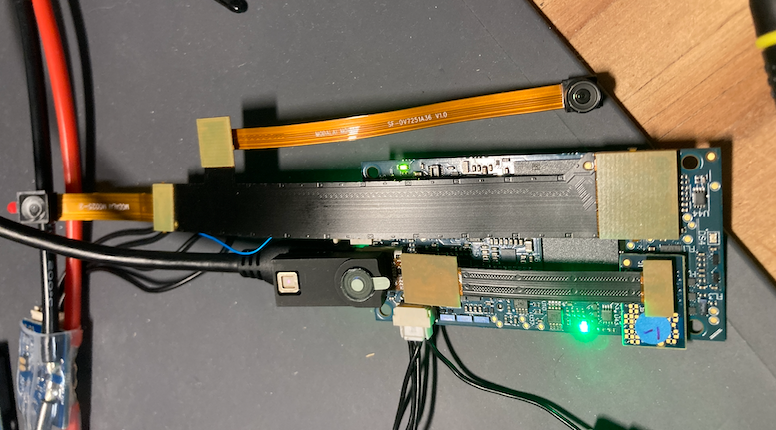
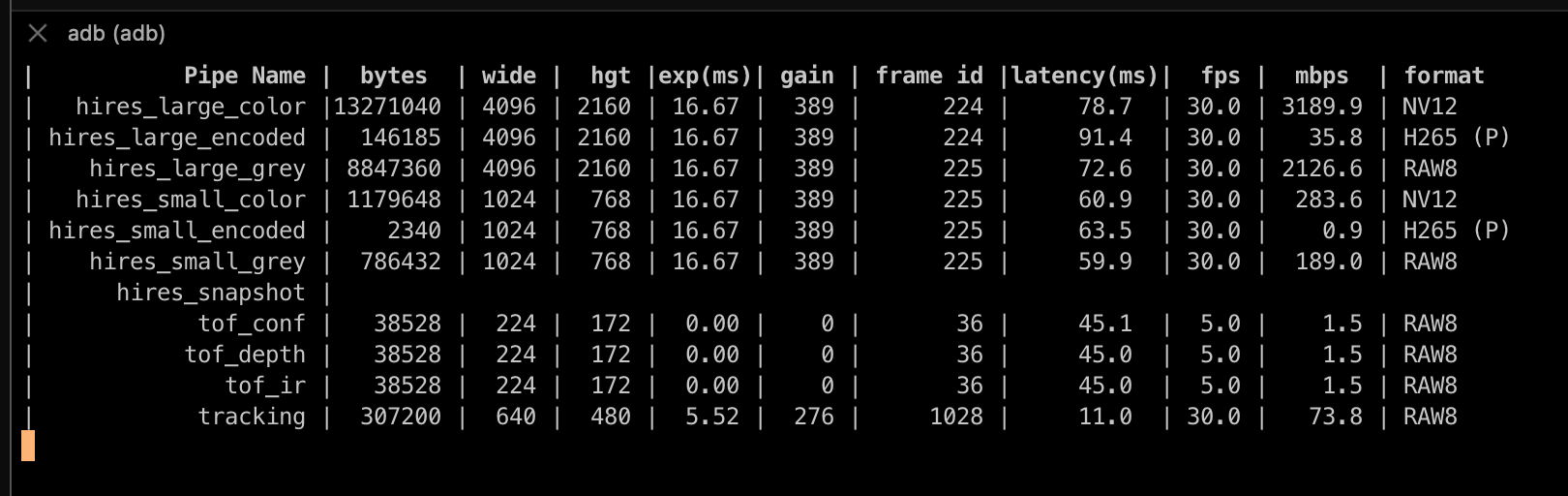
-
@admin so i have been using this config 6 for the past week, and i am experiencing VIO faults randomly (CAM_MISSING STALLED showsup on QVIO overlay).
Upon much trial and error i realized that voxl-camera-server was crashing randomly. Sometimes 3mins, sometimes 15mins, sometimes 30mins.
I got voxl-camera-server run in debug mode and wait till it crashes, and this are the final few lines that i see:
VERBOSE: Camera: tof processing preview frame VERBOSE: finished sending request for frame 1477 for camera tof VERBOSE: returning from SendOneCaptureRequest for frame 1478 for camera tof VERBOSE: added request for preview stream VERBOSE: Sending request for frame 1478 for camera tof for 1 streams VERBOSE: Received result from HAl3 for frame number 1477 VERBOSE: Received 0 buffers from camera tof, partial result:1 VERBOSE: Sent tof data to royale for processing VERBOSE: Received result from HAl3 for frame number 8847 VERBOSE: Received 0 buffers from camera tracking, partial result:2 VERBOSE: Received metadata for frame 8847 from camera tracking VERBOSE: Timestamp: 1277332818009 VERBOSE: Gain: 169 VERBOSE: Exposure: 5184081 VERBOSE: Received result from HAl3 for frame number 8847 VERBOSE: Received 1 buffers from camera tracking, partial result:0 VERBOSE: Received output buffer 8847 from camera tracking VERBOSE: tracking procesing new buffer VERBOSE: Camera: tracking processing preview frame VERBOSE: Preview format HAL_PIXEL_FORMAT_RAW10 VERBOSE: finished sending request for frame 8852 for camera tracking VERBOSE: returning from SendOneCaptureRequest for frame 8853 for camera tracking VERBOSE: added request for preview stream VERBOSE: Sending request for frame 8853 for camera tracking for 1 streams VERBOSE: Received result from HAl3 for frame number 8852 VERBOSE: Received 0 buffers from camera tracking, partial result:1 VERBOSE: Received royale data for camera: tof ERROR: Received "Buffer" error from camera: tracking ERROR: Received "Result" error from camera: tracking VERBOSE: Received result from HAl3 for frame number 8848 VERBOSE: Received 1 buffers from camera tracking, partial result:0 VERBOSE: Received output buffer 8848 from camera tracking VERBOSE: Buffer arrive before meta frame 8848 VERBOSE: finished sending request for frame 8853 for camera tracking VERBOSE: returning from SendOneCaptureRequest for frame 8854 for camera tracking VERBOSE: added request for preview stream VERBOSE: Sending request for frame 8854 for camera tracking for 1 streams VERBOSE: Received result from HAl3 for frame number 8853 VERBOSE: Received 0 buffers from camera tracking, partial result:1 VERBOSE: Received result from HAl3 for frame number 1473 VERBOSE: Received 0 buffers from camera tof, partial result:2 VERBOSE: Received metadata for frame 1473 from camera tof VERBOSE: Timestamp: 1277502314989 VERBOSE: Gain: 0 VERBOSE: Exposure: 0 AbortedI am running cam config 6 (with the "fix" by @admin above) and i have swapped out the ToF and tracking cam module for new ones in case it was a camera or flex cable fault. But no, the problem is still there.
This is SDK 1.0
Can anyone advise?
Thanks
-
Hello @hmlow, have you been able to solve this issue? or are you still facing similar issues with the camera-server with sdk 1.0?