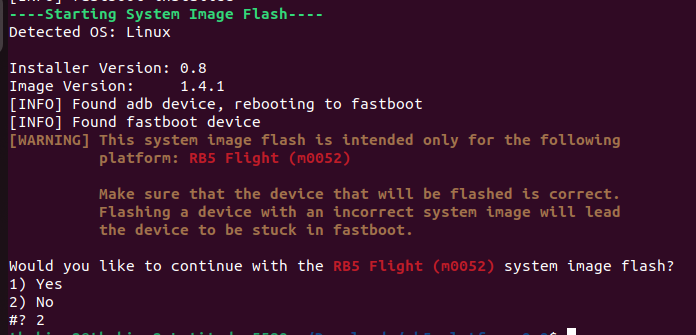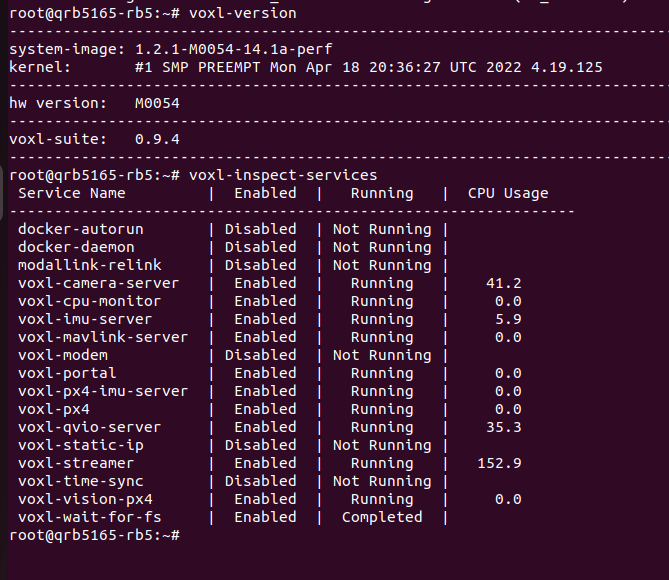@Troi said in Stereo camera does not appear in Camera Calibrator Overlay:
Hello, I am trying to calibrate the stereo camera using the instructions on the website (https://docs.modalai.com/calibrate-cameras/). I use the following command to start the calibration process:
voxl-calibrate-camera stereo -l 0.04 -s 4x7I tried to view the calibration progress via the voxl-portal's Camera Calibrator Overlay. The Camera Calibrator Overlay option appears in the voxl-portal drop-down menu. However, the stereo view with overlay never appears.
When I try to exit camera calibration (via
Ctrl + C), the program hangs and I have to exit the terminal to stop the program.What should I do to solve the issue with the camera calibrator overlay and the stereo camera calibration?
I am having the same issue, any help will be appreciated. @Troi How did you resolve this?