@tom
P.S. I am currently working with the Drone Sentinel VOXL 2 and the drone is connected via LTE but without Wi-Fi, because there is no wifi dongle.
Latest posts made by Rawdha R
-
RE: Gstreamer error: Streaming video to QGC over LTEposted in Ask your questions right here!
-
RE: Gstreamer error: Streaming video to QGC over LTEposted in Ask your questions right here!
@tom
The issue still persists for me. Do you think my setup could be causing the problem? I have an M1 Mac processor, and I'm using a virtual machine with UTM(Visualizer). Could that be causing any limitations? Should I try a different setup, and do you have any recommendations? -
RE: Gstreamer error: Streaming video to QGC over LTEposted in Ask your questions right here!
I think I need a wifi dongle for it and I haven’t tried it with wifi.
-
RE: Gstreamer error: Streaming video to QGC over LTEposted in Ask your questions right here!
@tom
No, I’m not able to pull up the stream in VLC, I’m getting this error:
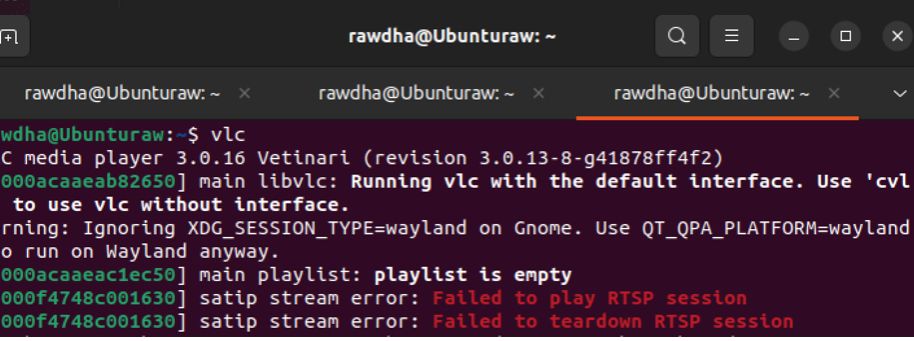
-
RE: Gstreamer error: Streaming video to QGC over LTEposted in Ask your questions right here!
No worries, I reverted the voxl-streamer configuration to its original settings, restarted it, then updated and restarted voxl-mavcam-manager.conf.
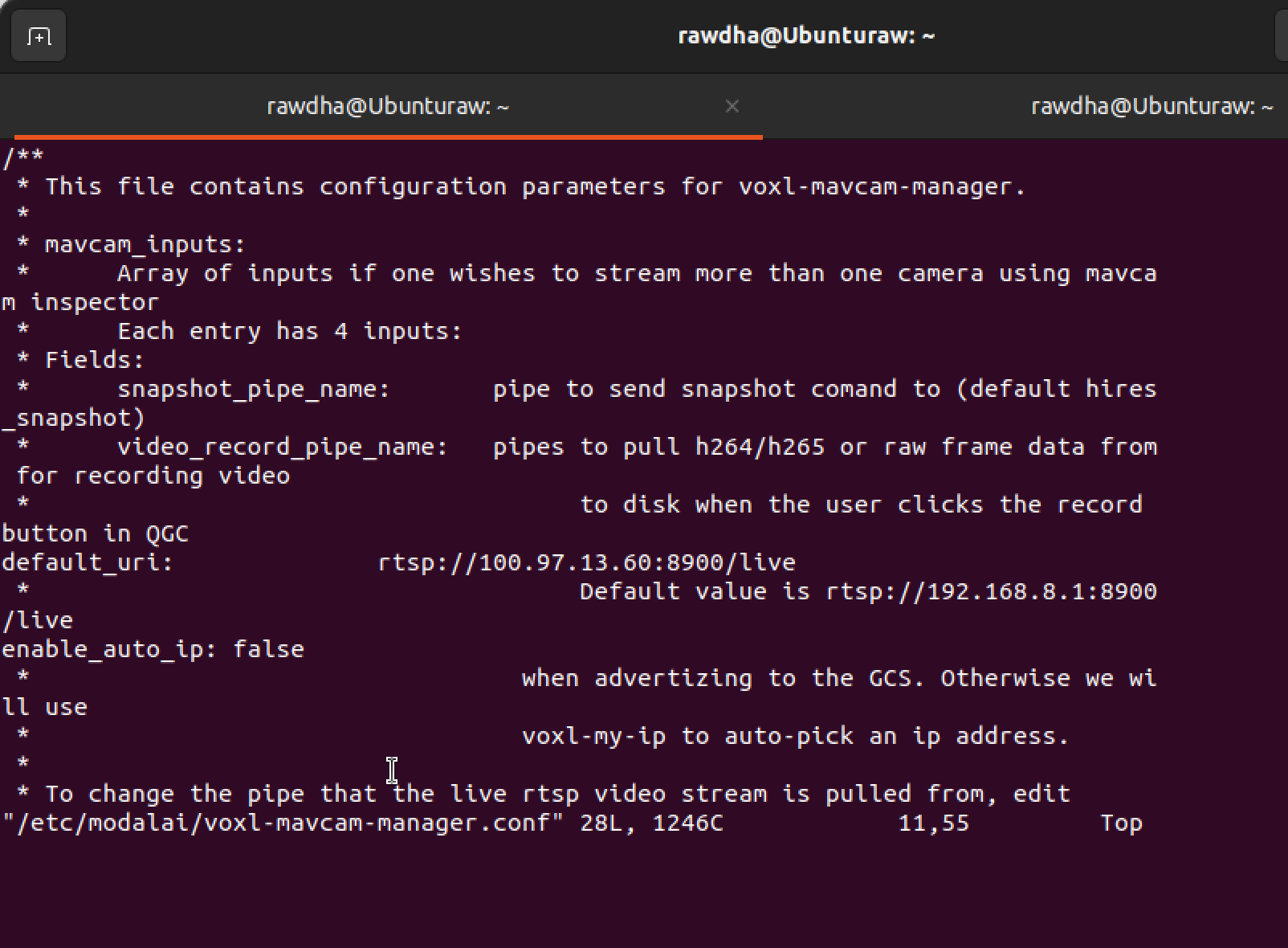
Afterwards, I attempted to set the RTSP stream to the specific IP address:
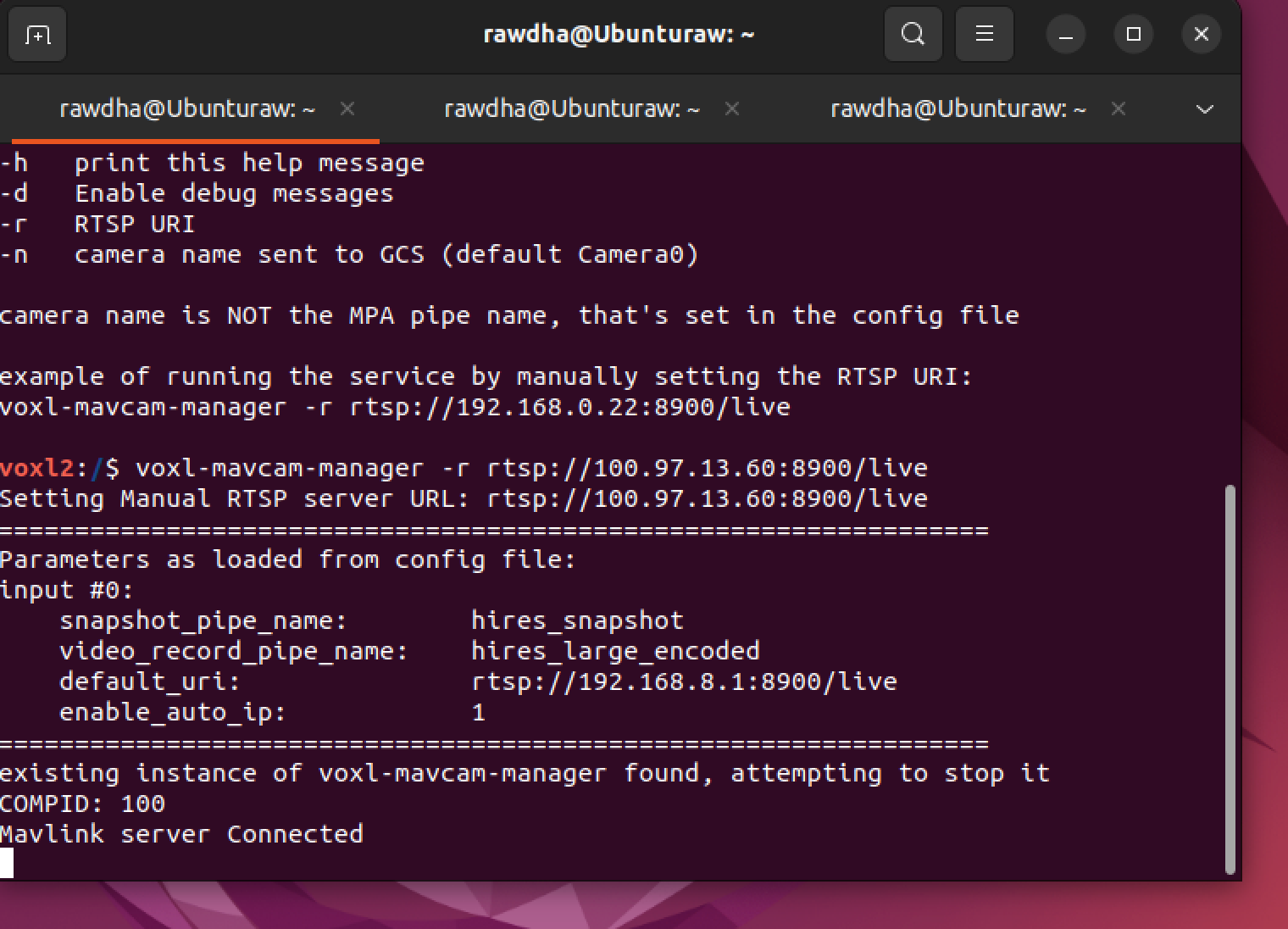
When I checked voxl-streamer, the output showed the following:
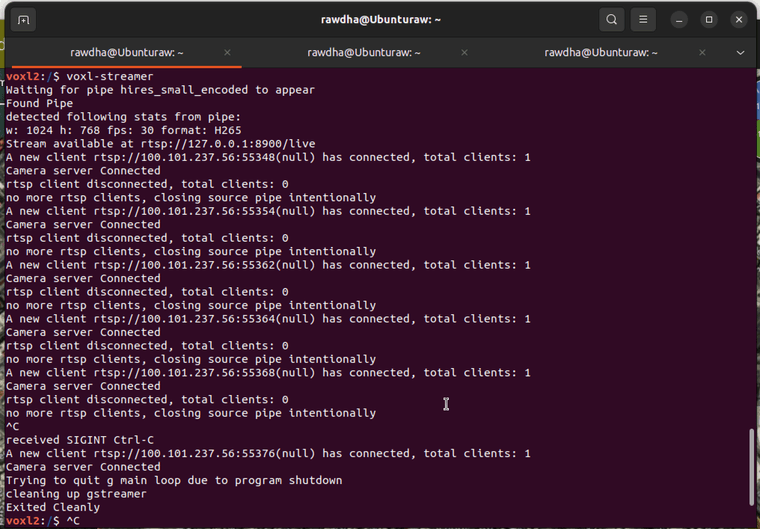
This is the errors that I got from Qground:
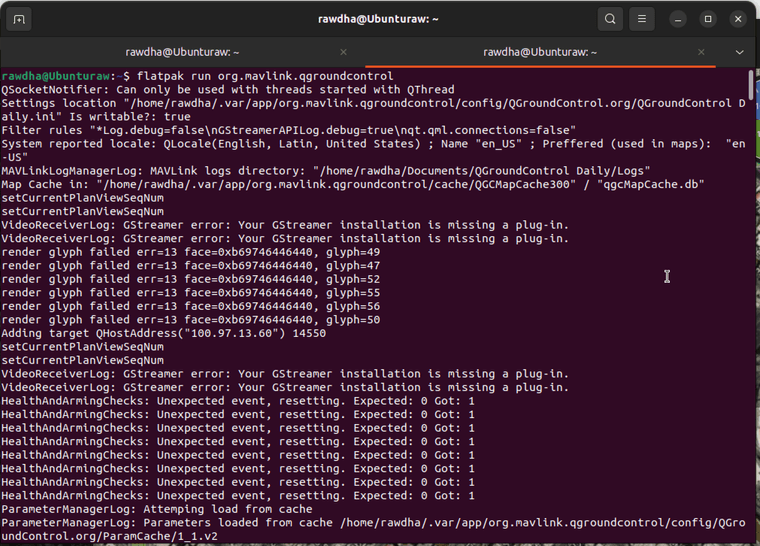
-
RE: Gstreamer error: Streaming video to QGC over LTEposted in Ask your questions right here!
I have configured Tailscale as a priority network:
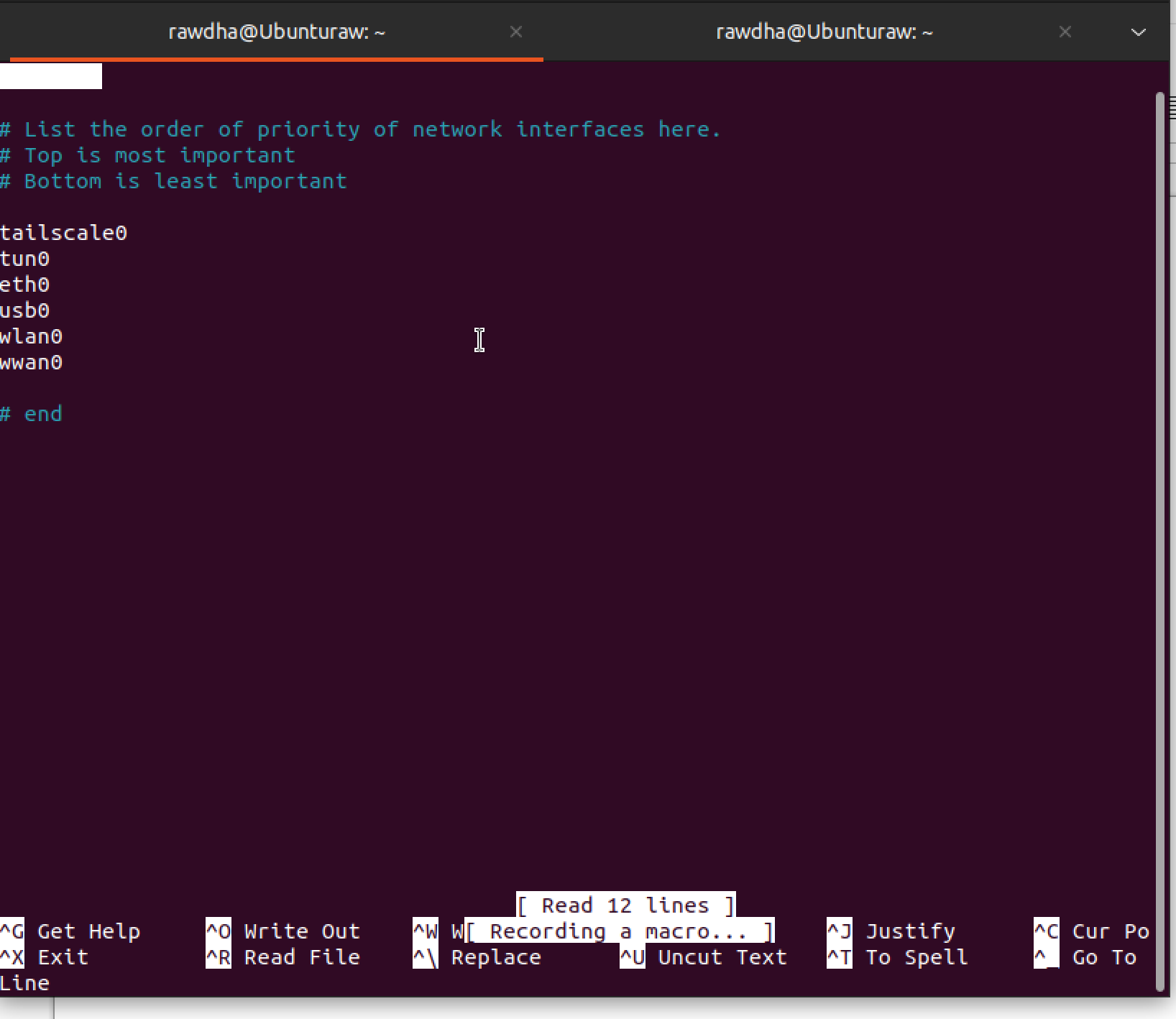
While setting up the voxl-streamer (located at /etc/modalai/voxl-streamer.conf) with the new URL, I noticed that the parameters auto_ip and url were missing:
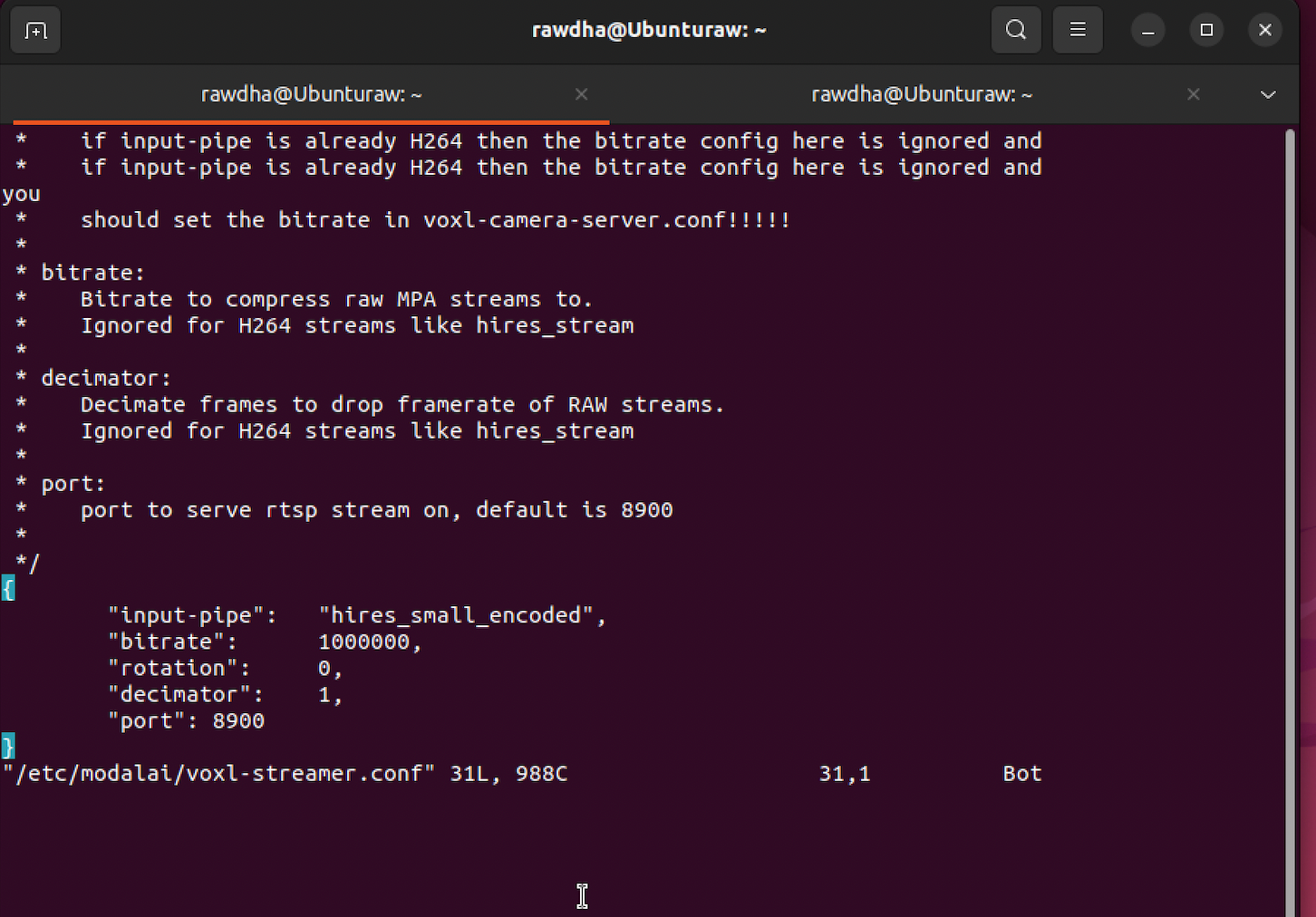
I have added both parameters, setting auto_ip to false and updating the url with the Tailscale IP address and I checked the voxl-streamer and found that the stream value is still showing as 127.0.0.1:
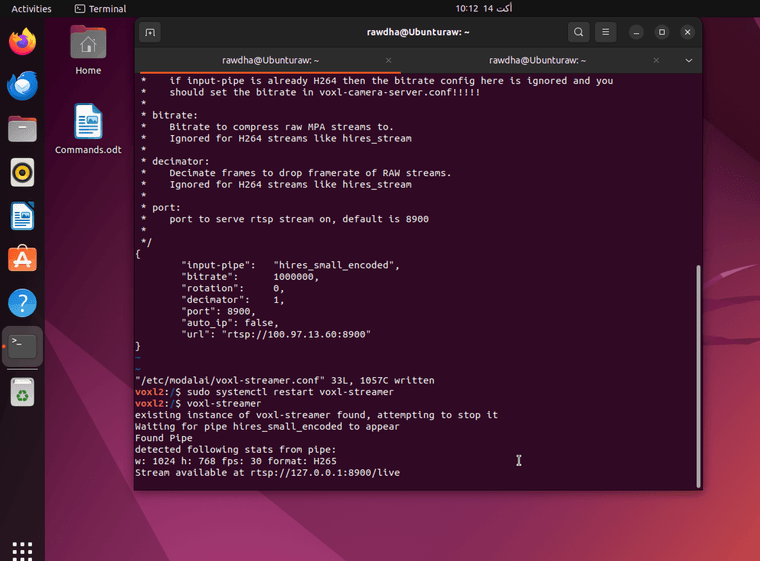
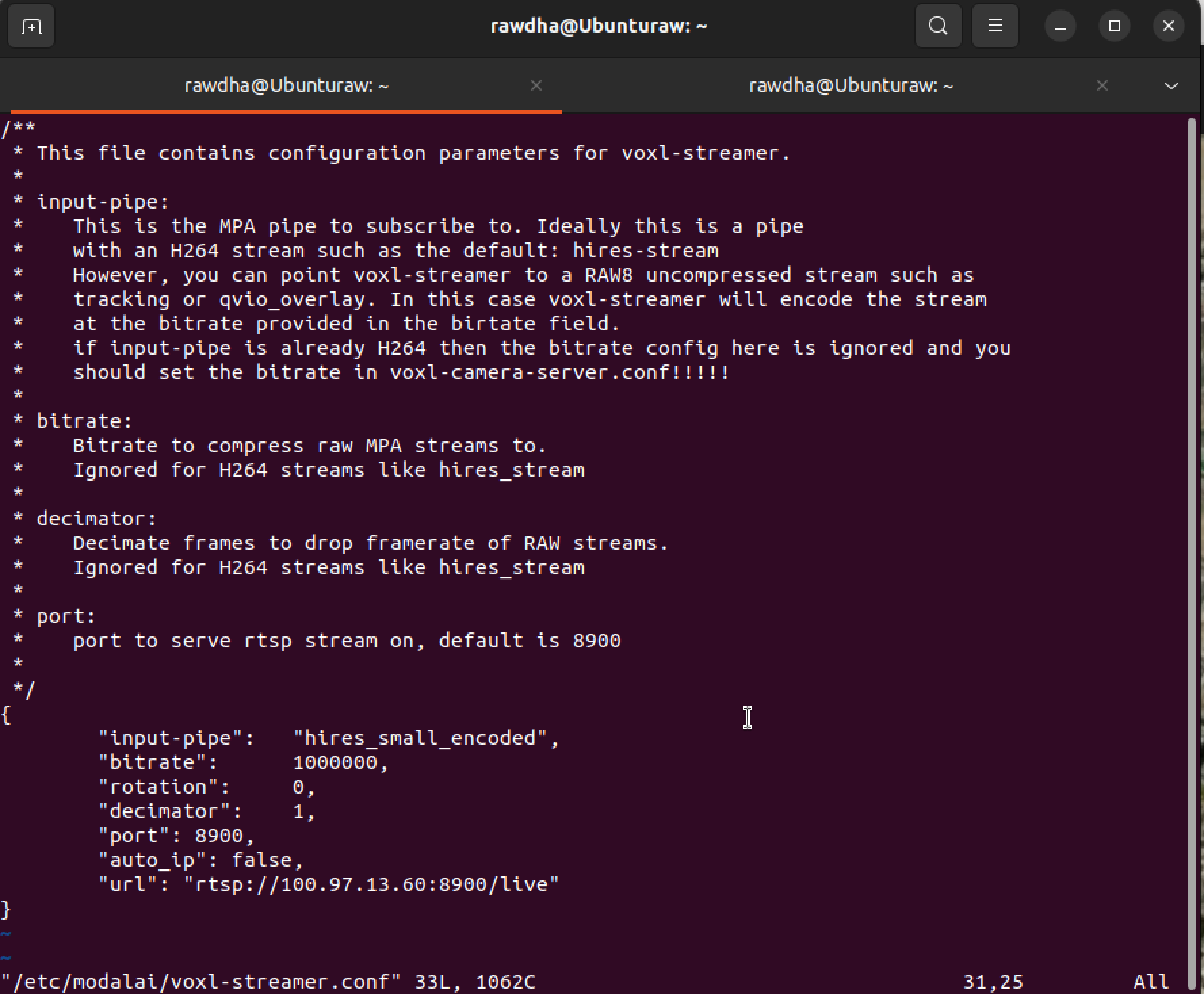
After these adjustments and power cycling the device, Additionally, I attempted to check the connection in QGroundControl and VLC, but I'm encountering some errors:
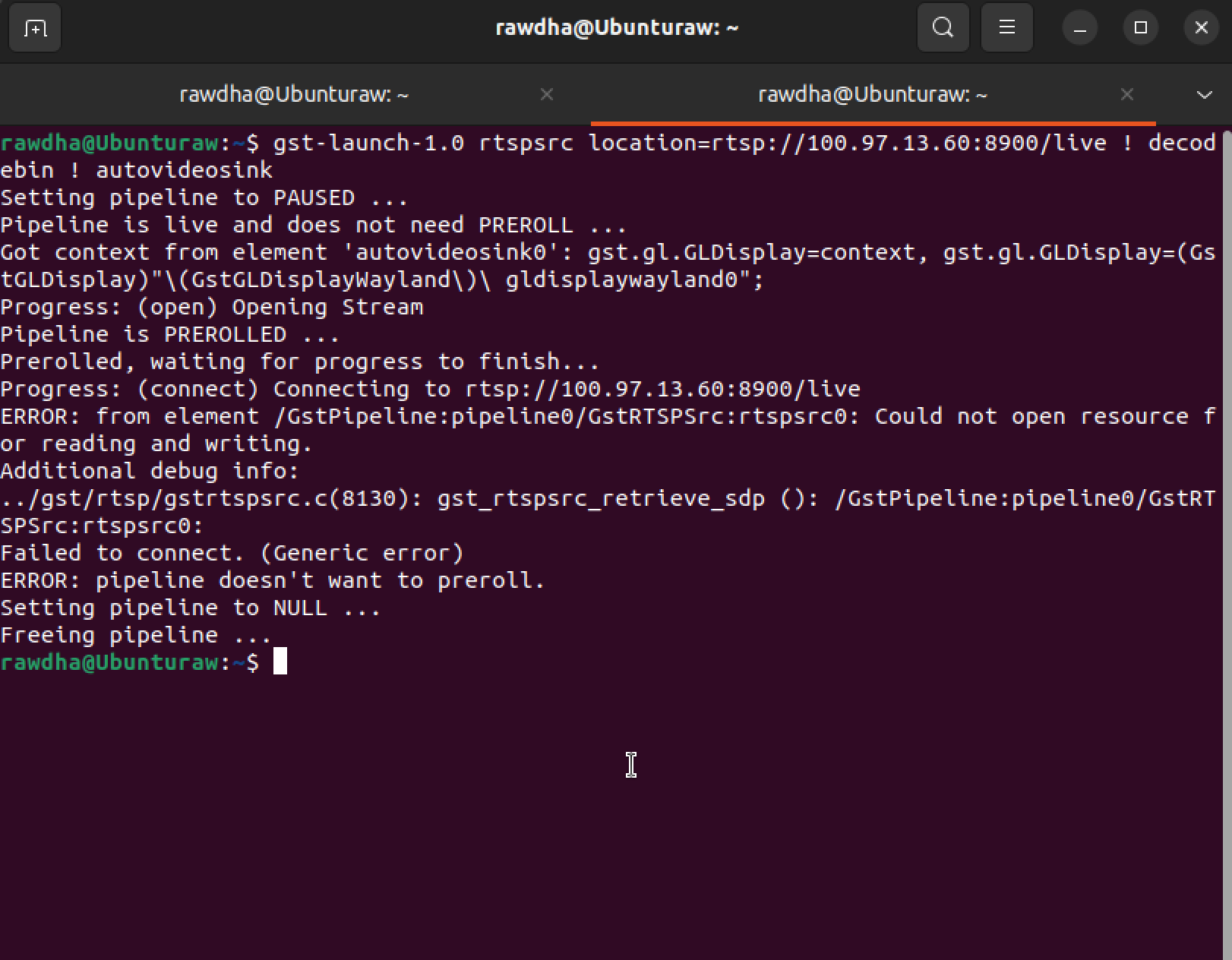
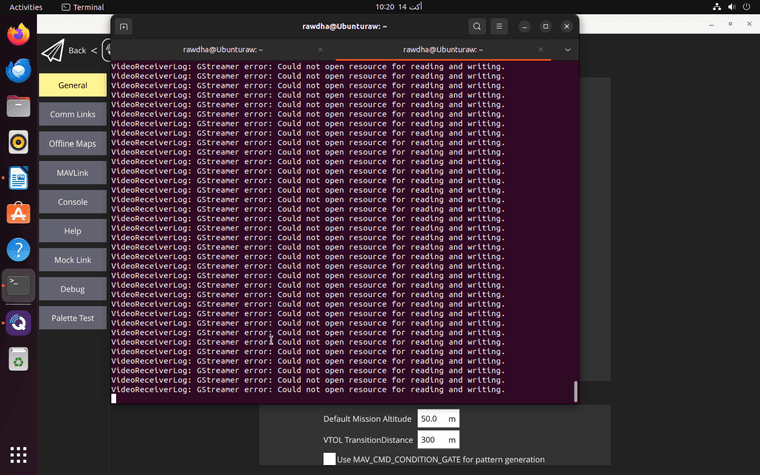
-
RE: Gstreamer error: Streaming video to QGC over LTEposted in Ask your questions right here!
@Zachary-Lowell-0
@tom @groupoThe setup is working well. I successfully pinged both the VOXL drone and the parent computer:
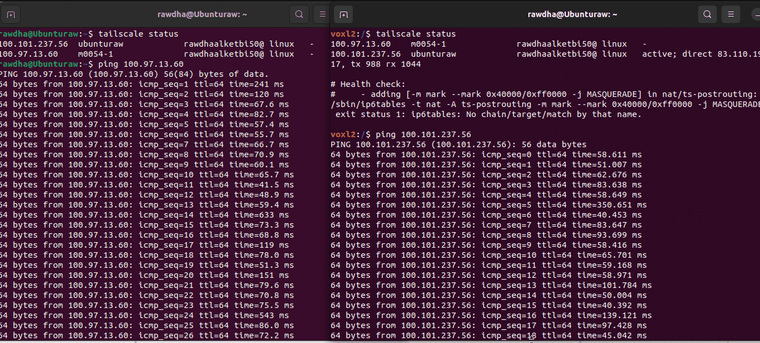
Additionally, I managed to stream using MVP, and it functioned:
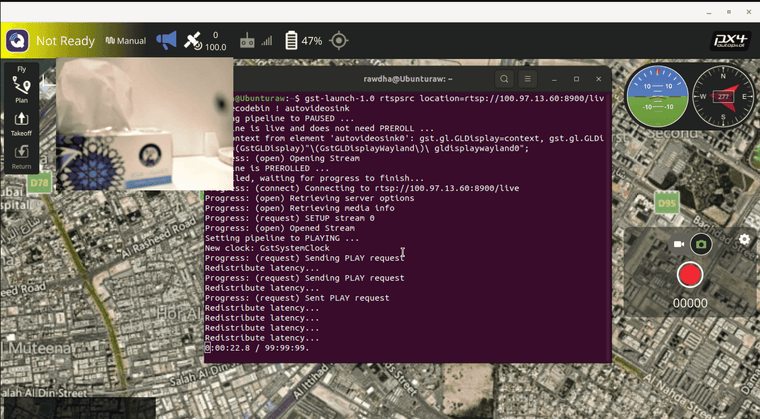
As for the wwan0, I have confirmed that an IP address is displayed:
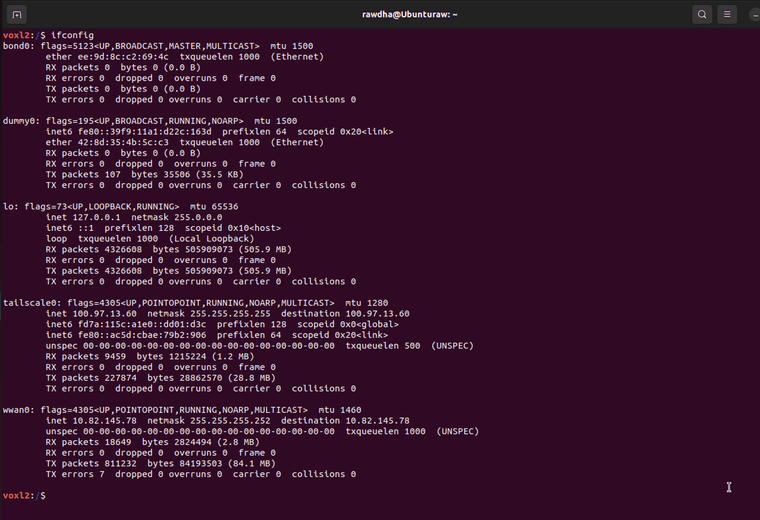
Both voxl-streamer and voxl-camera-server is enabled and running:
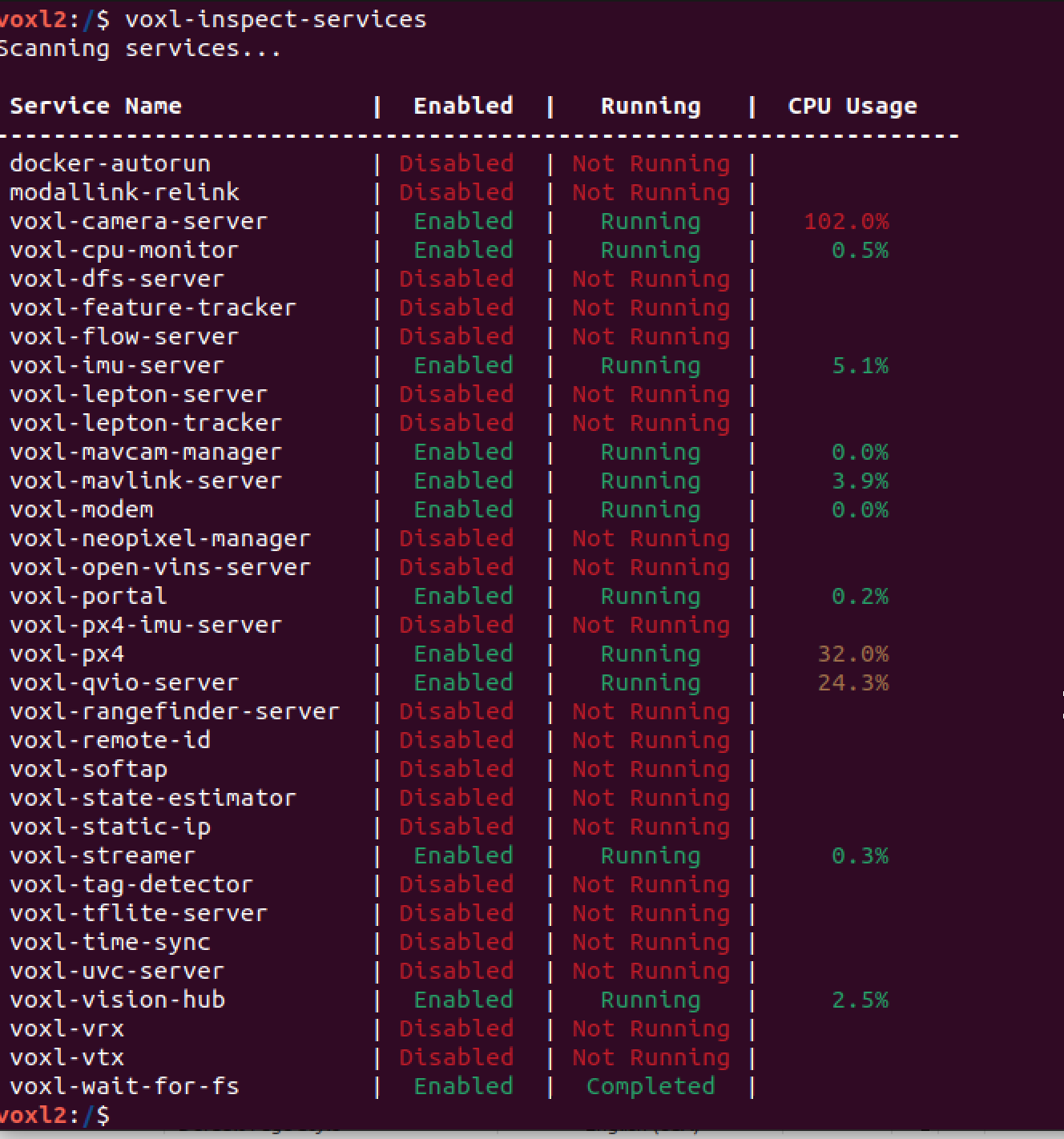
However, I'm still encountering some difficulties with streaming on VLC and QGroundControl (QGC). I've installed the necessary GStreamer dependencies, but I continue to receive errors when attempting to stream on both platforms.
I have following the instructions in this link to install gstreamer properly:
https://gstreamer.freedesktop.org/documentation/installing/on-linux.html?gi-language=cP.S: I'm using Ubuntu 22.04.5 LTS
-
Gstreamer error: Streaming video to QGC over LTEposted in Ask your questions right here!
I have connected QGroundControl (QGC) to my VOXL 2 using a 5G modem and Tailscale VPN. However, I am unable to stream the camera feeds.
Additionally, I tried using VLC, but I’m not receiving the video stream. Here are the error messages I am encountering in both QGC and VLC:
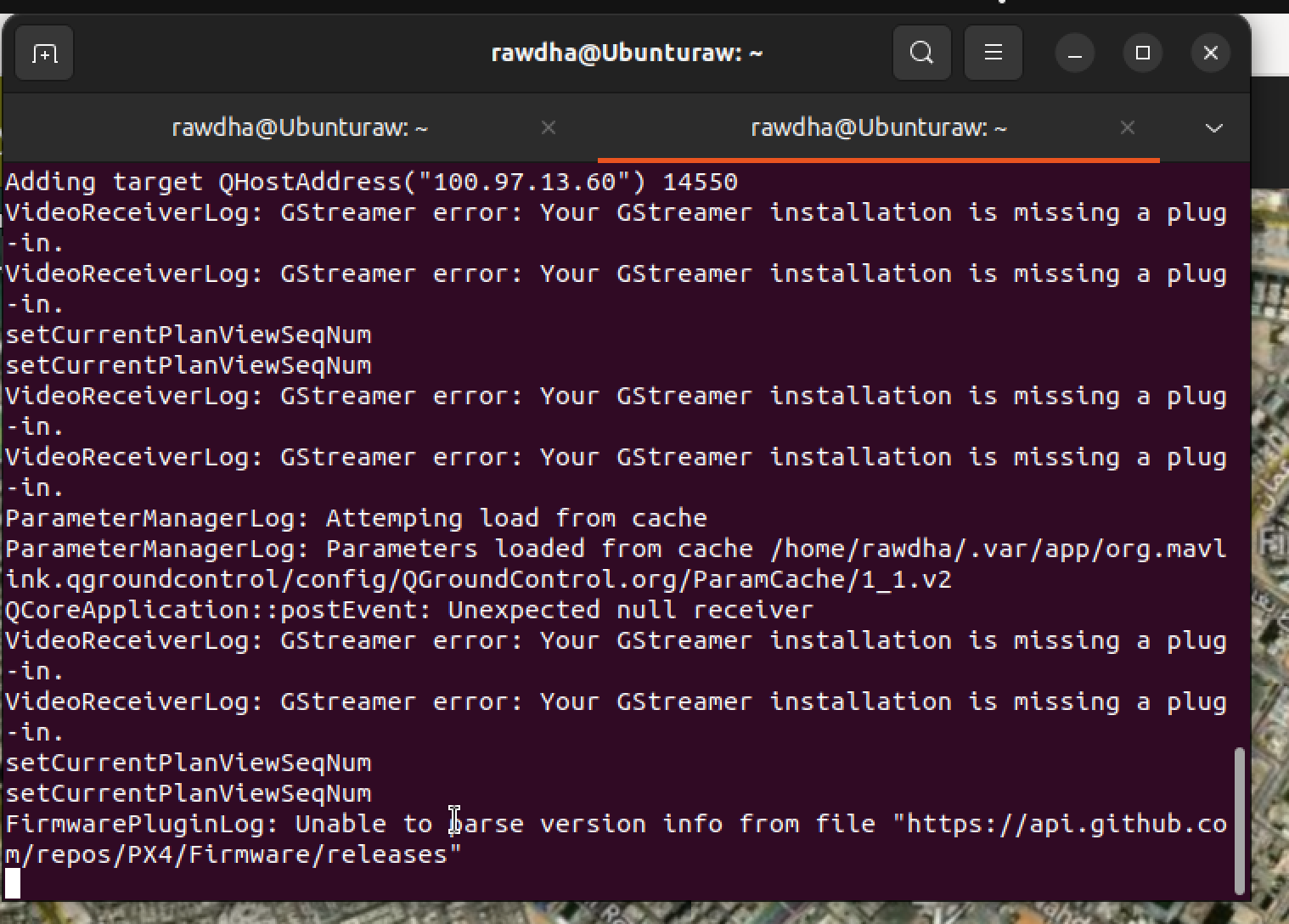 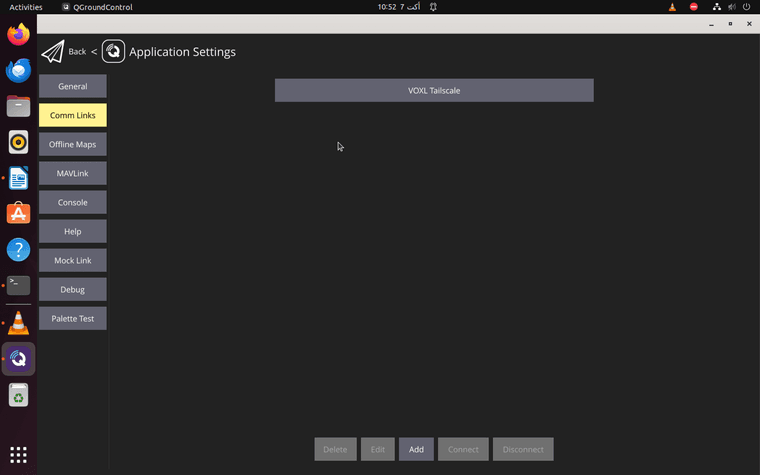
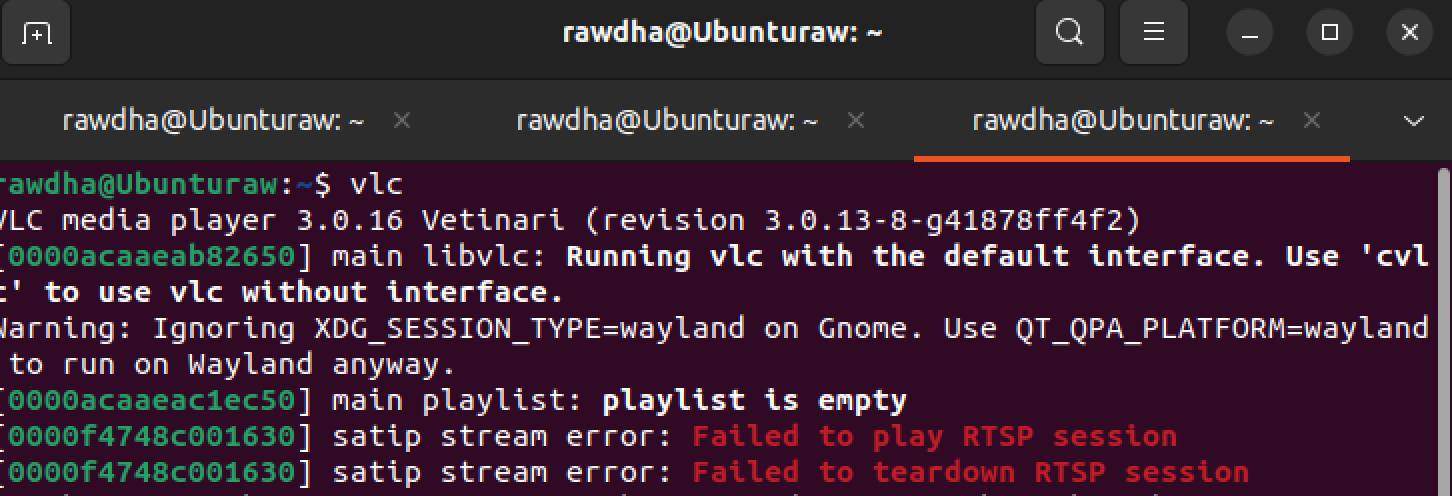
-
RE: issue with starting the cameras on my VOXL 2 device.posted in VOXL-CAM
@tom It worked! I tightened the screws, and it turns out it was a hardware issue. I've installed the Tailscale VPN on both the drone and my machine, and I've completed the calibration and binding. However, I'm having trouble starting the camera; it's not turning on in VLC or QGroundControl.
-
RE: issue with starting the cameras on my VOXL 2 device.posted in VOXL-CAM
@tom
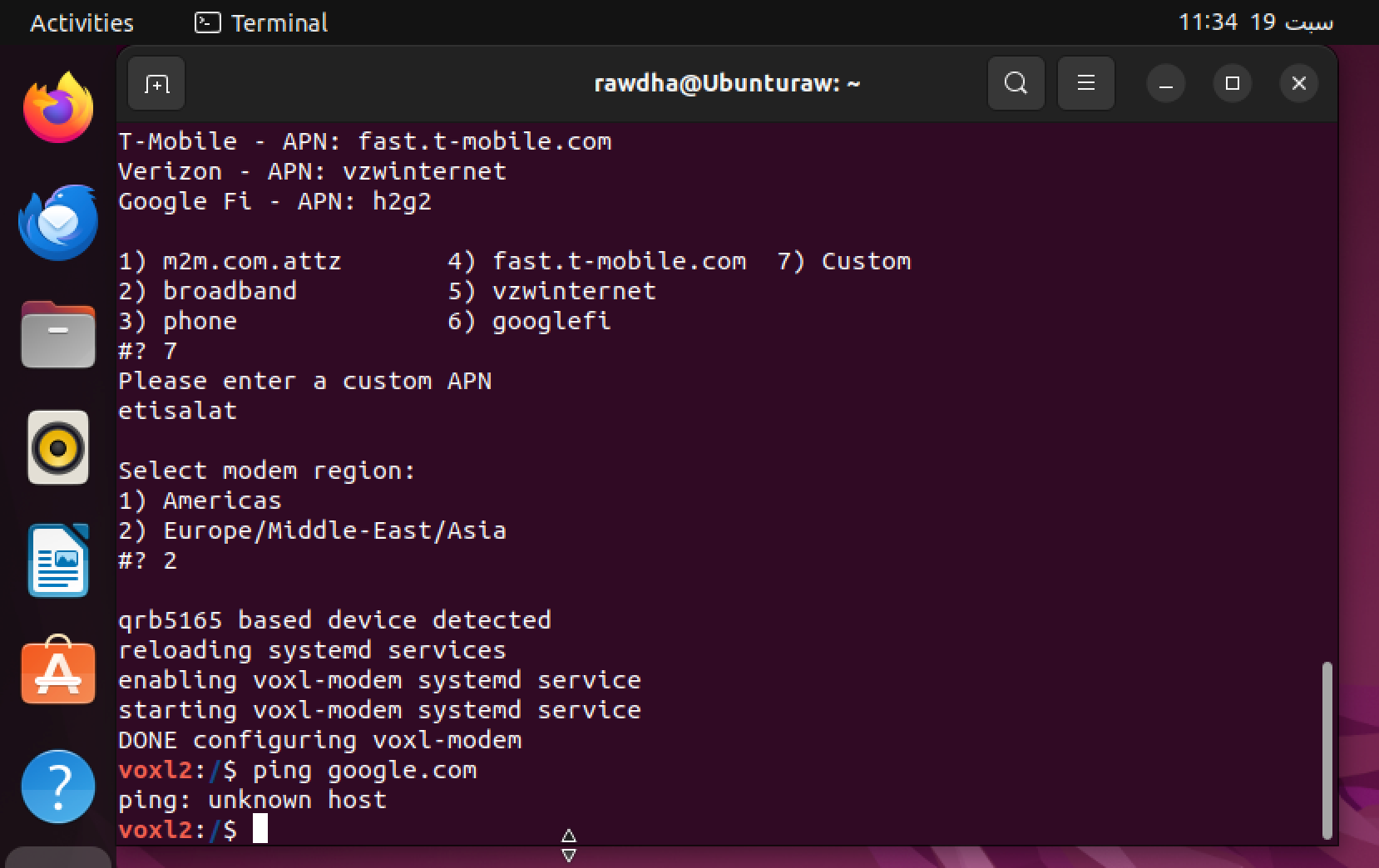
I have double-checked that the 5G add-on board is fully seated, and I followed the same process that worked successfully before the update. Given the current issue, what would you recommend I check next to help resolve this? I have attached a screenshot where I tried to reconfigured the modem and the issue still persists.