Hi Adrian Hidalgo ,
The status is like the video below. Do you have any suggestions? thanks
https://www.youtube.com/watch?v=urtfFJ4y4kw&feature=youtu.be
Hi Adrian Hidalgo ,
The status is like the video below. Do you have any suggestions? thanks
https://www.youtube.com/watch?v=urtfFJ4y4kw&feature=youtu.be
No error is reported when it is on the ground and it is in position mode, but why does it start to alert the sensor abnormally and jump into attitude mode when flying together?
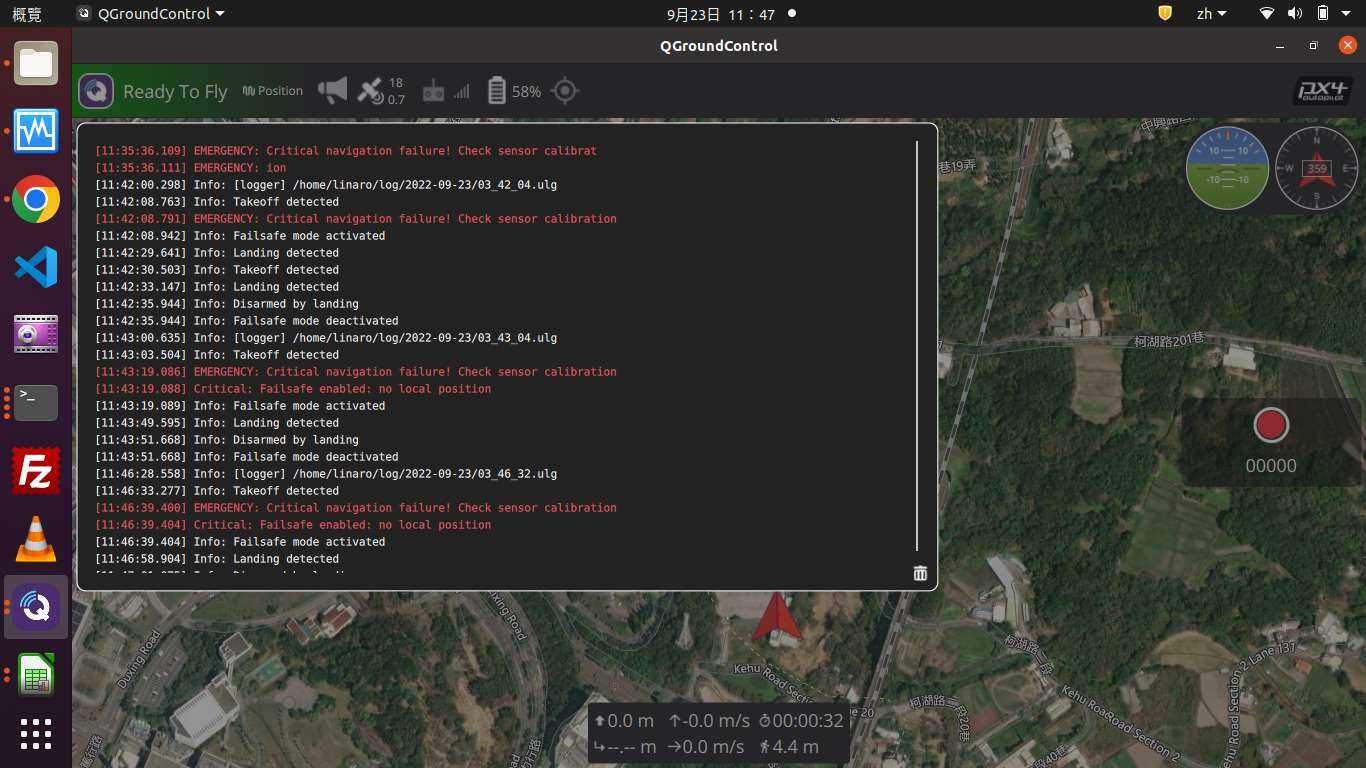
@Matt-Lohier Thanks! I already follow the page you sent. The rb5-qvio-server.service status is OK. But when we use the rb5-qvio-client to check the state is always at INIT.
I following the DOC at https://docs.modalai.com/flying-with-vio/#confirm-px4-is-getting-vio-data
But I can't get theO DOMETRY mavlink telemetry at QC mavlink inspector.
Please help me, thanks!
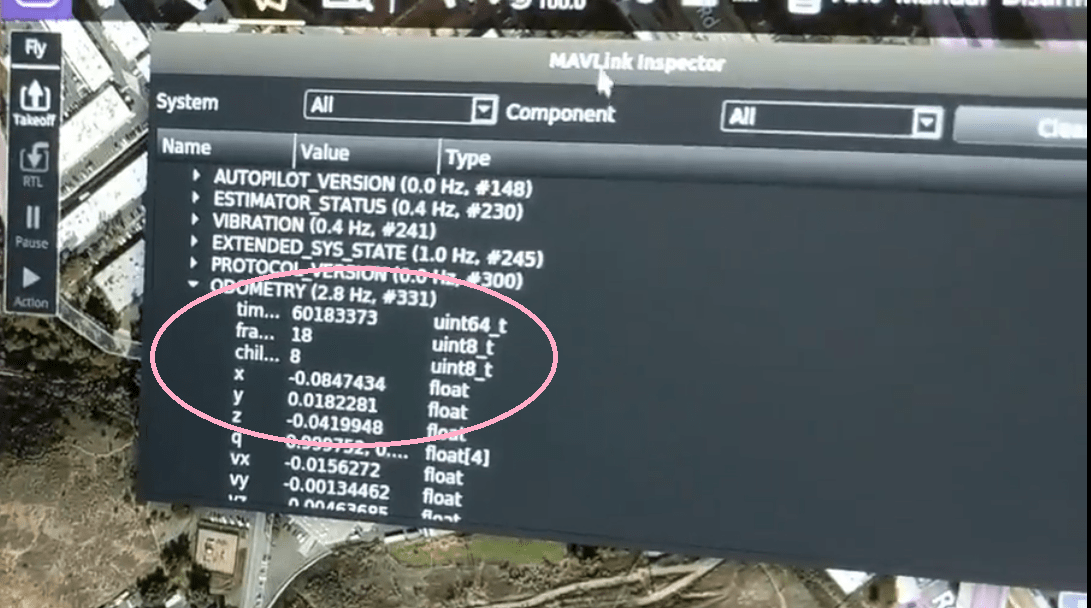
rb5:/$ systemctl status rb5-qvio-server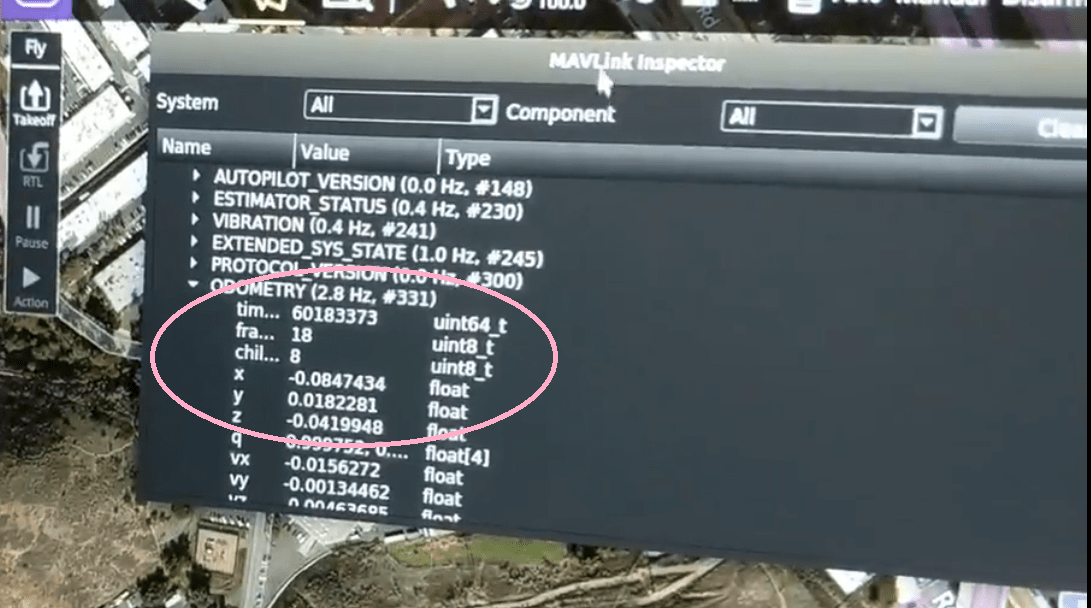
● rb5-qvio-server.service - rb5-qvio-server
Loaded: loaded (/usr/bin/rb5-qvio-server; enabled; vendor preset: enabled)
Active: active (running) since Thu 2022-09-22 08:33:58 UTC; 3min 1s ago
Main PID: 5573 (rb5-qvio-server)
Tasks: 6 (limit: 4915)
CGroup: /system.slice/rb5-qvio-server.service
└─5573 /usr/bin/rb5-qvio-server
Sep 22 08:33:58 m0052 systemd[1]: Started rb5-qvio-server.
rb5:/$ rb5-qvio-client
Waiting for server to start: /dev/rb5-qvio-pipe
Successfully connected to named pipe: /dev/rb5-qvio-pipe
T_imu_wrt_vio (m) |Roll Pitch Yaw (deg)| state| error_code
0.00 0.00 0.00| 0.0 -0.0 0.0| INIT |@Steve-Turner Thanks. After run the voxl-vision-px4 -d 0, I doing the following: and the voxl-vision-px4 run normal, But I can't get the ODOMETRY mavlink telemetry in my QGroundControl, How can I fix this issue?
rb5:/etc/modalai$ voxl-configure-extrinsics
Starting Wizard
which preset extrinsics file would you like to use?
1) leave_alone 5) starling_v1_voxl_flight
2) m500_flight_deck 6) starling_v2_voxl2
3) seeker_v1_voxlcam 7) sentinel_v1
4) rb5_flight_v1 8) custom
#? 4
wiping old extrinsics config file
copying /usr/share/modalai/extrinsic_configs/rb5_flight_v1.conf to /etc/modalai/extrinsics.conf
loading and updating file with voxl-inspect-extrinsics -q
done configuring extrinsicsI got the following error message in my RB5 drone.
How can I solve this error? I want to fly my RB5 with VIO for Indoor Navigation.
rb5:/etc/systemd/system$ systemctl status voxl-vision-px4
● voxl-vision-px4.service - voxl-vision-px4
Loaded: loaded (/usr/bin/voxl-vision-px4; enabled; vendor preset: enabled)
Active: failed (Result: exit-code) since Wed 2022-09-21 10:04:57 UTC; 6min ago
Process: 8418 ExecStart=/usr/bin/voxl-vision-px4 (code=exited, status=255)
Main PID: 8418 (code=exited, status=255)
Sep 21 10:04:57 m0052 voxl-vision-px4[8418]: frame: tof
Sep 21 10:04:57 m0052 voxl-vision-px4[8418]: voa_input #4
Sep 21 10:04:57 m0052 voxl-vision-px4[8418]: enabled: 1
Sep 21 10:04:57 m0052 voxl-vision-px4[8418]: type: rangefinder
Sep 21 10:04:57 m0052 voxl-vision-px4[8418]: input_pipe: rangefinders
Sep 21 10:04:57 m0052 voxl-vision-px4[8418]: frame: body
Sep 21 10:04:57 m0052 systemd[1]: voxl-vision-px4.service: Main process exited, code=e
Sep 21 10:04:57 m0052 voxl-vision-px4[8418]: =========================================
Sep 21 10:04:57 m0052 voxl-vision-px4[8418]: loading extrinsics config file
Sep 21 10:04:57 m0052 systemd[1]: voxl-vision-px4.service: Failed with result 'exit-co
Hi @modaltb ,
Excuse me how to use RB5 on VOXL Web Portal, are there any teaching materials? Thanks.
https://www.youtube.com/watch?v=gqlSKRP8prc
https://docs.modalai.com/voxl-portal/
Nice to meet you. My name is Kevin, and I'm newbie to RB5 flight drone.
I flashed the VOXL 2 platform into the drone, and my RB5 drone does not working anymore.
I tried to re-flash the system image as mentioned in here, and I encountered the following errors;
kevin@kevin-HP-ProBook-440-G5:~/Download/1.0.5-M0052-9.1-perf-c$ ./flash-full.sh
[INFO] version: 0.0
[INFO] adb installed
[INFO] fastboot installed
[INFO] qti-ubuntu-robotics-image-qrb5165-rb5-boot.img present
[INFO] abl.elf present
[INFO] qti-ubuntu-robotics-image-qrb5165-rb5-sysfs.ext4 present
[INFO] Saving camera calibration files
/data/modalai/: 0 files pulled.
[INFO] Saving test sig
adb: error: cannot create './adsp/libapps_mem_heap.so': Permission denied
[INFO] test sig saved
[INFO] Saving parameters file
adb: error: remote object '/home/linaro/eeprom/parameters' does not exist
[INFO] Saving log files
/home/linaro/log/: 0 files pulled.
[INFO] Rebooting to fastboot bootloader
[INFO] Flashing boot.img
< waiting for any device >
target reported max download size of 805306368 bytes
sending 'boot_a' (20432 KB)...
OKAY [ 0.742s]
writing 'boot_a'...
OKAY [ 0.092s]
finished. total time: 0.834s
target reported max download size of 805306368 bytes
sending 'boot_b' (20432 KB)...
OKAY [ 0.706s]
writing 'boot_b'...
OKAY [ 0.093s]
finished. total time: 0.800s
[INFO] Flashing abl.elf
target reported max download size of 805306368 bytes
sending 'abl_a' (148 KB)...
OKAY [ 0.027s]
writing 'abl_a'...
OKAY [ 0.005s]
finished. total time: 0.033s
target reported max download size of 805306368 bytes
sending 'abl_b' (148 KB)...
OKAY [ 0.013s]
writing 'abl_b'...
OKAY [ 0.003s]
finished. total time: 0.017s
[INFO] Flashing sysfs.ext4
target reported max download size of 805306368 bytes
erasing 'system'...
OKAY [ 0.217s]
sending sparse 'system' 1/5 (776323 KB)...
OKAY [ 31.225s]
writing 'system' 1/5...
OKAY [ 0.000s]
sending sparse 'system' 2/5 (786182 KB)...
FAILED (remote: Error: Last flash failed : Volume Full)
finished. total time: 31.529s
Could you give me some comments about this error?
If you need more information, please let me know.
Best regards,
Kevin