How to fly RB5 with VIO ?
-
I following the DOC at https://docs.modalai.com/flying-with-vio/#confirm-px4-is-getting-vio-data
But I can't get theO DOMETRY mavlink telemetry at QC mavlink inspector.
Please help me, thanks!
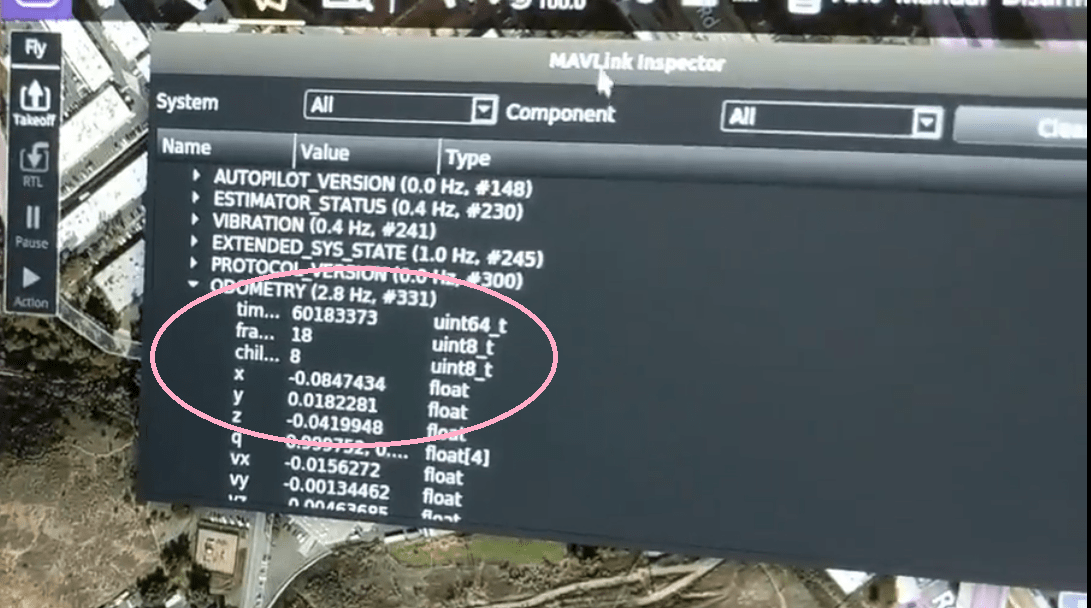
rb5:/$ systemctl status rb5-qvio-server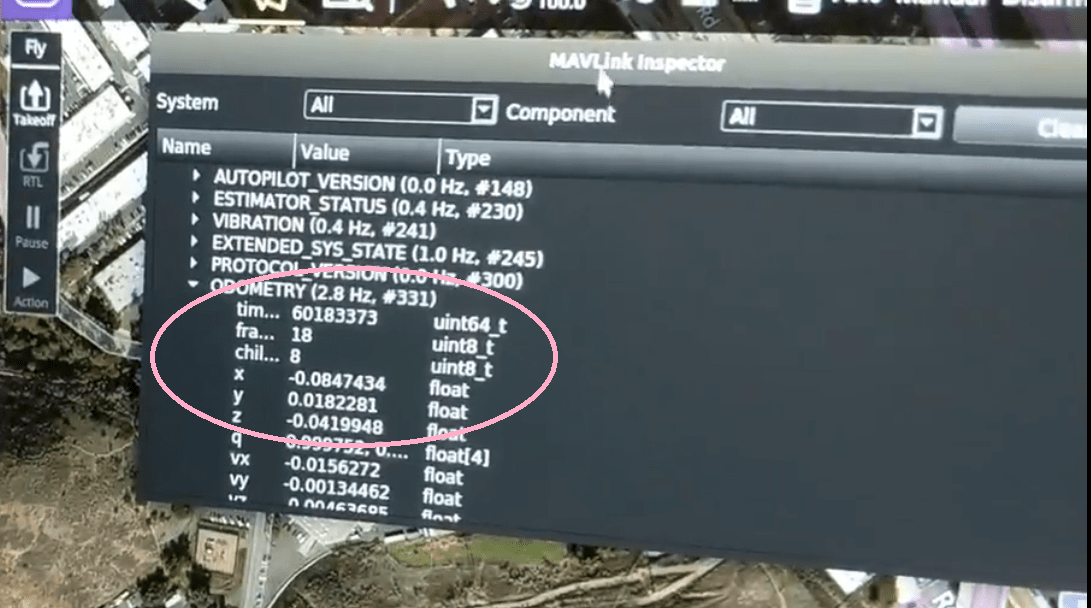 ● rb5-qvio-server.service - rb5-qvio-server Loaded: loaded (/usr/bin/rb5-qvio-server; enabled; vendor preset: enabled) Active: active (running) since Thu 2022-09-22 08:33:58 UTC; 3min 1s ago Main PID: 5573 (rb5-qvio-server) Tasks: 6 (limit: 4915) CGroup: /system.slice/rb5-qvio-server.service └─5573 /usr/bin/rb5-qvio-server Sep 22 08:33:58 m0052 systemd[1]: Started rb5-qvio-server. rb5:/$ rb5-qvio-client Waiting for server to start: /dev/rb5-qvio-pipe Successfully connected to named pipe: /dev/rb5-qvio-pipe T_imu_wrt_vio (m) |Roll Pitch Yaw (deg)| state| error_code 0.00 0.00 0.00| 0.0 -0.0 0.0| INIT | -
Hey Kevin,
This Page might be helpful to you
-
@Matt-Lohier Thanks! I already follow the page you sent. The rb5-qvio-server.service status is OK. But when we use the rb5-qvio-client to check the state is always at INIT.
-
@Kevin We've recently released VOXL SDK support for RB5-Flight, I'd highly recommend upgrading your drone to this newer system image and VOXL SDK as you will have much more software support. Checkout the video we have here: https://docs.modalai.com/Qualcomm-Flight-RB5-system-image/#voxl-sdk-for-rb5-flight