Regarding building the mavsdk-python Docker image.
-
When I was preparing to follow the mavsdk-python tutorial , I encountered an issue with the command :
voxl-configure-docker-support.sh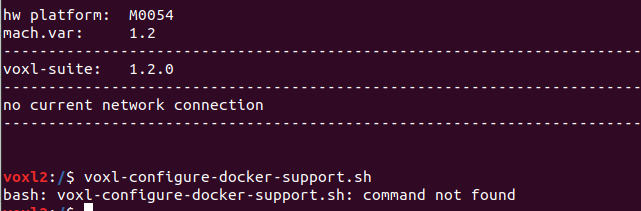
As a workaround, I tried using the command:
./build-image.shto execute this repo, but then I faced this problem:
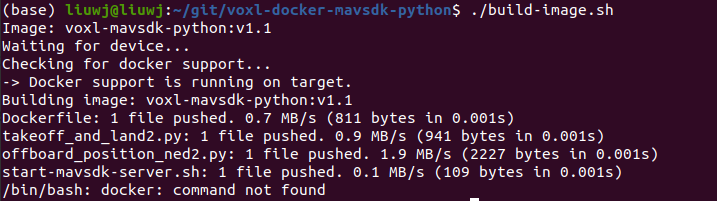
What should I do? My development board is VOXL2. Please help me, thank you!
-
@cy208183395 Have you installed Docker on target? It doesn't come preinstalled. The documentation is here: https://docs.modalai.com/docker-on-voxl/#configuration
-
@cy208183395 The voxl-configure-docker-support script is only used on VOXL. For VOXL 2 you need to install Docker and not run that script.
-
@Eric-Katzfey said in Regarding building the mavsdk-python Docker image.:
@cy208183395 The voxl-configure-docker-support script is only used on VOXL. For VOXL 2 you need to install Docker and not run that script.
Thank you very much for your reply -
I encountered a new problem. After I installed Docker as you suggested this website .I successfully started and ran it:
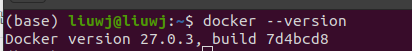
&&
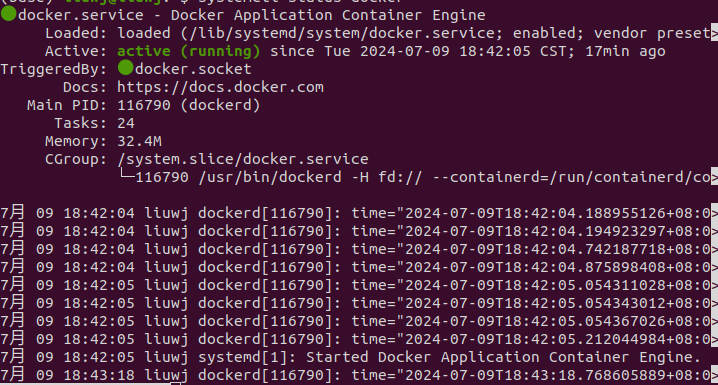
But when I followed the tutorial to download the repository and executed the command
./build-image.shit showed "command not found":
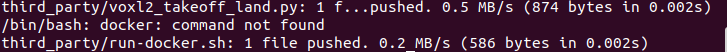
I tried setting the environment variable, but it still didn't work.
Then I continued to watch the tutorial video, entered the voxl2 shell, navigated to the folder /data/docker/mavsdk, and executed the command ./run-docker.sh. It still showed that the docker command was not found:
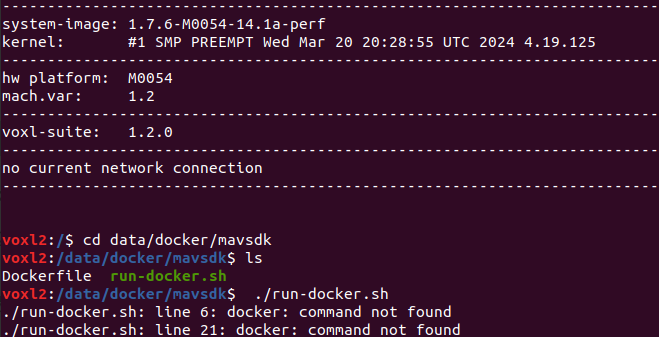
This means that whether I am in the voxl2 shell environment or not, the docker command is not found.
Can you help me? I followed your requirements, but I am stuck here. Please help me, thank you!
-
@cy208183395 Did you install Docker on your host machine or on VOXL 2? It needs to be installed on VOXL 2.
-
@Eric-Katzfey Yes, I currently have Docker installed on my host machine, but it is not installed on the voxl2.
-
@cy208183395 Yes, well then that is your problem. When you try to run it on VOXL 2 and you don't have Docker installed on VOXL 2 then you will see an error like
docker: command not found. You have to install Docker on VOXL 2.