Recieved Fatal error from camera (hires, tracking)
-
Hi guys, I'm using the latest 3.3.0 build with a hires and tracking cameras attached. I've been getting very frequent crashes of the voxl-camera-server app with the following errors:
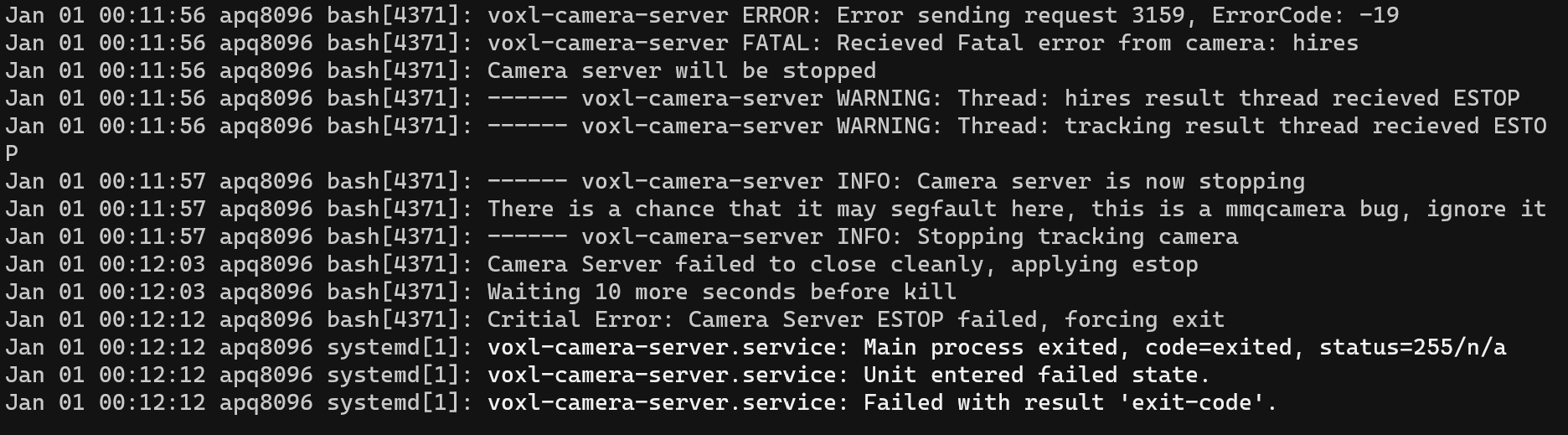
This happens every time after letting it run for a few minutes. During the crash I see the cpu utilization spike:
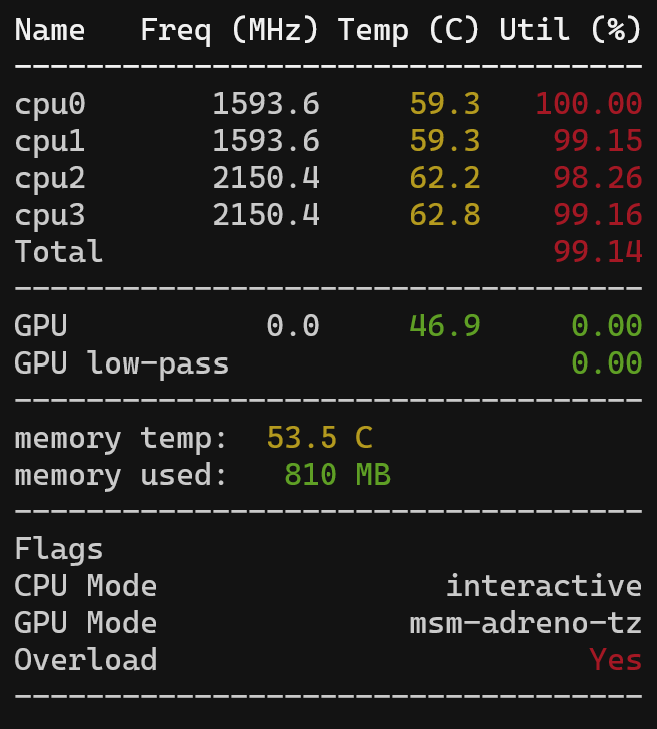
After some digging I found that the source of the error is in the Android camera HAL function process_capture_request which returns -ENODEV and is handled by the app by quitting. I'm not sure where to go from here though, how can this issue be fixed and prevented from happening in flight? Thanks
-
Usually when we encounter this error it is because there is a mechanical issue where the camera is either not fully plugged in or there is a break in the cable. If its occurring after a few minutes it's possible that it's a heat issue causing a nearly broken joint to expand and fully break.
Additionally, you can run
logcat | grep camerato see the logs generated by the HAL3 layer.
If you could check to see that your hires cable is fully plugged in and that there are no kinks in the cable, and then post some of the logcat logs from when camera server crashes (it's quite verbose so there will be a lot of content in the logs before the crash, but what matters is the crash itself) then hopefully we'll find whats causing the issue.
-
@Alex-Gardner Thanks Alex, that helped narrow it down to a hardware issue, replaced the camera and it's good now. Cheers.