Unable to start voxl-dfs-server
-
I am trying to use collision prevention feature of voxl2, but I am not able to start voxl-dfs-server.
The is the terminal output.oxl2:/etc/modalai$ voxl-configure-dfs Starting Wizard Do you want to reset the config file to factory defaults? 1) yes 2) no #? 1 wiping old config file Creating new config file: /etc/modalai/voxl-dfs-server.conf do you want to enable or disable voxl-dfs-server 1) enable 2) disable #? 1 enabling voxl-dfs-server systemd service Created symlink /etc/systemd/system/multi-user.target.wants/voxl-dfs-server.service → /etc/systemd/system/voxl-dfs-server.service. starting voxl-dfs-server systemd service Done configuring voxl-dfs-server voxl2:/etc/modalai$ voxl-inspect-services Service Name | Enabled | Running | CPU Usage --------------------------------------------------------------- docker-autorun | Disabled | Not Running | docker-daemon | Disabled | Not Running | modallink-relink | Disabled | Not Running | voxl-camera-server | Enabled | Running | 0.0 voxl-cpu-monitor | Enabled | Running | 0.0 voxl-dfs-server | Enabled | Not Running | voxl-imu-server | Enabled | Running | 0.0 voxl-mavlink-server | Enabled | Running | 0.0 voxl-modem | Disabled | Not Running | voxl-portal | Enabled | Running | 0.0 voxl-px4-imu-server | Disabled | Not Running | voxl-px4 | Enabled | Running | 0.0 voxl-qvio-server | Enabled | Running | 0.0 voxl-softap | Disabled | Not Running | voxl-static-ip | Disabled | Not Running | voxl-streamer | Disabled | Not Running | voxl-tag-detector | Disabled | Not Running | voxl-tflite-server | Disabled | Not Running | voxl-time-sync | Disabled | Not Running | voxl-vision-px4 | Enabled | Running | 0.0 voxl-wait-for-fs | Enabled | Completed | voxl2:/etc/modalai$ systemctl start voxl-dfs-server voxl2:/etc/modalai$ voxl-inspect-services Service Name | Enabled | Running | CPU Usage --------------------------------------------------------------- docker-autorun | Disabled | Not Running | docker-daemon | Disabled | Not Running | modallink-relink | Disabled | Not Running | voxl-camera-server | Enabled | Running | 0.0 voxl-cpu-monitor | Enabled | Running | 0.0 voxl-dfs-server | Enabled | Not Running | voxl-imu-server | Enabled | Running | 0.0 voxl-mavlink-server | Enabled | Running | 0.0 voxl-modem | Disabled | Not Running | voxl-portal | Enabled | Running | 0.0 voxl-px4-imu-server | Disabled | Not Running | voxl-px4 | Enabled | Running | 0.0 voxl-qvio-server | Enabled | Running | 0.0 voxl-softap | Disabled | Not Running | voxl-static-ip | Disabled | Not Running | voxl-streamer | Disabled | Not Running | voxl-tag-detector | Disabled | Not Running | voxl-tflite-server | Disabled | Not Running | voxl-time-sync | Disabled | Not Running | voxl-vision-px4 | Enabled | Running | 0.0 voxl-wait-for-fs | Enabled | Completed |How to fix it?
-
Hi Tamas...
you started it correctly and i'd like to ask if you've followed it up with a couple other steps to just check the situation.
First after the configuration is set up, which you've done correctly, the device usually needs a full restart to begin working.
After the restart, check 'voxl-inspect-services' again to make sure the service is Enabled and Running, just to check.
If that passes the check, run 'ifconfig' to get your ip and post it in a web page browser. Among the available selections should be 'VOA PC' and should give you some positive results.!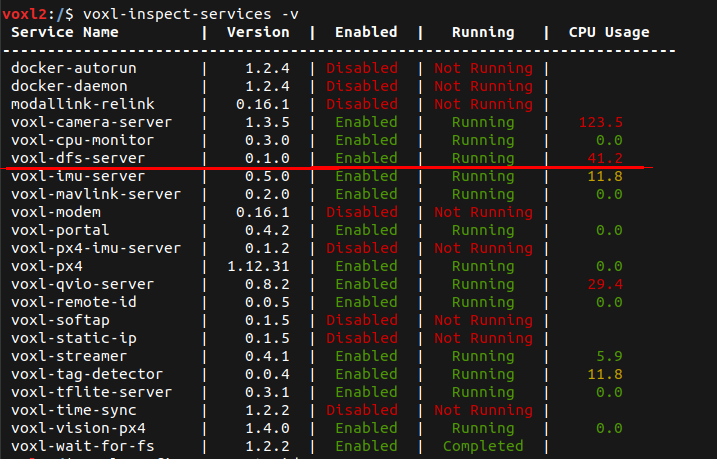
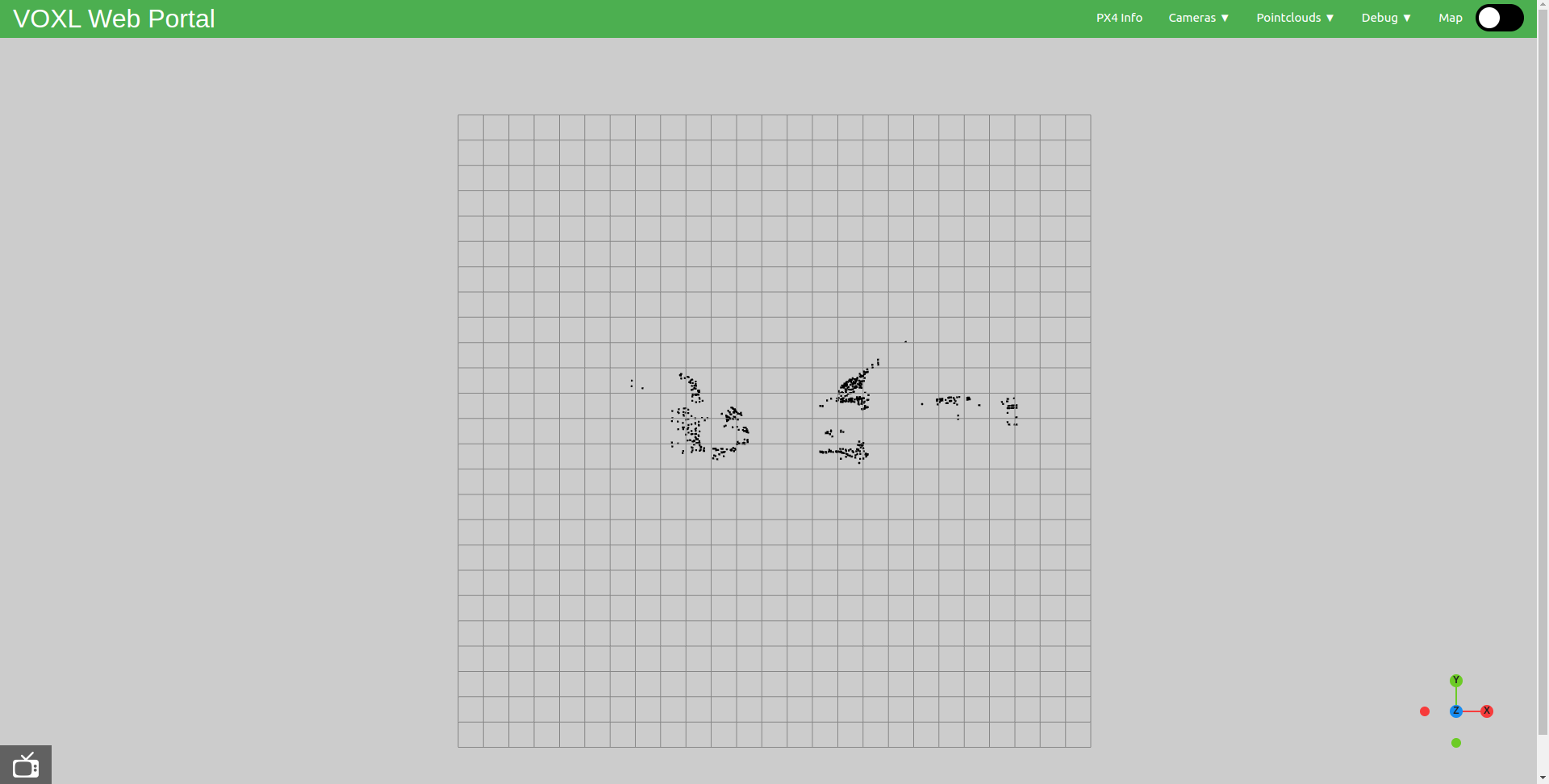
-
Can you try to run the server manually:
voxl-dfs-serverand see what the output says