Cannot connect host computer to VOXL SoftAP
-
Yesterday I had this working. Now I can't connect to the m500's access point. voxl-wifi getmode shows that I am in softap. I ran voxl-wifi -f to set the SSID back to default with password 1234567890. My Mac refuses to connect say "Wifi network "VOXL_XX:XX:XX:XX" requires WPA2 password." I tried flashing VOXL with new version 3.6.0.
Has anyone had the same issue? I've tried to access the soft ap from multiple computers and it doesn't work. ADB and station mode both work still.
-
Ayy same problem, also hi drew
-
Hi Isabella!
Update - cannot SSH into voxl in either softAP or station mode.
The goal right now is to get reconnected to QGroundControl but this is making that hard. Please advise -
Hi @drewbeathard @Isabella-Yu ,
Hmm, what OSX version?
I'm still on Big Sur (because I don't want any development downtime hahh!) and it's working ok:
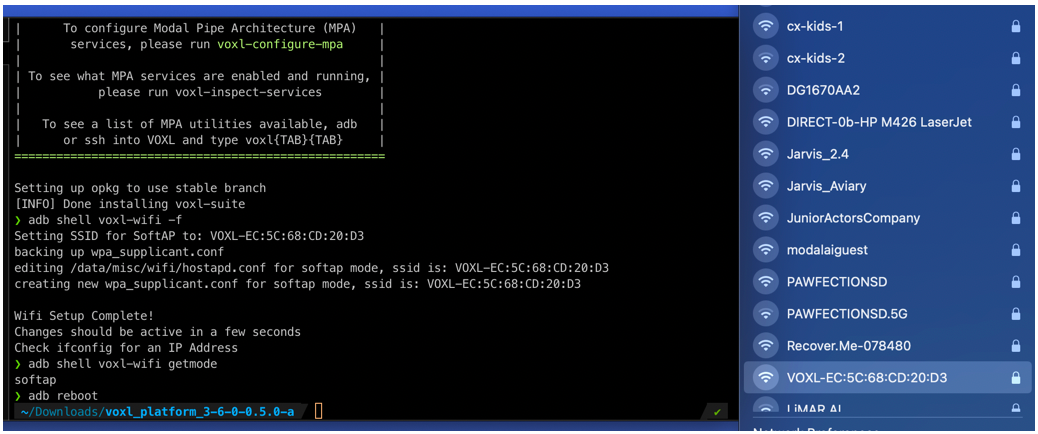
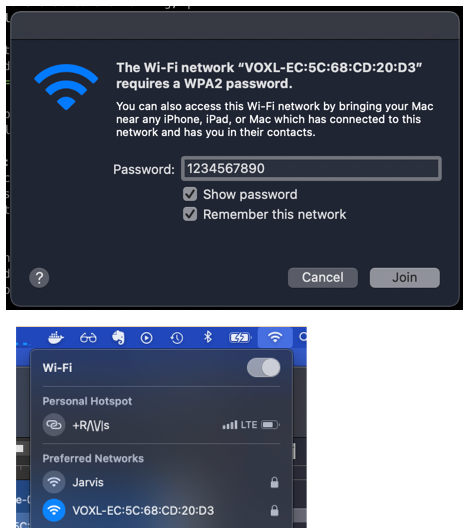
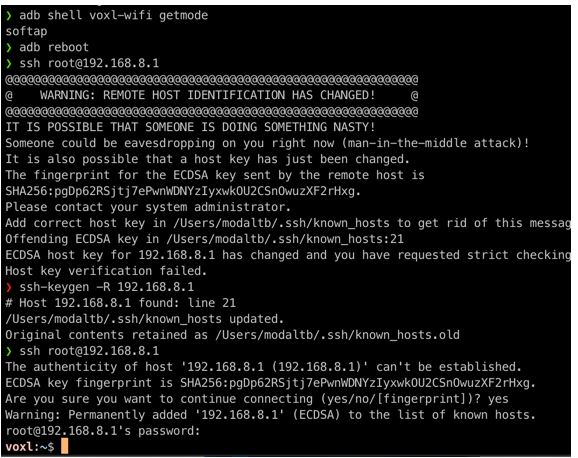

-
Hi @modaltb,
I am trying on two different systems, one Monterey 12.4 and one Catalina 10.15.7. As I mentioned the Softap access was working two days ago, not sure what went wrong.
mace-008:Downloads beathard1$ adb shell voxl-wifi -f Setting SSID for SoftAP to: VOXL-18:47:3D:B1:C2:C7 backing up wpa_supplicant.conf editing /data/misc/wifi/hostapd.conf for softap mode, ssid is: VOXL-18:47:3D:B1:C2:C7 creating new wpa_supplicant.conf for softap mode, ssid is: VOXL-18:47:3D:B1:C2:C7 Wifi Setup Complete! Changes should be active in a few seconds Check ifconfig for an IP Address mace-008:Downloads beathard1$ adb shell voxl-wifi getmode softap mace-008:Downloads beathard1$ adb reboottried to connect to network with pw 1234567890, but it failed
mace-008:Downloads beathard1$ ssh root@192.168.8.1 ssh: connect to host 192.168.8.1 port 22: Network is unreachable mace-008:Downloads beathard1$ ssh root@192.168.8.1 ssh: connect to host 192.168.8.1 port 22: Operation timed outYesterday I flashed the VOXL with 3.6 (nope) and then went back to 3.3 (nope).
Thanks for your help.
-
This post is deleted! -
Looks like this was being caused by something on our end. Sorry about that!
-Drew