quectel modem type doesn't configure properly on RB5 5G drone with Voxl SDK image
-
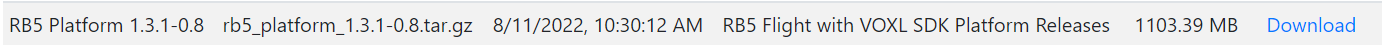
I am using this flight image 1.3.1-0.8 with Voxl SDK. And I just found the "quectel-CM" command by looking into the voxl-modem src on git.
there is not Ethernet connected and the wpa_supplicant file has "blank" set for ssid and password to disable it.
Honestly, I have been having trouble understanding the versions of the RB5 drone, so how would I check if its definitely M0090? Its the Qualcomm Flight RB5 5G Platform Drone Reference Design
-
@Sam-Kiley If you're using the RB5 drone then yes it comes with an M0090 + Quectel modem if you purchased the 5G option. So if you haven't torn it apart then you've got the correct hardware.
If you disable the voxl-modem startup service with
systemctl disable voxl-modemandsystemctl stop voxl-modemand then run the quectel connection manager on it's own:
quectel-CM -s $YOUR_APNwhat does the output look like? -
quectel-CM -s wirelessone.com [10-21_21:03:16:465] Quectel_QConnectManager_Linux_V1.5.9 [10-21_21:03:16:467] Find /sys/bus/usb/devices/2-1.1 idVendor=0x2c7c idProduct=0x800, bus=0x002, dev=0x003 [10-21_21:03:16:467] Auto find qmichannel = /dev/cdc-wdm0 [10-21_21:03:16:467] Auto find usbnet_adapter = wwan0 [10-21_21:03:16:467] netcard driver = qmi_wwan, driver version = 22-Aug-2005 [10-21_21:03:16:467] Modem works in QMI mode [10-21_21:03:16:486] cdc_wdm_fd = 7 [10-21_21:03:16:561] Get clientWDS = 2 [10-21_21:03:16:593] Get clientDMS = 1 [10-21_21:03:16:619] Get clientNAS = 4 [10-21_21:03:16:651] Get clientUIM = 1 [10-21_21:03:16:683] Get clientWDA = 1 [10-21_21:03:16:715] requestBaseBandVersion RM502QAEAAR11A02M4G [10-21_21:03:16:849] requestGetSIMStatus SIMStatus: SIM_READY [10-21_21:03:16:849] requestSetProfile[1] wirelessone.com///0 [10-21_21:03:16:913] requestGetProfile[1] wirelessone.com///0 [10-21_21:03:16:944] requestRegistrationState2 MCC: 0, MNC: 0, PS: Detached, DataCap: 5G_SA [10-21_21:03:16:977] requestQueryDataCall IPv4ConnectionStatus: DISCONNECTED [10-21_21:03:16:977] ifconfig wwan0 down [10-21_21:03:17:000] ifconfig wwan0 0.0.0.0 -
Also, we have just ran into the same issue, but this time with anther drone of same model, but instead with the RB5 SDK image on it. So when using rb5-modem-configure and choosing quectel, the modem does not connect to t-mobile (the sim we currently have on it). We did have a 5G SA sim on it before and disconnecting from the private network must have caused some wires to get crossed with quectel. Is there a way to reset any important files/services related to quectel more specifically?
-
@Sam-Kiley The only time we ever write to the modem itself is when setting the mode_pref via. an AT command: https://gitlab.com/voxl-public/voxl-sdk/utilities/voxl-modem/-/blob/master/scripts/voxl-modem-start.sh#L45
echo -ne "AT+QNWPREFCFG=\"mode_pref\",LTE:NR5G\r" | busybox microcom -t 1000 /dev/ttyUSB2You can request the AT command docs for the Quectel module from Quectel themselves as there are hundreds of AT commands that can be used for different settings.
-
Yes, I believe I found that AT command doc in another forum thread. I can take a look. Do you see anything out of ordinary in quectel-CM in the above? There are also other command options for voxl-modem that seem useful, but not sure about if they are helpful for my situation or not.
-
@Sam-Kiley I dug into this a bit and was having intermittent issues on my side as well. In voxl-modem I updated the quectel-CM source after pulling a newer version and things are working now on my side.
Can you try out this voxl-modem dev package and see if it works for you?
http://voxl-packages.modalai.com/dists/qrb5165/dev/binary-arm64/voxl-modem_0.16.2-202210261800_arm64.debDo the following to install this updated package:
adb push voxl-modem_0.16.2-202210261800_arm64.deb . adb shell dpkg -i voxl-modem_0.16.2-202210261800_arm64.deb -
That fixed the instability issues! Thanks!
-
@Sam-Kiley Awesome! Let me know if anything changes.
-
Are you able to provide the source for that new version of Quectel-CM or it is just pulled form here? https://github.com/kmilo17pet/quectel-cm
Would like the source ourselves for another program we are running that interfaces with the quectel modem.
-
@Sam-Kiley All of the VOXL suite is open source, voxl-modem lives here: https://gitlab.com/voxl-public/voxl-sdk/utilities/voxl-modem/-/tree/dev
The quectel related source is from https://gitlab.com/voxl-public/voxl-sdk/utilities/voxl-modem/-/tree/dev/src/quectel-CM
But yes I believe that’s where I get the updated version from. I’ve also reached out to Quectel to make sure I get the very latest.