Not receiving VIO pose information from VOXL in QGC
-
Hi!
I have a m500 drone from modal AI. I have been following the 'getting started' guide provided here. I am able to connect to QGC from voxl and can see the red marker (in the QGC) rotate as I rotate the drone. However, I am not receiving any position information from the QGC. When I open the MAVLink inspector in QGC the planar coordinates (x, y) are always zero even when I translate the drone for a few meters.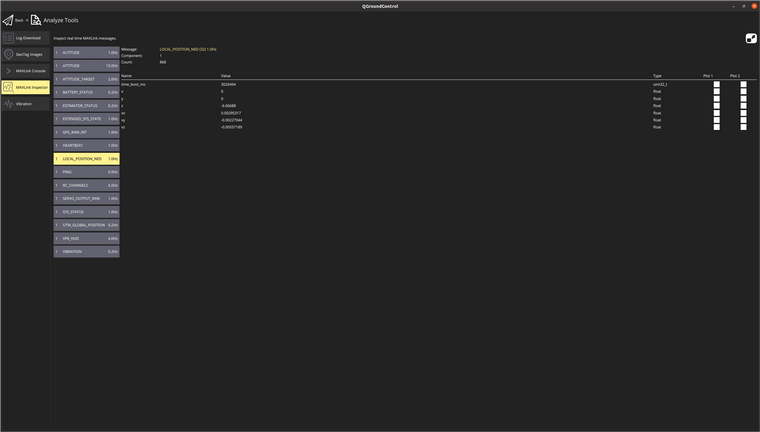
The floor is textured so I do not think its due to the lack of features.
Here is my voxl-vision-px4.conf file:
{
"qgc_ip": "192.168.8.64",
"en_localhost_mavlink_udp": true,
"en_secondary_qgc": false,
"secondary_qgc_ip": "127.0.0.1",
"en_vio": true,
"en_voa": false,
"en_send_vio_to_qgc": true,
"en_send_voa_to_qgc": false,
"en_mvl_video_stream": false,
"en_adsb": false,
"adsb_uart_bus": 7,
"adsb_uart_baudrate": 57600,
"en_offboard_figure_eight": false,
"vio_to_ned_rotation_matrix": [[0, 1, 0], [1, 0, 0], [0, 0, -1]]
}
I have followed the tutorial very closely but haven't had any success with the VIO. Please let me know how can I debug this and get position estimates from VIO.
Thank you
-
Have you set your EFK2_AID_MASK to vio mode(280)?
-
Yes it is set to 280.
-
Follow this link https://gitlab.com/voxl-public/flight-core-px4/px4-parameters and you can find our px4 parameters and helper parameters files for different features.
Under "Helpers" you'll find our "Indoor_VIO_params". Try installing that helper file on top of your existing parameters. Reboot the drone and see if that helps.
-
Thanks for your help. I realized that I hadn't configured the cameras correctly. I ran the voxl-configure-cameras and set it up correctly. Now I am getting the position estimates in QGC.