HexagonSDK4.1.0.4 installation fails due to erro on license verification
-
@enrico-bandera-0 I'm not sure why it doesn't show a license for you. Others outside of ModalAI have tried it and been successful. I just tried it again and I don't see that issue. Perhaps you can request support from Qualcomm? They should be able to help you download the SDK.
-
@Eric-Katzfey I've opened a Case on Qualcom site. They answered it was a backend problem they also detected and fixed. So I've tried again and actually it activates a license. But now the installation breaks up after a while, reporting a post install error. See attached screenshot
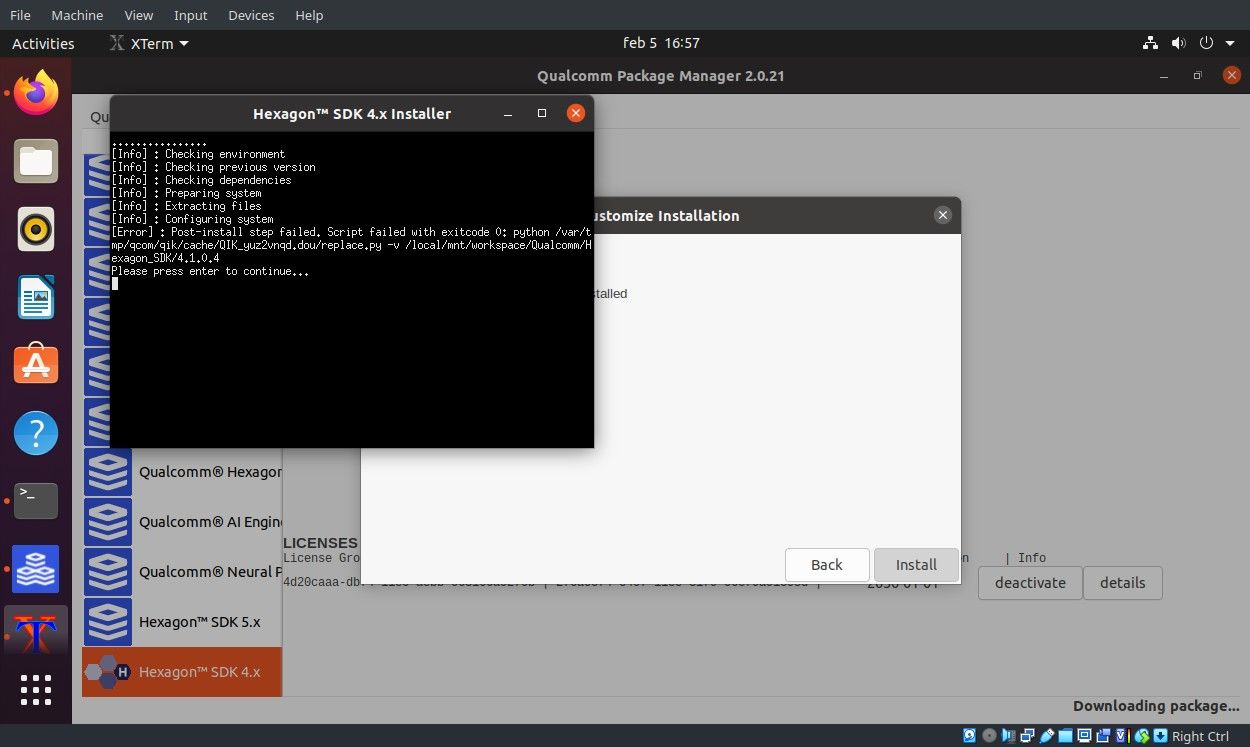
So I've tried launching installation with CLI tool. It produces the same error, but it addictionally ask me to install another component: Compute.Core.1.x
Shoul I also install it? Which version (it offers me 12 diferent chiches), also the option to skip (as I did)
Please let me know if this component is requested.Here screenshot of qpm-cli output:
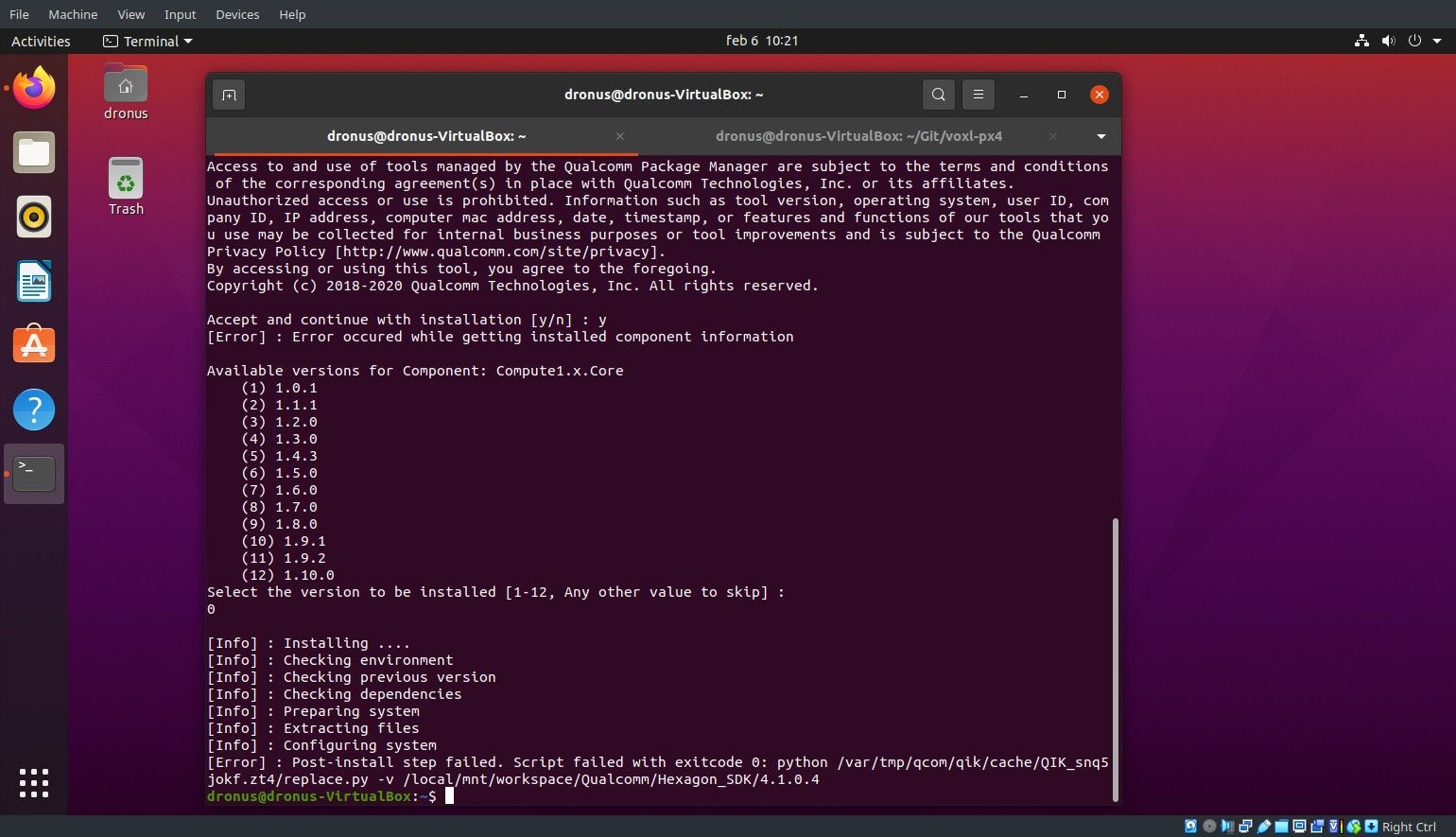
-
@enrico-bandera-0 Even though that post install step failed it may be okay. Do you see the files that it installed? Can you proceed to the next step of the process (e.g. tar the files)?
-
@enrico-bandera-0 You shouldn't have to install any additional things that aren't called out in the instructions.
-
@Eric-Katzfey thanks for your help. Anyway I guess thet even the tar archive is already unpacked since I can see this folder content:
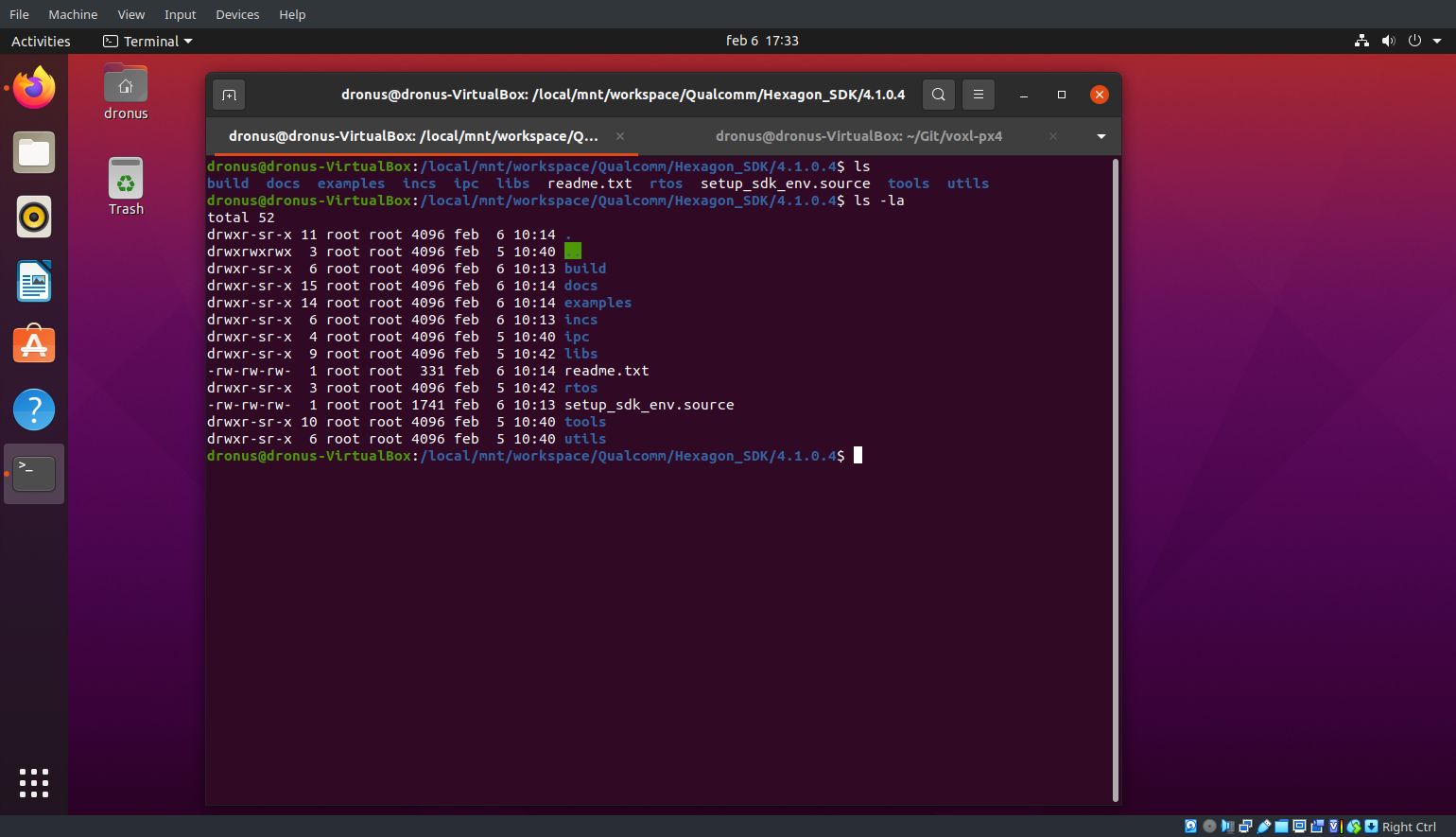
But if I try to follow next steps:
Download and load the base Docker image from ModalAI
Use setup.sh to retrieve and load the base Docker imageBuild the Docker image
Make sure the Hexagon SDK archive is in the project directory
Run build.shI obtain further errors since both setup.sh and build.sh are missing
I've already done the steps in this link:
https://gitlab.com/voxl-public/voxl-sdk/services/voxl-px4But obviously the run_docker fails, since docker image above mentioned is missing.
So I guess (and hope) just last fix is missing.Thanks in advance.
-
@enrico-bandera-0 Can you show what is in the directory that you are in? If you have cloned the repository and are in the top level directory of it then you should see setup.sh and build.sh there.
-
@Eric-Katzfey the directory is shown in the shell prompt: it is /local/mnt/workspace/Qualcomm/Hexagon_SDK/4.1.0.4/
I assume this is the default installation path for Hexagon_SDK v 4.1.0.4 sinc I have not customized the installation path.Kind Regards
-
@enrico-bandera-0 In order to use the rb5-flight-px4-build-docker repo you need to clone it first to your machine. Then in the top level directory of that cloned repo you will see the scripts and can run through the instructions.
-
This post is deleted! -
@Eric-Katzfey thanks, I completed all steps successfully and also built the px4 image for voxl2
Thanks a lot for your help
Enrico -
R ravi referenced this topic on