@JoeC as a work around, I reposted close to what you were trying to avoid this issue I need to fix!
Posts made by tb_temp2
-
RE: having trouble using docker on the sdcardposted in Ask your questions right here!
-
having trouble using docker on the sdcardposted in Ask your questions right here!
Hello,
I've recently flashed the newer
voxl_platform_3-3-0-0.5.0-a.tar.gzonto a VOXL and then immediately attempted to move the docker support to the SD card following the instructions here:
https://docs.modalai.com/docker-on-voxl/#move-docker-image-from-data-to-mntsdcardI know this worked out previously, perhaps with the 0.4.6 platform.
Now, after updating the/etc/systemd/system/docker-daemon.servicefile
(changing/datato/mnt/sdcard), thevoxl-configure-docker-support.shscript no longer completes.Specifically, it times out after a while with "Error response from daemon: could not find image: no such id: efc161607398". Seems like it's hung up at the part of the voxl-configure-docker-support script trying to access the hw.tgz "hello world" example image from /usr/share/modalai. I don't really need the example docker image, but I'm having trouble using docker on the sdcard at all.
Even after manually executing "systemctl enable docker-daemon" and
"systemctl start docker-daemon", when I attempt to "docker load" a new
image, I get an odd errorAn error occurred trying to connect: Post ... docker.sock/v1.21/images/load:write unix /var/run/docker.sock: write: broken pipeIf I had to guess, I'd say something else related to docker needs to
know to look for data on the /mnt/sdcard as well now, but not sure
what... thanks for any advice! -
RE: ADB Device Offlineposted in Ask your questions right here!
Hi @Jonathan-Erikson ,
Seems like you are following the correct path, we've found that in some cases, we need to quickly turn the fastboot switch off after bootup.
It's captured here towards the bottom: https://docs.modalai.com/unbrick-voxl/
Note, you can ommit
-fto try to preserve the data directory: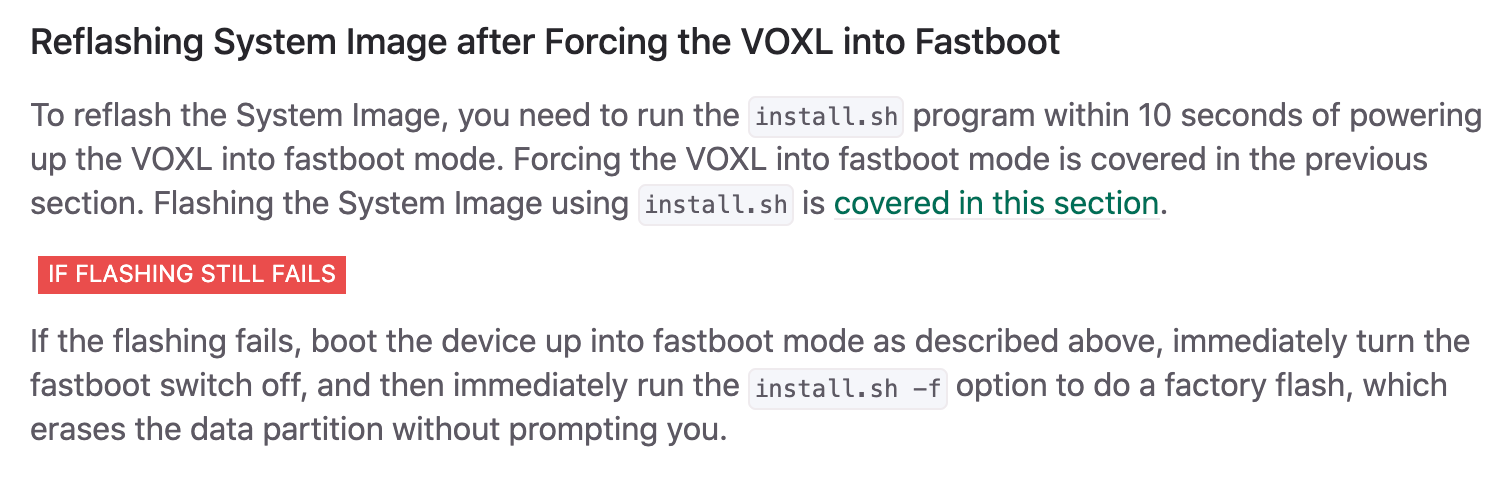
Let us know how it goes, thanks!