Are there longer camera cables from board to cameras available for purchase? I need to be able to mount my cameras further away from the voxl2 than the stock cable allows.
https://www.modalai.com/products/m0173?variant=48528274489648
Are there longer camera cables from board to cameras available for purchase? I need to be able to mount my cameras further away from the voxl2 than the stock cable allows.
https://www.modalai.com/products/m0173?variant=48528274489648
I'm seeing degraded pipeline throughput for voxl-tfilte-server as time goes on but the portal is reporting ~ 30 fps. Is this expected?
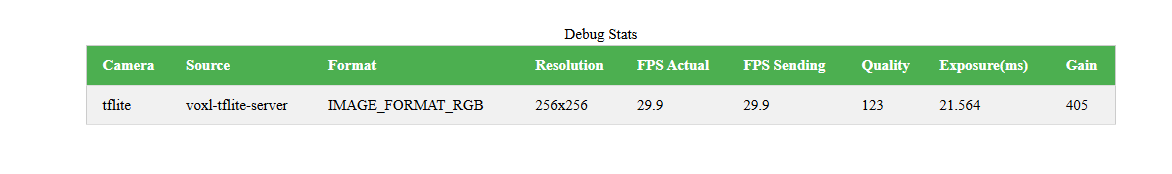
● voxl-tflite-server.service - voxl-tflite-server
Loaded: loaded (/usr/bin/voxl-tflite-server; enabled; vendor preset: enabled)
Active: active (running) since Fri 2025-06-13 16:33:46 UTC; 21min ago
Main PID: 1349 (voxl-tflite-ser)
Tasks: 10 (limit: 4915)
CGroup: /system.slice/voxl-tflite-server.service
└─1349 /usr/bin/voxl-tflite-server
Jun 13 16:54:21 m0054 bash[1349]: Current pipeline throughput: 0.138211 frames per second
Jun 13 16:54:21 m0054 bash[1349]: Current pipeline throughput: 0.146341 frames per second
Jun 13 16:54:21 m0054 bash[1349]: Current pipeline throughput: 0.154346 frames per second
Jun 13 16:54:22 m0054 bash[1349]: Current pipeline throughput: 0.16247 frames per second
Jun 13 16:54:22 m0054 bash[1349]: Current pipeline throughput: 0.170455 frames per second
Jun 13 16:54:23 m0054 bash[1349]: Current pipeline throughput: 0.178571 frames per second
Jun 13 16:54:23 m0054 bash[1349]: Current pipeline throughput: 0.186688 frames per second
Jun 13 16:54:23 m0054 bash[1349]: Current pipeline throughput: 0.194647 frames per second
Jun 13 16:54:24 m0054 bash[1349]: Current pipeline throughput: 0.202758 frames per second
Jun 13 16:54:24 m0054 bash[1349]: Current pipeline throughput: 0.210868 frames per second
Hello,
I'm looking for a specific header so that I can access the camera data in my custom driver but I do not see it in https://gitlab.com/voxl-public/voxl-sdk/core-libs/libvoxl-cutils. Where can I find camera_image_metadata.h? Thanks.
// ---------------- Save Camera Feed (if enabled) -----------------
if (camera_pipe_fd != -1 && FD_ISSET(camera_pipe_fd, &rfds)) {
camera_image_metadata_t meta;
ssize_t ret = read(camera_pipe_fd, &meta, sizeof(meta));
if (ret == sizeof(meta)) {
if (img_buffer.size() < meta.size) {
img_buffer.resize(meta.size);
}
ret = read(camera_pipe_fd, img_buffer.data(), meta.size);
if (ret == (ssize_t)meta.size) {
cv::Mat image(meta.height * 3 / 2, meta.width, CV_8UC1, img_buffer.data());
char filename[128];
snprintf(filename, sizeof(filename), "/data/img_%s_%lld.jpg", TARGET_CAMERA_NAME.c_str(), (long long)meta.timestamp_ns);
cv::imwrite(filename, image);
}
}
}
Hello,
I’m working on a project involving the CubePilot Orange+ flight controller (which acts as an I2C master), and I’d like to know if it’s possible to establish an I2C connection to the VOXL 2 as the slave using the J10/J3 or J19 connectors?
From the VOXL 2 connector documentation, I understand that J10 is labeled as an "External SPI" port, but I’ve read that some SPI interfaces on VOXL 2 can be reconfigured for I2C.
1. Can the J10 connector be repurposed or reconfigured to support I2C communication?
2. If yes, which specific pins on J10 correspond to I2C SDA and SCL?
3. Are there any device tree overlays or configuration changes needed in VOXL 2’s software to enable I2C on J10?
4. Is level shifting required, or is J10 already 3.3V I/O compatible with the CubePilot Orange+?
5. Can https://docs.modalai.com/voxl-i2c-io/ be used or would a custom driver need to be written?
Thanks in advance for the clarification.
https://docs.modalai.com/voxl2-connectors/#j10---external-spi
I am following the tutorial for connecting the VOXL2 to the local wifi network using the purchased wifi adapter below but I'm unable to successfully connect.
https://docs.modalai.com/voxl-2-wifi-setup/
Voxl chip
voxl2:/$ cat /proc/device-tree/model
Qualcomm Technologies, Inc. qrb5165 IOT RB5code_text
voxl2:/$ voxl-wifi
Illegal usage
Description:
Configure the Wi-Fi mode.
Usage:
voxl-wifi getmode
Print the current mode (softap of station)
voxl-wifi softap <ssid>
Set Wi-Fi to Access Point mode.
Password defaults to '1234567890'
voxl-wifi station <ssid> [password]
Set the Wi-Fi to station mode and connect to the AP with provided SSID
and (optional) password. Note: if your password has special characters
surround it with quotes.
voxl-wifi -f
Set the Wi-Fi to Access Point mode and SSID to 'SSID'
Password defaults to '1234567890'
voxl2:/$ voxl-wifi station "Alpha Bravo" "Password"
Cannot find device "wlan0"
Device "wlan0" does not exist.
Cannot find device "wlan0"
I have read the documentation on https://docs.modalai.com/voxl-tflite-server/. Is there additional documentation available?
I'm interested in if we can use a test image that we can deliver to the VOXL2 chip (instead of using the cameras) to test the image segmentation logic.