+1 for this functionality if possible. Would it be possible to merge the color branch into dev/master for the next release? If speed is a problem I think it would be acceptable to limit this to lower resolutions as a starting point
Best posts made by David Smyth
-
RE: How to use voxl-logger to sample hires camera?posted in VOXL m500 Reference Drone
-
Using a raspberry pi pivpn to tunnel for communicationposted in Cellular Modems
In case anyone wants to connect without having to use a cloud service, it's possible to run pivpn to run openvpn on a raspberry pi (or other linux machine) to create the tunnel, while only needing to download the corresponding ovpn file on the voxl. Convenient for testing purposes at least. When using with a mobile network you'll need to take a look at the following: https://github.com/pivpn/pivpn/issues/54.
Latest posts made by David Smyth
-
RE: Clarification regarding locally saving images from Hi-Res cameraposted in VOXL-CAM
@Adrian-Hidalgo @Eric-Katzfey Thanks for the reply, much appreciated. I'll give that a go.
-
RE: Clarification regarding locally saving images from Hi-Res cameraposted in VOXL-CAM
@Eric-Katzfey sure thing, it's the hi-res on the voxl m500 (circled in blue).
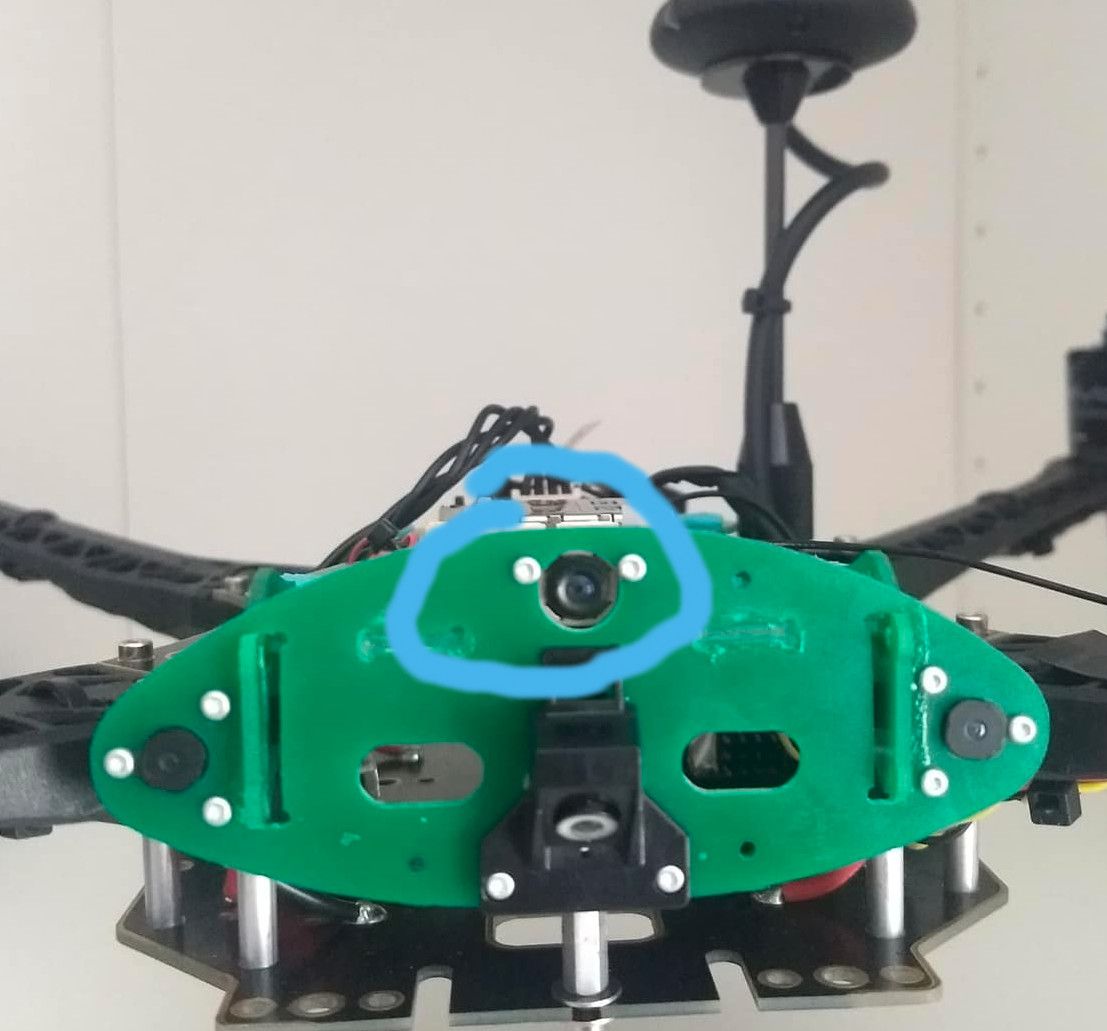
-
RE: Clarification regarding locally saving images from Hi-Res cameraposted in VOXL-CAM
@Eric-Katzfey sorry meant to tag you.
-
RE: Clarification regarding locally saving images from Hi-Res cameraposted in VOXL-CAM
I now have a 1080p h265 video which is great, but the focal plane seems to be about a foot in front of the camera. I've seen in other forum posts that I need to twist some black plastic around the lens to focus it. Would it be possible to provide a diagram/video showing how to do this without damaging the camera? There's not much space for a pliers! I've attached a screenshot of a page around 1ft from the camera for reference !
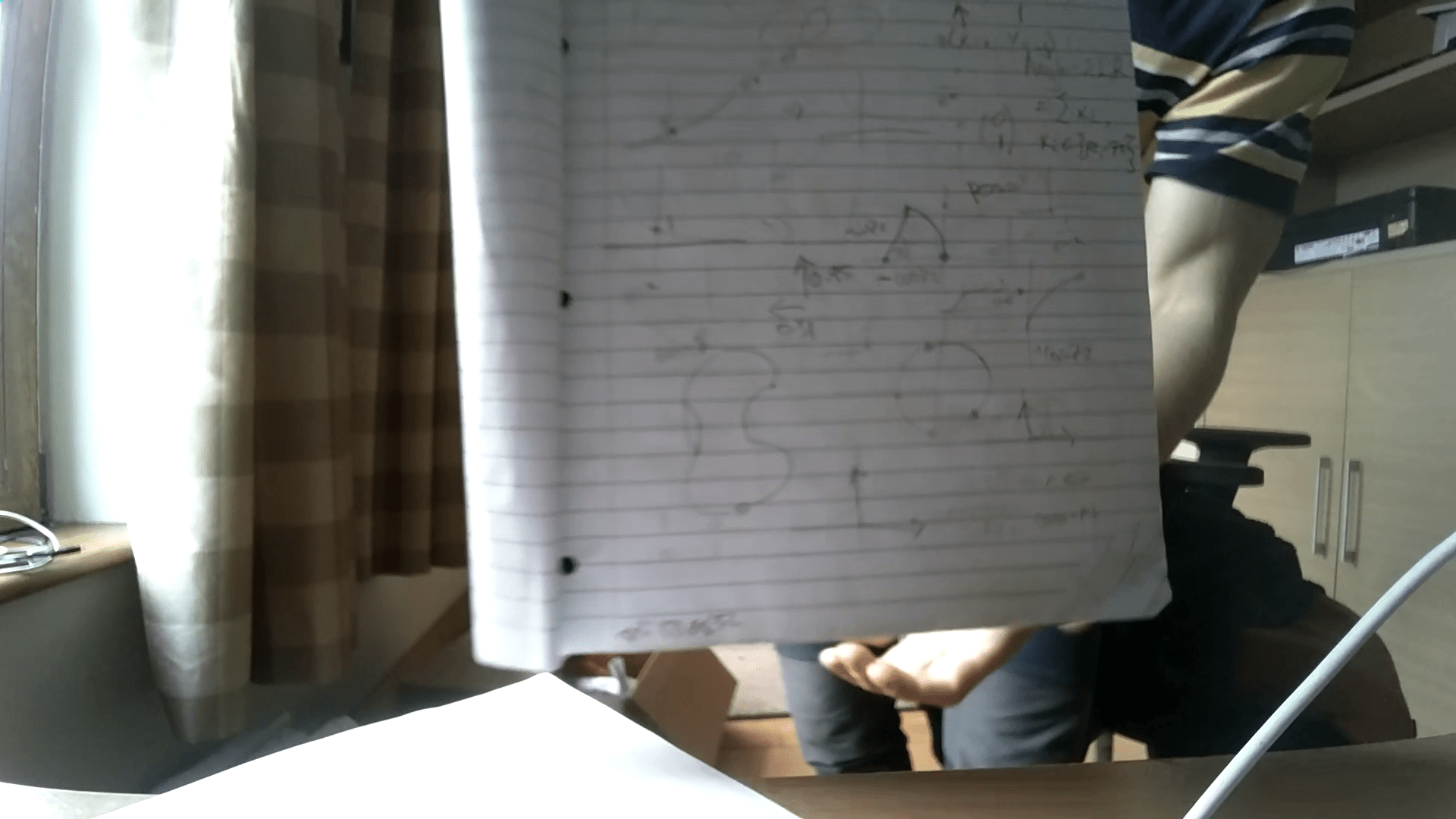
-
RE: Clarification regarding locally saving images from Hi-Res cameraposted in VOXL-CAM
@Eric-Katzfey That's great, thanks for the info. I'm still getting to grips with how everything works, looking forward to having this functionality up and running

-
RE: Clarification regarding locally saving images from Hi-Res cameraposted in VOXL-CAM
Apologies, I also forgot to add the following:
- Follow the approach here https://forum.modalai.com/topic/648/video-recording-from-a-4k-camera-to-a-sd-card/11?_=1648213849768 and use the of voxl-streamer here: https://gitlab.com/voxl-public/voxl-sdk/services/apq8096-camera-server/-/tree/streaming-plus-capturing-hires. There still seem to be a couple of bugs here.
-
Clarification regarding locally saving images from Hi-Res cameraposted in VOXL-CAM
I was wondering if it would be possible to clarify how to locally save images captured by the hi-res camera for post-flight processing? I've looked at some related questions in the forum but it's not fully clear how to do this using the packages currently available on http://voxl-packages.modalai.com/stable.
My use case is to be able to selectively save individual hi-res images or to start & end a hi-res recording mid-flight using LTE/VPN approach.
It seems like voxl-logger is probably the tool for this in future but saving NV21 frames isn't supported by it at the moment.
It seems like the most straightforward options currently are:
- Use ffmpeg (https://gitlab.com/voxl-public/voxl-sdk/third-party/voxl-ffmpeg)
- Use voxl-rtsp (deprecated) https://gitlab.com/voxl-public/Deprecated/voxl-rtsp
- Use voxl-streamer to try to stream the images and save on my laptop connected to the vpn (don't have enough bandwidth so not a realistic option)
Is that correct or have I missed something? If so which should I use?
Thanks.
-
RE: How to use voxl-logger to sample hires camera?posted in VOXL m500 Reference Drone
+1 for this functionality if possible. Would it be possible to merge the color branch into dev/master for the next release? If speed is a problem I think it would be acceptable to limit this to lower resolutions as a starting point
-
RE: Using a raspberry pi pivpn to tunnel for communicationposted in Cellular Modems
No problem. I also created a corresponding .service systemd file so that on start up the voxl will connect using the LTE module and then start the vpn client. A second .service file starts the video stream which can be viewed over QGroundControl connected to the same vpn. Seems like this would be a common workflow whenever flying. Might be worth taking a look at using Wireguard instead of openvpn in the future to reduce the vpn overhead.
-
Using a raspberry pi pivpn to tunnel for communicationposted in Cellular Modems
In case anyone wants to connect without having to use a cloud service, it's possible to run pivpn to run openvpn on a raspberry pi (or other linux machine) to create the tunnel, while only needing to download the corresponding ovpn file on the voxl. Convenient for testing purposes at least. When using with a mobile network you'll need to take a look at the following: https://github.com/pivpn/pivpn/issues/54.