Hello, in the documentation for the VOXL 2 connector J19 pin 9 is listed as a GPIO, the other pins are connected to the SLPI/DSP, is the GPIO connected to the DSP as well? How can it be controlled from within the DSP? Are there any other pins that can be used as GPIO and controlled from the DSP/PX4? Thank you
Latest posts made by czarsimon
-
GPIO on DSP?posted in VOXL 2
-
RE: Unbricking a VOXL 2 - Pass but no ADB?posted in Ask your questions right here!
@tom This is the SOM, our company only gets the QRB5165M and we've been flashing the same system image for months so I'm confident that's not where the issue is:
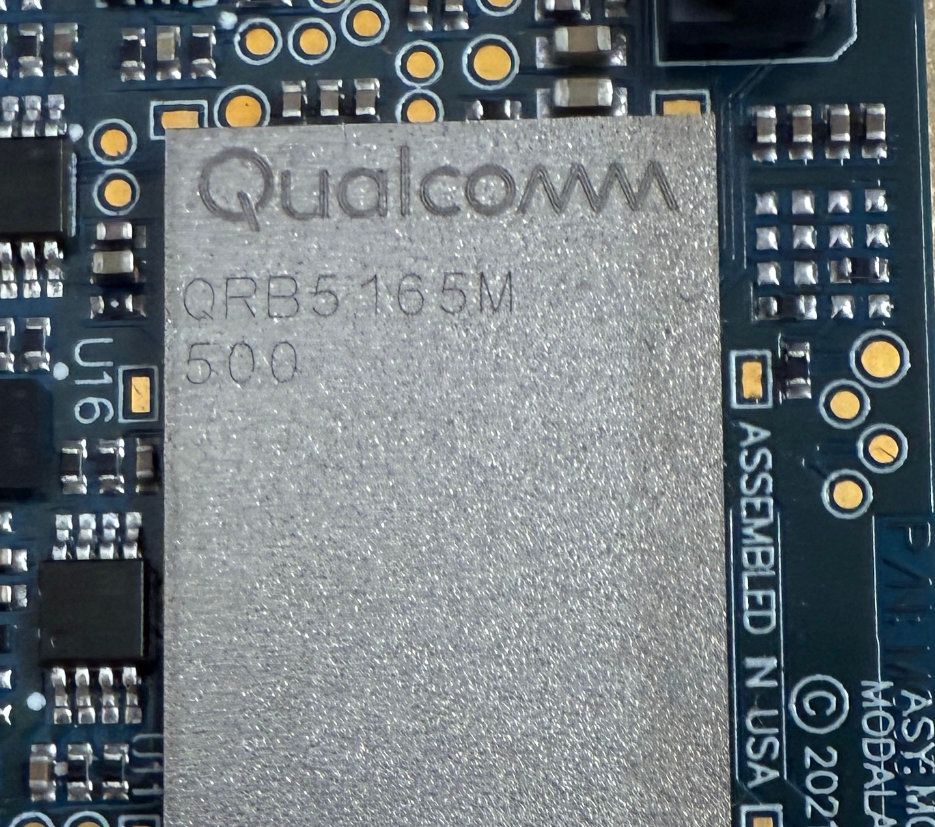
-
RE: Unbricking a VOXL 2 - Pass but no ADB?posted in Ask your questions right here!
@tom The system image flashes with sudo, but the SDK does not; no adb devices are showing up and lsusb shows the same output after the flash.
-
RE: Unbricking a VOXL 2 - Pass but no ADB?posted in Ask your questions right here!
@tom No, the device is not found in fastboot mode.
-
RE: Unbricking a VOXL 2 - Pass but no ADB?posted in Ask your questions right here!
@tom With the QDL switch in the ON position:
Bus 002 Device 010: ID 05c6:9008 Qualcomm, Inc QUSB_BULK_CID:0412_SN:68E7EC23
With the QDL switch in the OFF position:
Bus 002 Device 010: ID 18d1:d00d Google Inc. Android Serial: f75e1ba6 -
RE: Unbricking a VOXL 2 - Pass but no ADB?posted in Ask your questions right here!
Hi @tom I can confirm the VOXL 2s I have are QRB5165M.
-
Unbricking a VOXL 2 - Pass but no ADB?posted in Ask your questions right here!
Hi,
I'm trying to follow the steps listed here to unbrick a VOXL 2: https://docs.modalai.com/voxl2-unbricking. However, after the process completes I'm unable to access it through adb. I tried running it on two computers and multiple VOXL 2s with the same results. The following is the output of the QDL Tool:
Selected Flat Build:2024-06-17-1.7.4-M0054-1 Provisioning UFS... {"message": "UFS provisioning succeeded, please reset power to the device\n"} Flashing CDT... {"message": "Flash CDT succeeded\n"} Flashing Flat Build... {"message": "Flash flat build passed\n"}After that and a reboot
adb wait-for-devicehangs for over 5 minutes -
RE: IMU Server not working VOXL/RB5 Flightposted in Qualcomm Flight RB5 5G Drone
@Advait-Pandit Did you ever figure this out? We're running into the same problem on multiple VOXL 2s.
-
RE: VOXL 2 /data mount errorposted in Ask your questions right here!
@tom I tried restoring the superblock using
mke2fs -n /dev/sda8to find backups and then trying all of them withe2fsck -b <backup_superblock> /dev/sda8All of them failed to restore the filesystem. I'm seeing this on multiple VOXL 2s so it's not isolated just to this one.