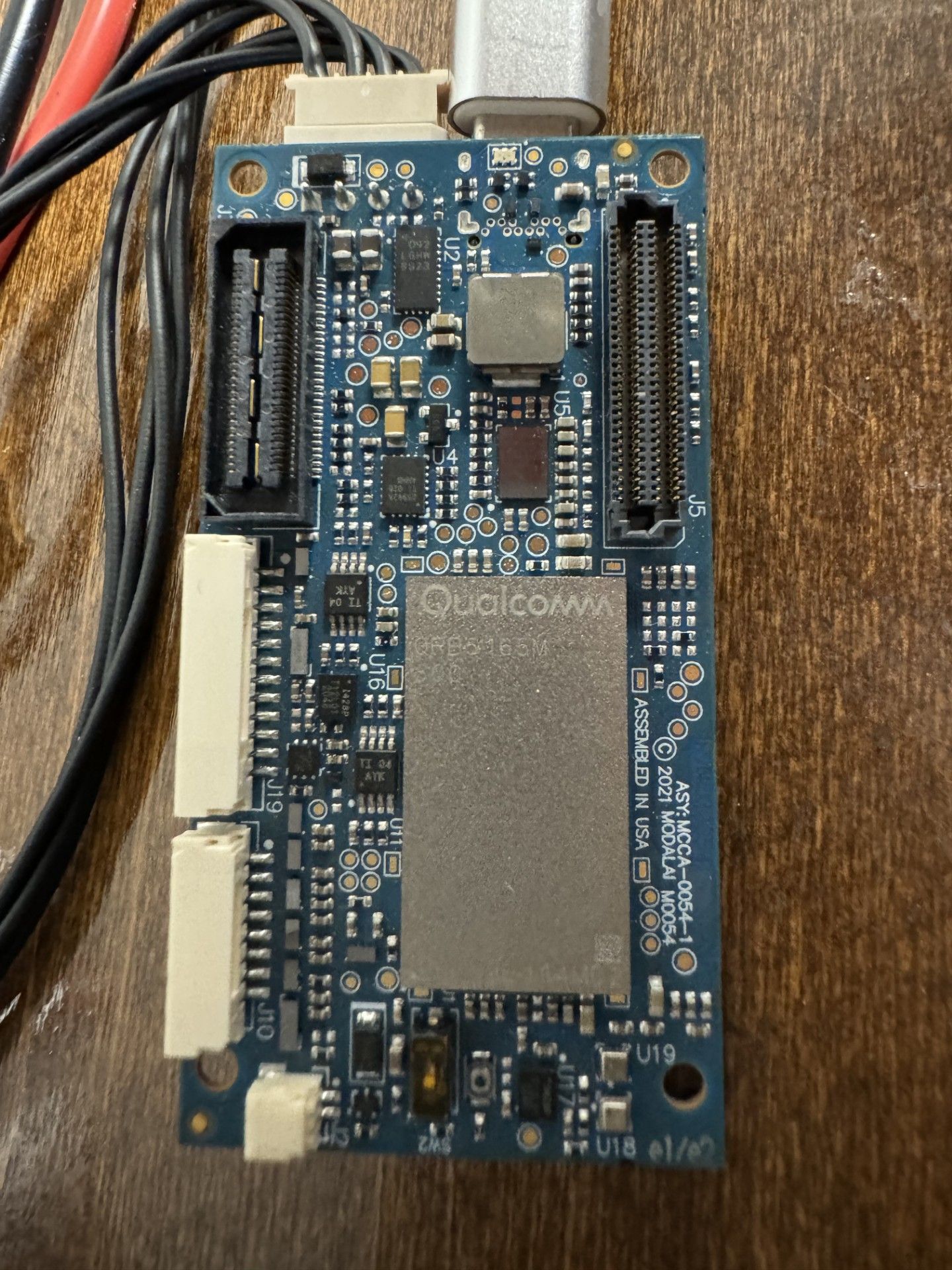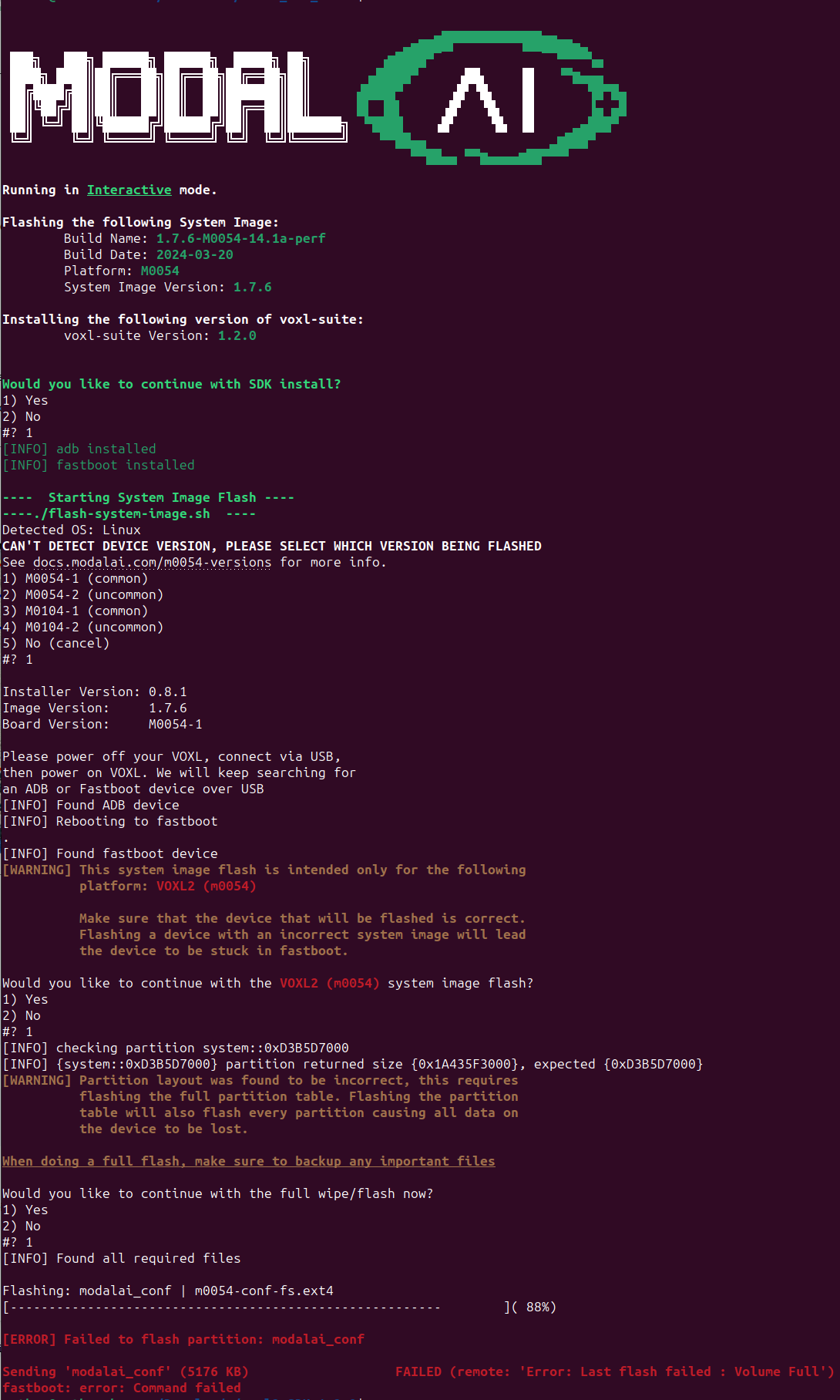@Vinny Sorry for the delay, the weather here has prohibited more flight tests until today, and we were trying a few things that we thought may have been related. I'm nearly 100% confident that this is a hardware issue, fwiw.
- We're using a Voxl2, LTE I/O breakout board, USB2 from that board to an Alfa wireless (which is it's own set of problems), and three Sony ILX-LR1's, with custom wiring harnesses connecting their control ports to an ATmel 4809 board for control and feedback, which is in turn connected to the VOXL2 via the I/O board and UART. That piece is extremely reliable, and is the most consistent part of the entire system. I've attempted to use a whole host of different USB hubs, ranging from the mundane (typical Amazon low-profile non-powered unit) to the exotic (SeaLevel's optically isolated $400 USB monstrosity).
- The VOXL, and only the VOXL, is powered from the typical VOXL power supply. We were also powering a few accessories (like the GPS) from this, but we've broken them all out onto separate power systems.
- I can't send a picture here, but am happy to send one to an email address. The power cables, usb cables, etc., are ModalAI cables. The cables to our GPS receiver, ATmel board, and the entire downstream wiring harness on the cameras are made in-house. The cameras are also connected via USB, which seems to be much more reliable than the storage drive.
- I can't actually check this, as multiple components require USB3. When I tried to getting creative with testing, and using
ddto test write speed without any of the data generating components connected, it still had issues after a seemingly random amount of time. - The issue persists regardless of the number of cameras plugged in. If the drive is plugged directly in and not through the hub, it never actually connects at all, which I don't understand. Often the ModalAI board will either restart or disconnect the connected ADB client when a drive is plugged in, if that is plugged in while running.
- They'll disappear from lsusb, then re-appear one by one, sometimes with all cameras and the drive coming back, sometimes with just one or two cameras coming back before everything drops off again.
When you say overload, do you mean in terms of data or power?
I've tried several sets of cables, and also plugged the entire thing into a raspberry pi, where it works flawlessly.
I'm not sure which GPIO that is, so that's entirely possible, but we're currently only using UART2.
The cameras, fwiw, are not really being used as cameras in the typical fashion that ModalAI systems use cameras, but rather are being used for still image collection on a frame-by-frame basis, and are not being used for any onboard image processing.
Thanks!