@I_Dwyer @Chad-Sweet Hello all, has this issue been solved in and particular version, we too are facing the same issue, on HS1 the voxl-mavlink server is initiating but we are not able to see any data from this port. We are right now on the 1.5.3 build. Pls provided more info on the same.
Latest posts made by vipul.kadam
-
RE: Unable to initiate MAVlink through UART on VOXL2 ttyHS1posted in Ask your questions right here!
-
RE: Flight electronics with Voxl2posted in Ask your questions right here!
@Vinny Hello Vinny, was there a suppose to be a hyperlink on the "this" keyword, is possible share the link to the documentation.
Thanks -
RE: Flight electronics with Voxl2posted in Ask your questions right here!
@Chad-Sweet thank you for the link which explains the table top architecture, can you also pls share what shall be the setup along with VOXL2 to push the hardware on to a drone platform with selected motors, battery, transmitter etc.
-
Flight electronics with Voxl2posted in Ask your questions right here!
Dear ModalAi Team,
We would like to know what all other peripherals shall be required with the VOXL2 board to get the flight control setup ready, pls mention all the components related to electronics, add on cards, cables etc. that shall be required to make a table top setup for the same.
Regards,
Vipul Kadam -
RE: Dual IMX412 connected to VOXL 2posted in VOXL 2
@modaltb meanwhile the update becomes available, is there any other method to get a video streamed at FHD@60fps from the voxl2 module over the ethernet interface?
-
RE: Dual IMX412 connected to VOXL 2posted in VOXL 2
Hi @modaltb by doing so the voxl-camera-serve and the voxl-portal pumps data over ethernet but on the web portal we are not able to see any vide0 from the IMX412 camera, pls note we are using the same voxl-camera-server.conf file which @Alex-Gardner have suggested to use.
-
RE: Dual IMX412 connected to VOXL 2posted in VOXL 2
@Hector-Nevarez @Chad-Sweet @Alex-Gardner by editing the voxl-camera-server.conf file we were able to get a video stream from 640X480 @ 30fps up to (1920X1080) FHD @ 30 fps resolution for both the IMX412 camera, as seen from the datasheet the IMX412 sensor is a 12.3 Megapixel sensor and we would like to acquire highest possible resolution video stream from the sensor at 30fps as well as 60fps. Can you please let us know how this can be achieved.
P.S. In the above mentioned conf file if we provide any resolution over and above 1920X1080 the video pile line crashes.
-
RE: Dual IMX412 connected to VOXL 2posted in VOXL 2
Hi @Alex-Gardner I guess the voxl-configure-camera was overwriting the voxl-camera-server file, bypassing that allowed us to get streams from both the IMX412 camera via the voxl-portal command.
Refer Following image:
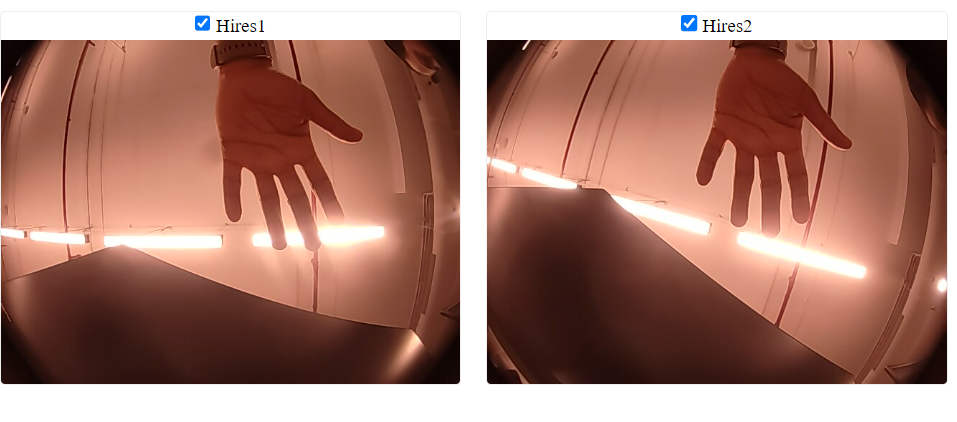 
The required part of getting two parallel streams from 2 IMX412 camera onthe VOXL2 board seem to be achieved. I case of any further doubts on this activity will open a new thread. Thanks for your support.
-
RE: Dual IMX412 connected to VOXL 2posted in VOXL 2
To add to the above point the voxl-camera-server.conf file goes back to the default setting once the module is power cycled, refer following snapshot of the same file post power cycling.
voxl2:/etc/modalai$ cat voxl-camera-server.conf { "version": 0.1, "cameras": [{ "name": "tracking", "enabled": true, "frame_rate": 30, "type": "ov7251", "camera_id": 2, "ae_desired_msv": 60, "ae_filter_alpha": 0.600000023841858, "ae_ignore_fraction": 0.20000000298023224, "ae_slope": 0.05000000074505806, "ae_exposure_period": 1, "ae_gain_period": 1 }, { "name": "hires", "enabled": true, "frame_rate": 30, "type": "imx214", "camera_id": 3, "preview_width": 640, "preview_height": 480, "snapshot_width": 3840, "snapshot_height": 2160 }, { "name": "stereo_front", "enabled": true, "frame_rate": 30, "type": "ov7251", "camera_id": 0, "camera_id_second": 1, "independent_exposure": false, "ae_desired_msv": 60, "ae_filter_alpha": 0.600000023841858, "ae_ignore_fraction": 0.20000000298023224, "ae_slope": 0.05000000074505806, "ae_exposure_period": 1, "ae_gain_period": 1 }, { "name": "stereo_rear", "enabled": true, "frame_rate": 30, "type": "ov7251", "camera_id": 5, "camera_id_second": 4, "independent_exposure": false, "ae_desired_msv": 60, "ae_filter_alpha": 0.600000023841858, "ae_ignore_fraction": 0.20000000298023224, "ae_slope": 0.05000000074505806, "ae_exposure_period": 1, "ae_gain_period": 1 }] -
RE: Dual IMX412 connected to VOXL 2posted in VOXL 2
@Alex-Gardner Thank you for the clarification, pls refer following screenshot of the updated voxl-camera-serve.conf file from the VOXL2 module.
{ "version": 0.1, "cameras": [{ "name": "hires1", "enabled": true, "frame_rate": 30, "type": "imx214", "camera_id": 0, "preview_width": 640, "preview_height": 480, "snapshot_width": 640, "snapshot_height": 480 }, { "name": "hires2", "enabled": true, "frame_rate": 30, "type": "imx214", "camera_id": 1, "preview_width": 640, "preview_height": 480, "snapshot_width": 640, "snapshot_height": 480 }] }Once the above file as updated we carried out the suggested steps by providing the command
voxl-configure-cameras, as stated in my earlier post there are variety of options which pop-up once the command is executed, can you please let us know which is the appropriate configuration id to be selected from the following drop down:available camera configurations are as follows: 0 None 1 Tracking + Stereo(OV7251) 2 Tracking Only 3 Hires + Stereo(OV7251) + Tracking 4 Hires + Tracking 5 TOF + Tracking 6 Hires + TOF + Tracking 7 TOF + Stereo(OV7251) + Tracking 8 Hires Only 9 TOF Only 10 Stereo(OV7251) only 11 Tracking + Hires + Dual Stereo(OV7251) Pairs 12 Stereo(OV9782) only 13 Hires + Stereo(OV7251)We have already tried out the following all camera configurations option so far and only in camera configuration id 8 we are able to get video but the video is only from 1 IMX412 sensor.