How to fly the drone (Stinger Vision FPV 3.5" sUAS )
-
Hello,
We recently purchased the Stinger Vision FPV 3.5" sUAS drone with battery / controller;
The controller is linked to the drone as evidenced by the ability to turn on/off the light on the drone; however, switching the "arm" switch to armed instead of disarmed, does not allow us to fly the drone.
The controller seems to be different than the ones used in the videos you have for this Stinger Vision FPV drone - could you please suggest how to just fly it normally? We confirmed the battery is fully charged too (on the drone).
Best,
Akhil
-
Hi Akhil,
Assuming the controller is from ModalAI the following steps can be done to arm the drone:
1.) Ensure the controller is on and all switches are flipped away from you
2.) Flip the arm switch (top silver switch on left side) all the way towards you(see image)
Hope this helps!
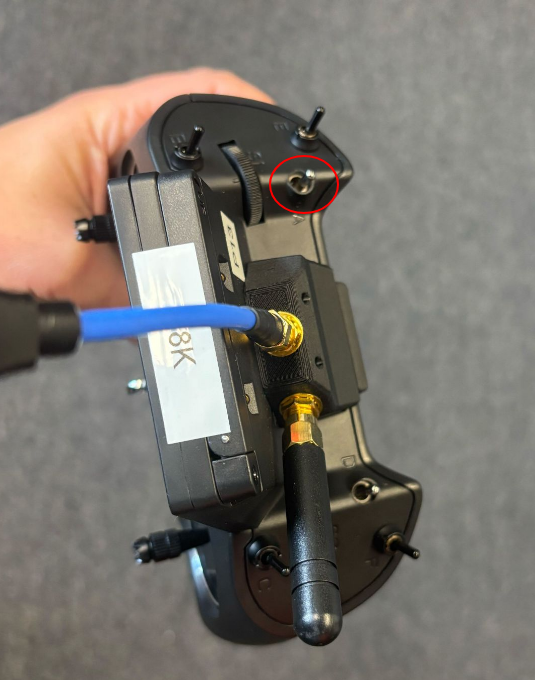
-
@Robbie-McCue yes this worked thank you so much Robbie!!