Remote connection to VOXL2 from VSCode
-
I am having trouble connecting VS Code remotely to browse the VOXL2 file system. Each time I try to connect, it is asking me password. Can someone tell me what should I put for password?
-
@rsr4z
Can I ask how you're trying to connection the VOXL2 filesystem via VSCode? SSH?
It might be easier to just use an ADB connection + the command line, we have documentation on how to do this here.
Thanks,
Thomas Patton -
@thomas Yes I was trying to make remote SSH connection from VS code interface.
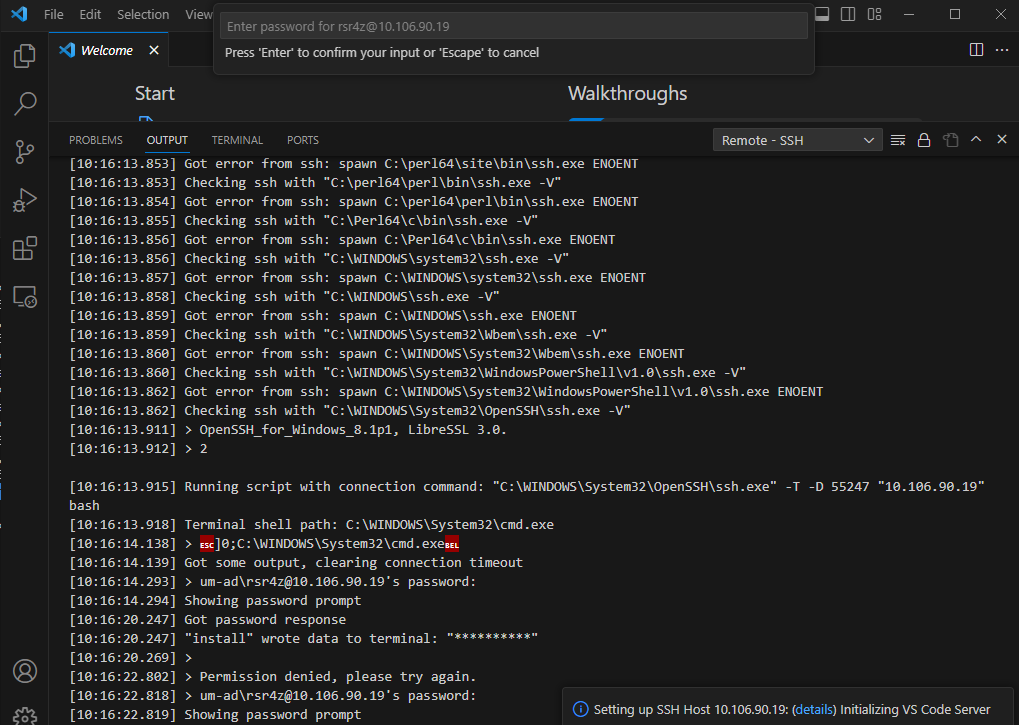
-
@rsr4z
Ok cool, then connecting just depends on what Wi-Fi mode you have the VOXL2 in. If you have it in Station mode (i.e. connected to your local WiFi network) then you'll want to
sshtossh root@<YOUR IP HERE>and the password should beoelinux123. If you have the VOXL in SoftAP mode (i.e. broadasting its own network) you'll connect to that network with password1234567890and then SSH into it using the same password.You can read here for more information.
Thomas Patton
-
@thomas Thank you. It worked. I missed adding root as username.
-
@rsr4z
Yeah no worries, let me know if I can help out with anything else!