Request backup files for system image re-flashing
-
Nice to meet you. My name is Kevin, and I'm newbie to RB5 flight drone.
I flashed the VOXL 2 platform into the drone, and my RB5 drone does not working anymore.
I tried to re-flash the system image as mentioned in here, and I encountered the following errors;kevin@kevin-HP-ProBook-440-G5:~/Download/1.0.5-M0052-9.1-perf-c$ ./flash-full.sh
[INFO] version: 0.0
[INFO] adb installed
[INFO] fastboot installed
[INFO] qti-ubuntu-robotics-image-qrb5165-rb5-boot.img present
[INFO] abl.elf present
[INFO] qti-ubuntu-robotics-image-qrb5165-rb5-sysfs.ext4 present
[INFO] Saving camera calibration files
/data/modalai/: 0 files pulled.
[INFO] Saving test sig
adb: error: cannot create './adsp/libapps_mem_heap.so': Permission denied
[INFO] test sig saved
[INFO] Saving parameters file
adb: error: remote object '/home/linaro/eeprom/parameters' does not exist
[INFO] Saving log files
/home/linaro/log/: 0 files pulled.
[INFO] Rebooting to fastboot bootloader
[INFO] Flashing boot.img
< waiting for any device >
target reported max download size of 805306368 bytes
sending 'boot_a' (20432 KB)...
OKAY [ 0.742s]
writing 'boot_a'...
OKAY [ 0.092s]
finished. total time: 0.834s
target reported max download size of 805306368 bytes
sending 'boot_b' (20432 KB)...
OKAY [ 0.706s]
writing 'boot_b'...
OKAY [ 0.093s]
finished. total time: 0.800s
[INFO] Flashing abl.elf
target reported max download size of 805306368 bytes
sending 'abl_a' (148 KB)...
OKAY [ 0.027s]
writing 'abl_a'...
OKAY [ 0.005s]
finished. total time: 0.033s
target reported max download size of 805306368 bytes
sending 'abl_b' (148 KB)...
OKAY [ 0.013s]
writing 'abl_b'...
OKAY [ 0.003s]
finished. total time: 0.017s
[INFO] Flashing sysfs.ext4
target reported max download size of 805306368 bytes
erasing 'system'...
OKAY [ 0.217s]
sending sparse 'system' 1/5 (776323 KB)...
OKAY [ 31.225s]
writing 'system' 1/5...
OKAY [ 0.000s]
sending sparse 'system' 2/5 (786182 KB)...
FAILED (remote: Error: Last flash failed : Volume Full)
finished. total time: 31.529sCould you give me some comments about this error?
If you need more information, please let me know.
Best regards,
Kevin -
Hi @Kevin ,
The VOXL2 (M0054) and RB5 Flight (M0052) images aren't compatible as they have different kernel and rootfs. So flashing the VOXL2 onto the RB5 leads to bricking.
But, on the RB5, you can get to a 'factory state' following this:
https://docs.modalai.com/Qualcomm-Flight-RB5-QDL/That image is a factory image that is pretty old and not fully useable, so we need to flash an update.
You then have two choices.... reflash the same (9.1 based) image and use the RB5 Flight software (now in maintenance mode).
Or, use the ModalAI maintained VOXL SDK. To use the VOXL SDK, you need to update your RB5 Flight hardware with this from downloads.modalai.com :
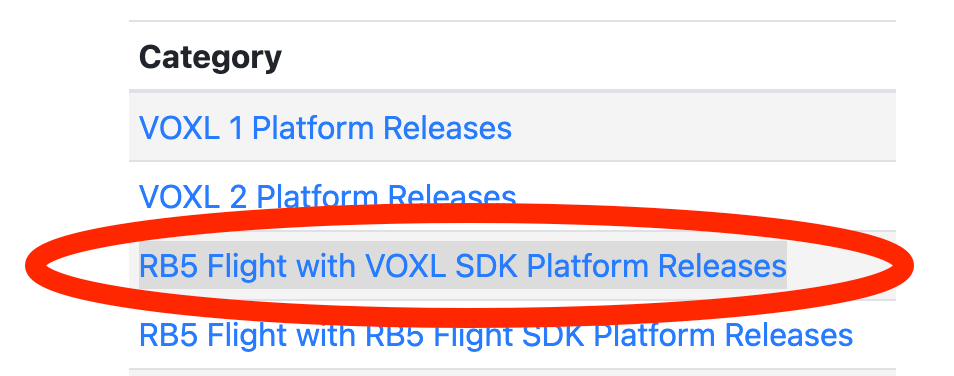
We are currently working on an improved update guide and will post shortly.
-
Hi @modaltb ,
Excuse me how to use RB5 on VOXL Web Portal, are there any teaching materials? Thanks.https://www.youtube.com/watch?v=gqlSKRP8prc
https://docs.modalai.com/voxl-portal/