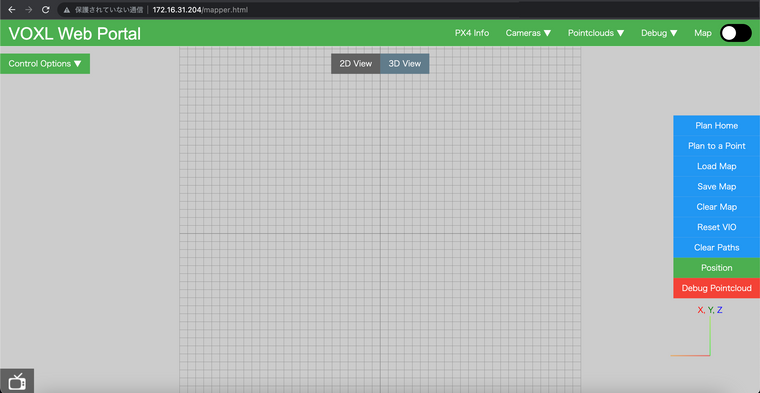How to convert voxl map files ESDF and TSDF to other format
-
I used the voxl portal to save map and I can found the map file are saved in the /data/voxl_mapper/.
I found the files are ESDF(Euclidean Signed Distance Functions)とTSDF(Truncated Signed Distance Functions).
I want to convert them into other format like glTF or Wavefront OBJ(.obj) or other format.
I want to open the map files as a 3D model maybe in software like Blender or else.Do anyone know how to do it ?
Thank you.
-
Hey @Ken,
As of now, the best way to retrieve a 3d model from the saved maps would be through converting the mesh.ply file to your desired format, as it contains all the necessary information.
We are working on creating an api through voxl-portal that will serve the mesh in gltf, ply, and obj formats for easier use, so this capability should be available soon!
-
Dear Matt,
Thank you for your quick response.
I tried to save the map and copy the mesh.ply file from the drone.
However, I found the mesh.ply file is an empty file.
Do I leak any steps or what should I do in Voxl-portal?Glad to hear there would be an api to do that !
Thank you
-
Hey @Ken,
As of now the latest dev version of voxl-mapper includes support for saving/sending the mesh in gltf, ply, and obj formats . If you would like to try it out pre-release you are welcome to install from our dev repos, otherwise it will be included in the next sdk release for voxl.
-
Hello @Matt-Turi
Thank you for your response.
For some reason, I can not use the latest version voxl-mapper.
I want to know how to generate mesh.ply in old version of voxl-mapper.I clicked the 「save map」button by voxl-portal and I went to the path /data/voxl_mapper/.
I found the tsdf file and esdf file and both are not empty files. However, I found the mesh.ply file is empty. Do you know why the mesh.ply is empty file ? And how could I solve it ?Sample Photo (sorry for that I forget to get a screenshot with 3D View)