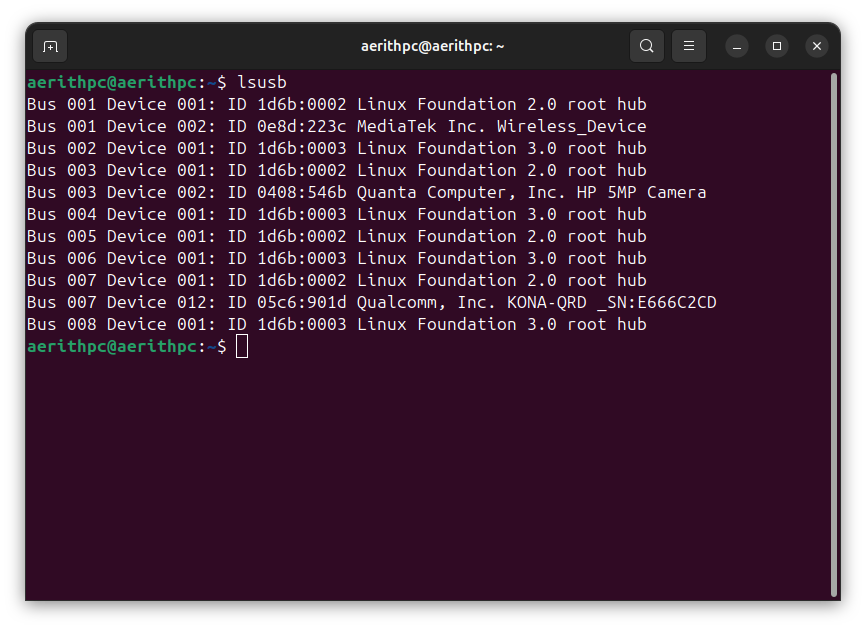Latest posts made by wrossi17
-
Microhard modem is not bring reconized on laptopposted in Ask your questions right here!
I’m working with a Starling 2 Max equipped with a Microhard modem, and I’m trying to connect the companion Microhard modem to my laptop running Ubuntu 22.04 via a Micro-USB to USB-A cable. However, the laptop isn’t recognizing the device.
Here are the details:
• The modem is powered by a 5V PSU.
• I’m using a Micro-USB data cable, not a charge-only cable.
• On the modem, the RX and CPU lights are solid, RSSI lights 1, 2, and 3 are blinking, and there is no activity on the TX light.
• The device does not show up in lsusb, and I see no relevant output in dmesg when plugging it in.
• I have already run voxl-configure-modem on the Starling 2 Max.
• This is my first attempt with this setup, and I have not gotten it operational.Is there anything else I should try to get the computer to recognize the modem?
-
Cannot get microhard modems to connectposted in Ask your questions right here!
I'm experiencing a binding issue with the Microhard modem. The RX and CPU lights are solid green, while RSSI-1, 2, and 3 lights are blinking, and the TX light is off. Not getting a connection on the network tab inside Ubuntu either. I have activated the microhard on VOXL using "voxl-configure-modem" and held the add-on modem for 10 seconds, and then the stand-alone modem for 5 seconds, still no connection. Is there any other terminal command I can try to troubleshoot this issue?
-
RE: Starling 2 max not displaying map on ground controlposted in Ask your questions right here!
@tom i figured it out thank you
-
Starling 2 max not displaying map on ground controlposted in Ask your questions right here!
Setting up a new starling 2 max and there isn’t a map on ground control. It shows 11 satellites.
-
RE: Drone won't startupposted in Starling & Starling 2
@tom is there a different way of powering the drone without the batteries?
-
RE: Drone won't startupposted in Starling & Starling 2
@tom The batteries are from amazon and i soldered the xt30 on the end it was origionally a different connector
-
Drone won't startupposted in Starling & Starling 2
After unboxing my Starling 2 Max and charging the batteries to start it up, I plugged them in and nothing happened. No lights, nothing. I then tried plugging it into the computer via the USBC port, and again, no lights or anything on the computer. I then tried starting it from a power supply, and again, nothing. Any solutions? is the drone dead or am I missing something?