We figured it out, the answer is explained in this reply to another question: https://forum.modalai.com/post/9575
Latest posts made by Martin Brandt
-
RE: RB5 running VOXL cannot connect to QGroundControl over WiFiposted in Ask your questions right here!
-
RB5 running VOXL cannot connect to QGroundControl over WiFiposted in Ask your questions right here!
We cannot get our RB5 running VOXL (
system-image: 1.4.1-M0052-14.1a-perfandvoxl-suite: 0.9.5) to connect to QGC over WiFi. It is connected to the WiFi and communication using e.g. SSH and the web interface works fine. From the logs in QGC it does not appear to be discovered, but other ZeroConf devices appear. We have tried to manually set the IP in the voxl-configure-vision-px4 and to create an entry in the "Comm links" page in Application settings in QGC, but neither gave any results. We believe we have all the required services running, here is all the enabled services: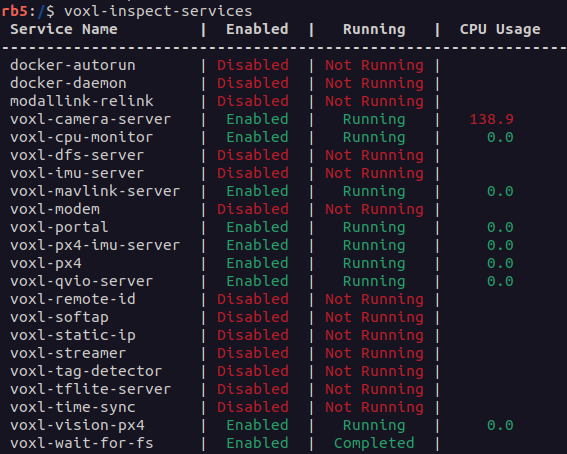
We have also followed all the suggested steps from this forum post, but it did not solve our problem.
We have also tried using two different computers, one running Ubuntu 22.04 and one running Windows 10.
Please let us know if you need any additional information.
-
RE: voxl-camera-server only finds 5 out of 6 camerasposted in Qualcomm Flight RB5 5G Drone
@tom Hi, any further debugging tips on this? If not we will send an RMA.
-
RE: voxl-camera-server only finds 5 out of 6 camerasposted in Qualcomm Flight RB5 5G Drone
@tom We already opened up the flight deck and did not see any tears or folds in the cable. The drone has not done any real flights yet, only a couple 30s indoor flight tests. So it is more or less straight from the factory (it was, however, bought in late 2021).
-
RE: voxl-camera-server only finds 5 out of 6 camerasposted in Qualcomm Flight RB5 5G Drone
@tom Yes, the front left stereo camera is not seen in voxl-portal, the rest are there.
-
RE: voxl-camera-server only finds 5 out of 6 camerasposted in Qualcomm Flight RB5 5G Drone
rb5:/$ voxl-camera-server -l Attempting to open the hal module SUCCESS: Camera module opened on attempt 0 AbortedIt aborts. However, with the
-sparameter we getrb5:/$ voxl-camera-server -s existing instance of voxl-camera-server found, attempting to stop it Assuming type: OV7251 for camera 0 Assuming type: OV7251 for camera 1 Assuming type: IMX214 for camera 2 Assuming type: OV7251 for camera 3 Assuming type: OV7251 for camera 4 ------ voxl-camera-server: Camera server is now running ^C received SIGINT Ctrl-C ------ voxl-camera-server INFO: Camera server is now stopping WARNING: Deleting buffers: 1124073472 of 1124073488 still in use Segmentation fault: Fault thread: voxl-camera-ser(tid: 2835) Segmentation faultwhere it finds 5 of the cameras.
-
voxl-camera-server only finds 5 out of 6 camerasposted in Qualcomm Flight RB5 5G Drone
Hi, we have an issue with running the voxl-camera-server on the RB5 Flight on voxl for RB5 version 0.9.5. The voxl-camera-server only finds 5 cameras, and running with the -s parameter we get all 5 feeds in the voxl portal, specifically the front left stereo camera is missing. We have inspected the ribbon connectors for anything loose but not found anything.
Running voxl-camera-server with stereo only or tracking only it runs, but not with stereo+tracking or only hi-res (using config files from running voxl-configure-cameras). And running stereo only we do not get the two stereo camera feeds, but rather the front right stereo camera and the tracking camera feeds in voxl portal. Does this hint at a hardware problem? Do you have any further debugging tips?rb5:~$ voxl-camera-server -d1 existing instance of voxl-camera-server found, attempting to stop it ------ voxl-camera-server: Starting camera server Attempting to open the hal module SUCCESS: Camera module opened on attempt 0 ----------- Number of cameras: 5 Cam idx: 0, Cam slot: 1, Slave Address: 0x00E4, Sensor Id: 0x7750 Cam idx: 1, Cam slot: 2, Slave Address: 0x00C0, Sensor Id: 0x7750 Cam idx: 2, Cam slot: 3, Slave Address: 0x0020, Sensor Id: 0x0214 Cam idx: 3, Cam slot: 4, Slave Address: 0x00E2, Sensor Id: 0x7750 Cam idx: 4, Cam slot: 5, Slave Address: 0x00E4, Sensor Id: 0x7750