VOXL2 unbricking StarlingV2 - Forced fastboot mode doesn't work
-
Hi,
I have faced an issue with my Starling for a few days (issue) and after some debugging attempts I decided the only way forward is to reinstall the latest version of the SDK (voxl2_SDK_1.1.1).
Following the steps discussed in another topic (topic) I attempted a "factory flash":
cd voxl2_SDK_1.1.1 cd system-image ./flash-system-image.sh -f cd .. cd voxl-suite ./offline-install.sh adb shellMy VOXL2 was unable to fastboot automatically so I had to do a manual fastboot following this guide VOXL2 - How to force fastboot
After some attempts (was kind of tough to get it with 2 hands). I managed to start the flash but it got stuck here:
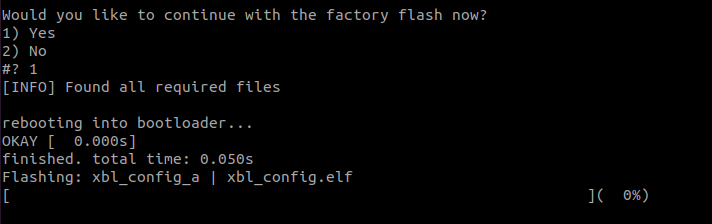
After letting it hang for ~45minutes I unfortunately had to cancel it and power cycle. At which point I was no longer able to discover the device either through adb or fastboot. At this point i considered my VOXL2 to be bricked and followed the following guide to unbrick it. For some reason after switching the VOXL to EDL it was not consistently discoverable in my host PC and had to do several attempts by rebooting both my host PC and power cycling the VOXL until I got it to succesfully flash. I tested the succesful image flash by doing an adb shell which connected.
The Problem
At this point I follow the afforementioned procedure to reinstall the SDK but I am having trouble to fastboot. I can now consistently discover the VOXL in both QDL and normal mode but whenever I attempt the fastboot procedure (and I assume it enters fastboot) I can no longer discover the device as either USB, adb or fastboot connection. Is there any other way I can tell my VOXL to fastboot on next boot? Do you have any suggestions on how to proceed?Setup:
host: Ubuntu 20.04 (tested on Ubuntu 18 too)
starling power supply: 12V 3A (/w custom XT60 to XT30 connector)
USB-C connection: USB-C to USB-C on host (has worked without issues prior to the factory flash, attempted other cables too) -
This post is deleted! -
Update: I have also tried entering fastboot mode by keeping device powered on and holding SW1 for 30 seconds.
dmesg -wH confirms that device is disconnected after approx. 30 seconds.
It seems my linux can't discover the device whenever it's in fastboot mode. Any ideas how I can work around that? I have installed fastboot by running sudo apt install android-tools-fastboot. Note the reason why my VOXL got bricked occured while flashing in fastboot mode.
-
S smilon referenced this topic on
-
Ok final update and case-closed...it was a USB-C issue! Even though I was most of the times able to discover my device, I was never able to discover it when in fastboot mode. Whenever anybody is facing such issues always switch to another USB-C cable first...