ADB devices not found
-
I see the device when I run lsusb on the ubuntu client, but not when I run the adb devices command as below:
marian@RM:~$ lsusb
Bus 002 Device 001: ID 1d6b:0003 Linux Foundation 3.0 root hub
Bus 001 Device 002: ID 05c6:901d Qualcomm, Inc. APQ8096-MTP _SN:4549C070
Bus 001 Device 001: ID 1d6b:0002 Linux Foundation 2.0 root hub
marian@RM:~$ adb devices
List of devices attachedmarian@RM:~$
-
@marian Does it show up with
fastboot devicesperhaps? -
@tom Thank you for your reply.
No, it doesn't.I verified the link and it's fine as per below:
On Windows
PS C:\WINDOWS\system32> usbipd wsl list
BUSID DEVICE STATE
3-1 APQ8096-MTP _SN:4549C070, ADB Interface Attached - Ubuntu-20.04On Ubuntu client:
marian@RM:~$ lsusb
Bus 002 Device 001: ID 1d6b:0003 Linux Foundation 3.0 root hub
Bus 001 Device 004: ID 05c6:901d Qualcomm, Inc. APQ8096-MTP _SN:4549C070
Bus 001 Device 001: ID 1d6b:0002 Linux Foundation 2.0 root hubmarian@RM:~$ dmesg | tail
[ 2188.224798] usb 1-1: SetAddress Request (4) to port 0
[ 2188.318613] usb 1-1: New USB device found, idVendor=05c6, idProduct=901d, bcdDevice= 3.18
[ 2188.318617] usb 1-1: New USB device strings: Mfr=1, Product=2, SerialNumber=3
[ 2188.318621] usb 1-1: Product: APQ8096-MTP _SN:4549C070
[ 2188.318625] usb 1-1: Manufacturer: Android
[ 2188.318629] usb 1-1: SerialNumber: c6f37030cat /etc/udev/rules.d/51-android.rules
SUBSYSTEM=="usb", ATTRS{idVendor}=="05c6", ATTRS{idProduct}=="901d", MODE="0660", GROUP="plugdev", SYMLINK+="voxl%n"
SUBSYSTEM=="usb", ATTRS{idVendor}=="18d1", ATTRS{idProduct}=="d00d", MODE="0660", GROUP="plugdev", SYMLINK+="voxl-fastboot%n"marian@RM:~$ adb --version
Android Debug Bridge version 1.0.39
Version 1:8.1.0+r23-5ubuntu2
Installed as /usr/lib/android-sdk/platform-tools/adbmarian@RM:~$ fastboot --version
fastboot version 1:8.1.0+r23-5ubuntu2
Installed as /usr/lib/android-sdk/platform-tools/fastbootAnd the results of the commands:
marian@RM:~$ adb devices
List of devices attachedmarian@RM:~$ fastboot devices
marian@RM:~$ -
@marian Were you able to connect to the VOXL-Cam via ADB in the past? Or have you been having these issues out of the box?
-
@tom I have being issue out of the box, it never connect via adb
-
@marian And using this same PC, are you able to ADB onto a different VOXL-Cam?
-
@tom I have only one voxl-cam
-
@marian So is SSH working then? I see that you've done some work with this VOXL Cam already based on your post history?
Or were you connecting directly to the Flight Core via JST to USB? -
@tom Yes, the ssh and connecting the flight core via jst to usb is working.
When I bought the voxl-cam I understood that came calibrated and ready to use. But, as I used it on a custom frame the sensors like accelerometer, compass and gyroscope are not calibrated.
I used it on the frame on the same way like seekers (of course, I needed it to adapt the /etc/modalai/extrinsics.conf file for my configuration), but
- whenever I use a GPS with compass (as M8N u-blox) I can't calibrate the compass, it will see a different position instead of the position the drone really is, it is finishing the calibration anyway, but after reboot it will ask me again to re-calibrate the compass
- whenever I used it for indoor navigation, so GPS and compass disabled, I calibrate the accelerometer with ROTATION-NONE as per modalai documentation,then once I have the local position on, the QGC tell me that I have a roll failure detected and, of course, can't proceed with arming.
So, basically I can't use at all the voxl-cam

-
@marian Okay that is good that at least ssh is working so the board should be functional. I wonder if it is some sort of user privileges issue that ADB isn't coming up. What if you do
sudo adb devices? And what if you remove that android rules file:sudo rm /etc/udev/rules.d/51-android.rulesand reboot your PC? I'm not sure that file is necessary.For those other questions, I would open a new forum topic so that the whole team can get eyes on it.
-
@tom The results are the same even if I use sudo or I remove the 51-android.rules
-
@marian Did you reboot after removing the android-rules file?
-
@marian We may have to take a look at your hardware in house, checkout our RMA info here: https://modalai.com/rma
-
@tom yes, I rebooted the pc
-
@tom In terms of RMA, can we try to have a remote diagnostic? I'm far a way from US ...
-
@marian Have you been able to ADB in to any other VOXL devices on this PC in the past? From what I see in your
lsusboutput everything looks correct. I'm wondering if there's an issue with your ADB install -
@marian Here is what a working VOXL looks like on my machine running Ubuntu 18:
Bus 001 Device 068: ID 05c6:901d Qualcomm, Inc.We have others at the company who use 20 so that shouldn't be an issue -
[ +0.150491] usb 1-1: New USB device found, idVendor=05c6, idProduct=901d, bcdDevice= 3.18 [ +0.000010] usb 1-1: New USB device strings: Mfr=1, Product=2, SerialNumber=3 [ +0.000005] usb 1-1: Product: APQ8096-MTP _SN:AF0F8B82 [ +0.000004] usb 1-1: Manufacturer: Android [ +0.000003] usb 1-1: SerialNumber: 4399683d``` -
@tom I see the same things, but stiill the adb or fastboot commands don't see my device. I tried with two different laptops, and the problem is the same as per images below:
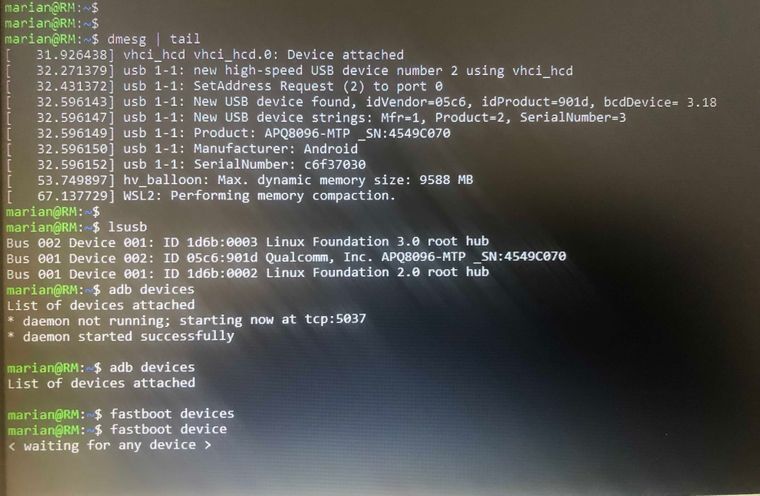
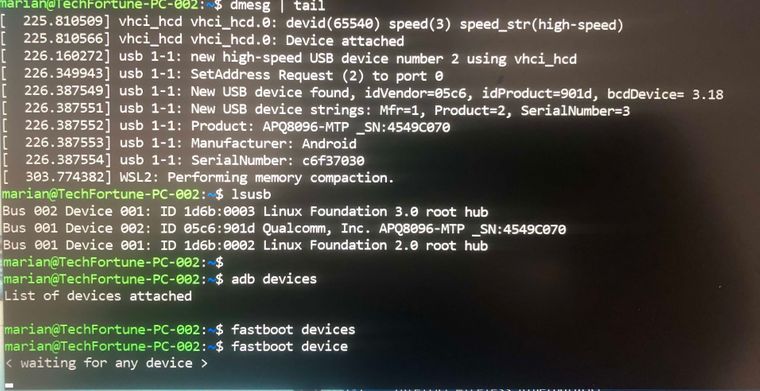
-
@tom I tried the adb for windows and it is working fine, I'm able to connect onto the voxl-cam via adb shell command.
Still have a problem via wsl to see the devices from ubuntu client, but if is working from windows client for adb I suppose that the device is fine.